纯后台动态生成aspchart ,这种方式没办法实现chart中click事件。click事件点击没有反应,用第二种可以实现点击事件。
两种方式实现同一种效果图: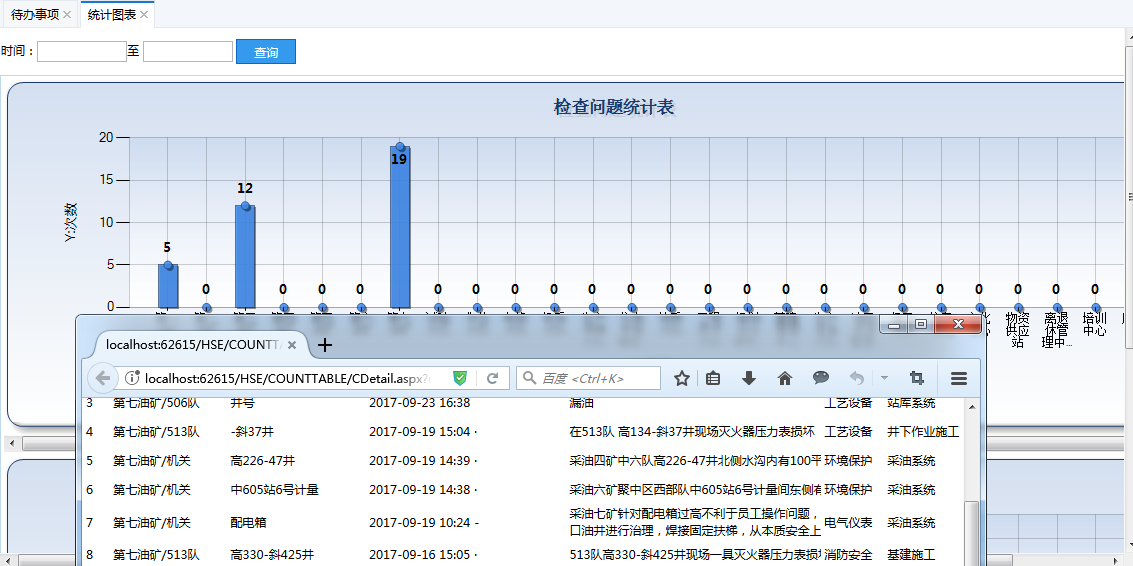
第一种写法:后台动态生成aspchart
前台代码:
<div>
<div class="h_10">
</div>
<table cellpadding="0" cellspacing="1" border="0" width="100%">
<tr>
<td>
时间:<input id="S_BeTime" type="text" class="mycalendar" name="S_BeTime" style=" 90px;" value="" runat="server" />至
<input id="S_EndTime" type="text" class="mycalendar" name="S_EndTime" style=" 90px;" value="" runat="server" />
<asp:Button ID="btnSeach" runat="server" Text="查询" OnClick="btnSeach_Click" class="mybutton" Width="60px" />
</td>
</tr>
</table>
<div id="tab" runat="server"></div>
<div class="h_10">
</div>
<table id="tabMain" runat="server" style=" 100%; height: 700px; text-align: center; vertical-align:text-top; border: 1px solid #BFDAEF;">
</table>
</div>
后台代码:
using System; using System.Collections.Generic; using System.Data; using System.Drawing; using System.Linq; using System.Web; using System.Web.UI; using System.Web.UI.DataVisualization.Charting; using System.Web.UI.HtmlControls; using System.Web.UI.WebControls; namespace WebForm.HSE.COUNTTABLE { public partial class CIndex : Common.BasePage { RoadFlow.Platform.Organize mc = new RoadFlow.Platform.Organize(); RoadFlow.Platform.HSE_VIS_CHECKBLL HSEBLL = new RoadFlow.Platform.HSE_VIS_CHECKBLL(); private string parentID = "04f12beb-d99d-43df-ac9a-3042957d6bda";//厂的父节点id RoadFlow.Platform.Organize ORGBLL = new RoadFlow.Platform.Organize(); protected void Page_Load(object sender, EventArgs e) { if (!IsPostBack) { BindData(); } } protected void btnSeach_Click(object sender, EventArgs e) { BindData(); } private void BindData() { string strSql = CreateStrWhere(); DataSet ds = HSEBLL.GetList(strSql); DataTable BindCharDtOne = new DataTable();//绑定图表的dt 检查问题明细 BindCharDtOne.Columns.Add("DeptName");//部门姓名 BindCharDtOne.Columns.Add("Colum");//数量 DataTable BindCharDtTwo = new DataTable();//绑定图表的dt 未整改 BindCharDtTwo.Columns.Add("DeptName");//部门姓名 BindCharDtTwo.Columns.Add("Colum");//数量 List<RoadFlow.Data.Model.Organize> ORGModel = ORGBLL.GetChilds(parentID.ToGuid()); for (int i = 0; i < ORGModel.Count; i++) { string orgid= ORGModel[i].ID.ToString(); string orgname = ORGModel[i].Name.ToString(); //检查问题数 int countOne = SortDataTable(ds.Tables[0], " CK_CKORG ='" + orgid + "' and (CK_ISFLOW ='1' or CK_ISFLOW='2')", "CREATETIME Desc", 2); DataRow drOne; drOne = BindCharDtOne.NewRow(); drOne["DeptName"] = orgname; drOne["Colum"] = countOne.ToString(); BindCharDtOne.Rows.Add(drOne); //未整改数 int countTwo = SortDataTable(ds.Tables[0], " CK_CKORG ='" + orgid + "' and (CK_ISFLOW ='1' or CK_ISFLOW='2') AND PH_CHECKRELATION ='132ec6dc-7424-4f71-9b79-45b70f000644'", "CREATETIME Desc", 2); DataRow drTwo; drTwo = BindCharDtTwo.NewRow(); drTwo["DeptName"] = orgname; drTwo["Colum"] = countTwo.ToString(); BindCharDtTwo.Rows.Add(drTwo); } DrawTable(BindCharDtOne,"检查问题统计表",0); DrawTable(BindCharDtTwo, "未整改问题统计表", 5); } //画图 private void DrawTable(DataTable dt,string name,int j) { HtmlTableRow tbRow = new HtmlTableRow(); HtmlTableCell tbCell = new HtmlTableCell(); tbCell.VAlign = "Top"; tbCell.Align = "center"; Chart Chart1 = new Chart(); Chart1.Click += new ImageMapEventHandler(Chart1_Click); Chart1.BackColor = Color.FromArgb(211, 223, 240); Chart1.Height = 356; Chart1.Width = 1224; Chart1.BorderlineDashStyle = ChartDashStyle.Solid; Chart1.BackGradientStyle = GradientStyle.TopBottom; Chart1.BorderlineColor = Color.FromArgb(26, 59, 105); Chart1.IsSoftShadows = false; BorderSkin bdsk = new BorderSkin(); bdsk.SkinStyle = BorderSkinStyle.Emboss; Chart1.BorderSkin = bdsk; Series series = new Series("columSeries"); //实例Series 集合 对象 series.ChartType = SeriesChartType.Column; series.XValueType = ChartValueType.Double; //Series的边框颜色 series.BorderColor = Color.FromArgb(180, 26, 59, 105); //线条宽度 series.BorderWidth = 1; //线条阴影颜色 series.ShadowColor = Color.Black; //阴影宽度 series.ShadowOffset = 2; //是否显示数据说明 series.IsVisibleInLegend = true; //线条上数据点上是否有数据显示 series.IsValueShownAsLabel = true; //线条上的数据点标志类型 series.MarkerStyle = MarkerStyle.Circle; //线条数据点的大小 series.MarkerSize = 8; //鼠标悬停显示内容 series.ToolTip = "单位:#AXISLABEL \n次数:#VAL"; //设置柱子的宽度 series.CustomProperties = "PointWidth=0.5"; Font sf = new Font("微软雅黑", 10F, FontStyle.Bold); series.Font = sf; //线条颜色 //线条颜色 switch (j) { case 0: series.Color = Color.FromArgb(220, 65, 140, 240); break; case 1: series.Color = Color.FromArgb(220, 224, 64, 10); break; case 3: series.Color = Color.FromArgb(220, 120, 150, 20); break; case 4: series.Color = Color.FromArgb(220, 120, 130, 40); break; case 5: series.Color = Color.FromArgb(220, 120, 190, 120); break; case 6: series.Color = Color.FromArgb(220, 120, 140, 29); break; case 7: series.Color = Color.FromArgb(220, 120, 150, 20); break; case 8: series.Color = Color.FromArgb(220, 120, 150, 20); break; case 9: series.Color = Color.FromArgb(220, 120, 150, 20); break; } ////设置图表Y轴对应项 series.YValueMembers = "Colum"; ////设置图表X轴对应项 series.XValueMember = "DeptName"; series.PostBackValue = "#AXISLABEL"; Chart1.Series.Add(series); ChartArea area = new ChartArea("columArea"); //实例 ChartArea 对象 //背景色 area.BackColor = Color.FromArgb(64, 165, 191, 228); //背景渐变方式 area.BackGradientStyle = GradientStyle.TopBottom; //渐变和阴影的辅助背景色 area.BackSecondaryColor = Color.White; //边框颜色 area.BorderColor = Color.FromArgb(64, 64, 64, 64); //阴影颜色 area.ShadowColor = Color.Transparent; //设置X轴和Y轴线条的颜色和宽度 area.AxisX.LineColor = Color.FromArgb(64, 64, 64, 64); area.AxisX.LineWidth = 1; area.AxisY.LineColor = Color.FromArgb(64, 64, 64, 64); area.AxisY.LineWidth = 1; //设置X轴和Y轴的标题 area.AxisX.Title = "X:单位"; area.AxisY.Title = "Y:次数"; //设置图表区网格横纵线条的颜色和宽度 area.AxisX.MajorGrid.LineColor = Color.FromArgb(64, 64, 64, 64); area.AxisX.MajorGrid.LineWidth = 1; area.AxisY.MajorGrid.LineColor = Color.FromArgb(64, 64, 64, 64); area.AxisY.MajorGrid.LineWidth = 1; area.AxisX.Interval = 1; //设置X轴坐标的间隔为1 area.AxisX.IntervalOffset = 1; //设置X轴坐标偏移为1 area.AxisX.LabelStyle.Angle = 90; area.AxisX.LabelStyle.IsStaggered = false; //设置是否交错显示,比如数据多的时间分成两行来显示 area.AxisX.LabelAutoFitStyle = LabelAutoFitStyles.WordWrap; //设置X轴文字大小 area.AxisX.LabelAutoFitMinFontSize = 16; area.AxisX.TitleFont = new Font("微软雅黑", 10F, FontStyle.Regular); area.AxisY.TitleFont = new Font("微软雅黑", 10F, FontStyle.Regular); Chart1.ChartAreas.Add(area); // 将ChartArea 对象添加到chart 对象中 //添加标题 Title tile = new Title(); tile.Text = string.Format("{0} ", name); //标题的字体 tile.Font = new System.Drawing.Font("Microsoft Sans Serif", 12, FontStyle.Bold); //标题字体颜色 tile.ForeColor = Color.FromArgb(26, 59, 105); //标题阴影颜色 tile.ShadowColor = Color.FromArgb(32, 0, 0, 0); //标题阴影偏移量 tile.ShadowOffset = 3; Chart1.Titles.Add(tile); //------------ //设置图表的数据源 Chart1.DataSource = dt; //绑定数据 Chart1.DataBind(); Panel pan = new Panel();//显示滚动条的panel pan.Width = 1200; pan.ScrollBars = ScrollBars.Horizontal; pan.Attributes.Add("style", "overflow-y: hidden;");//隐藏Y轴滚动条 pan.Controls.Add(Chart1); tbCell.Controls.Add(pan); tbRow.Cells.Add(tbCell); this.tabMain.Controls.Add(tbRow); this.tab.InnerHtml = ""; } /// <summary> /// Handles the Click event of the Chart1 control. /// </summary> /// <param name="sender">The source of the event.</param> /// <param name="e">The <see cref="System.Web.UI.WebControls.ImageMapEventArgs"/> instance containing the event data.</param> protected void Chart1_Click(object sender, ImageMapEventArgs e) { string[] input = e.PostBackValue.Split(':'); } private string CreateStrWhere() { string strwhere = " 1=1 "; string date1 = S_BeTime.Value; string date2 = S_EndTime.Value; if (date1.IsDateTime()) { strwhere += " AND CK_TIME >=to_date('" + date1.ToDateTime().ToString("yyyy-MM-dd 00:00:00") + "','yyyy-mm-dd hh24:mi:ss')"; } if (date2.IsDateTime()) { strwhere += " AND CK_TIME <=to_date('" + date2.ToDateTime().AddDays(1).ToString("yyyy-MM-dd 00:00:00") + "','yyyy-mm-dd hh24:mi:ss')"; } strwhere += " order by createtime desc "; return strwhere; } #region DataTable筛选,排序返回符合条件行组成的新DataTable或直接用DefaultView按条件返回 /// <summary> /// DataTable筛选,排序返回符合条件行组成的新DataTable或直接用DefaultView按条件返回 /// eg:SortExprDataTable(dt,"Sex='男'","Time Desc",1) /// </summary> /// <param name="dt">传入的DataTable</param> /// <param name="strExpr">筛选条件</param> /// <param name="strSort">排序条件</param> /// <param name="mode">1,直接用DefaultView按条件返回,效率较高;2,DataTable筛选,排序返回符合条件行组成的新DataTable</param> public int SortDataTable(DataTable dt, string strExpr, string strSort, int mode) { int Count = 0; switch (mode) { case 1: //方法一 直接用DefaultView按条件返回 dt.DefaultView.RowFilter = strExpr; dt.DefaultView.Sort = strSort; Count = dt.Rows.Count; return Count; case 2: //方法二 DataTable筛选,排序返回符合条件行组成的新DataTable DataTable dt1 = new DataTable(); DataRow[] GetRows = dt.Select(strExpr, strSort); //复制DataTable dt结构不包含数据 dt1 = dt.Clone(); foreach (DataRow row in GetRows) { dt1.Rows.Add(row.ItemArray); } Count = dt1.Rows.Count; return Count; default: return Count; } } #endregion } }
第二种写法:前台代码编写asp:chart,后台写代码,并实现点击事件Click
前台代码:2个chart
<form id="form1" runat="server"> <div> <div class="h_10"> </div> <table cellpadding="0" cellspacing="1" border="0" width="100%"> <tr> <td>时间:<input id="S_BeTime" type="text" class="mycalendar" name="S_BeTime" style=" 90px;" value="" runat="server" />至 <input id="S_EndTime" type="text" class="mycalendar" name="S_EndTime" style=" 90px;" value="" runat="server" /> <asp:Button ID="btnSeach" runat="server" Text="查询" OnClick="btnSeach_Click" class="mybutton" Width="60px" /> </td> </tr> </table> <div id="tab" runat="server"></div> <div class="h_10"> </div> <table id="tabMain" runat="server" style=" 100%; height: 700px; text-align: center; vertical-align: text-top; border: 1px solid #BFDAEF;"> --%> <tr> <td> <asp:Panel runat="server" Width="1200" ScrollBars="Horizontal " Style="overflow-y: hidden;"> <asp:Chart ID="Chart1" Width="1224" runat="server" ImageType="Png" Height="356" BorderlineDashStyle="Solid" BorderlineColor="26, 59, 105" BackGradientStyle="TopBottom" BorderWidth="2" BackColor="211, 223, 240" IsSoftShadows="false" OnClick="Chart1_Click"> <Legends> <asp:Legend BackColor="Transparent" Alignment="Center" Docking="Bottom" Font="Trebuchet MS, 8.25pt, style=Bold" IsTextAutoFit="False" Name="Default" LegendStyle="Row"></asp:Legend> </Legends> <BorderSkin SkinStyle="Emboss"></BorderSkin> <Series> <asp:Series Name="Series1" ChartType="Column" XValueType="Double" BorderColor="180, 26, 59, 105" BorderWidth="1" ShadowColor="Black" ShadowOffset="2" IsVisibleInLegend="true" IsValueShownAsLabel="true" MarkerStyle="Circle" MarkerSize="8" ToolTip="单位:#AXISLABEL \n数量:#VAL" CustomProperties="PointWidth=0.5" ChartArea="ChartArea1" Color="220, 65, 140, 240" YValueMembers="Colum" XValueMember="DeptName"> </asp:Series> </Series> <ChartAreas> <asp:ChartArea Name="ChartArea1" BorderColor="64, 64, 64, 64" BackSecondaryColor="White" BackColor="64, 165, 191, 228" ShadowColor="Transparent" BackGradientStyle="TopBottom"> <AxisX LineColor="64, 64, 64, 64" LineWidth="1" Title="X:单位" Interval="1" IntervalOffset="1" LabelAutoFitStyle="WordWrap"> <MajorGrid LineColor="64, 64, 64, 64" LineWidth="1" /> <LabelStyle Angle="90" IsStaggered="false" /> </AxisX> <AxisY LineColor="64, 64, 64, 64" LineWidth="1" Title="Y:次数"> <MajorGrid LineColor="64, 64, 64, 64" LineWidth="1" /> </AxisY> </asp:ChartArea> </ChartAreas> </asp:Chart> </asp:Panel> </td> </tr> <tr> <td> <asp:Panel runat="server" Width="1200" ScrollBars="Horizontal " Style="overflow-y: hidden;"> <asp:Chart ID="Chart2" Width="1224" runat="server" ImageType="Png" Height="356" BorderlineDashStyle="Solid" BorderlineColor="26, 59, 105" BackGradientStyle="TopBottom" BorderWidth="2" BackColor="211, 223, 240" IsSoftShadows="false" OnClick="Chart2_Click"> <Legends> <asp:Legend BackColor="Transparent" Alignment="Center" Docking="Bottom" Font="Trebuchet MS, 8.25pt, style=Bold" IsTextAutoFit="False" Name="Default" LegendStyle="Row"></asp:Legend> </Legends> <BorderSkin SkinStyle="Emboss"></BorderSkin> <Series> <asp:Series Name="Series2" ChartType="Column" XValueType="Double" BorderColor="180, 26, 59, 105" BorderWidth="1" ShadowColor="Black" ShadowOffset="2" IsVisibleInLegend="true" IsValueShownAsLabel="true" MarkerStyle="Circle" MarkerSize="8" ToolTip="单位:#AXISLABEL \n数量:#VAL" CustomProperties="PointWidth=0.5" ChartArea="ChartArea2" Color="220, 65, 140, 240" YValueMembers="Colum" XValueMember="DeptName"> </asp:Series> </Series> <ChartAreas> <asp:ChartArea Name="ChartArea2" BorderColor="64, 64, 64, 64" BackSecondaryColor="White" BackColor="64, 165, 191, 228" ShadowColor="Transparent" BackGradientStyle="TopBottom"> <AxisX LineColor="64, 64, 64, 64" LineWidth="1" Title="X:单位" Interval="1" IntervalOffset="1" LabelAutoFitStyle="WordWrap"> <MajorGrid LineColor="64, 64, 64, 64" LineWidth="1" /> <LabelStyle Angle="90" IsStaggered="false" /> </AxisX> <AxisY LineColor="64, 64, 64, 64" LineWidth="1" Title="Y:次数"> <MajorGrid LineColor="64, 64, 64, 64" LineWidth="1" /> </AxisY> </asp:ChartArea> </ChartAreas> </asp:Chart> </asp:Panel> </td> </tr> </table> </div> </form>
后台代码:
using System; using System.Collections.Generic; using System.Data; using System.Drawing; using System.Linq; using System.Web; using System.Web.UI; using System.Web.UI.DataVisualization.Charting; using System.Web.UI.HtmlControls; using System.Web.UI.WebControls; namespace WebForm.HSE.COUNTTABLE { public partial class CTest : Common.BasePage { RoadFlow.Platform.Organize mc = new RoadFlow.Platform.Organize(); RoadFlow.Platform.HSE_VIS_CHECKBLL HSEBLL = new RoadFlow.Platform.HSE_VIS_CHECKBLL(); private string parentID = "04f12beb-d99d-43df-ac9a-3042957d6bda";//厂的父节点id RoadFlow.Platform.Organize ORGBLL = new RoadFlow.Platform.Organize(); protected void Page_Load(object sender, EventArgs e) { this.Chart1.Series["Series1"].PostBackValue = "#AXISLABEL"; this.Chart2.Series["Series2"].PostBackValue = "#AXISLABEL"; if (!IsPostBack) { BindData(); } } protected void btnSeach_Click(object sender, EventArgs e) { BindData(); } private void BindData() { string strSql = CreateStrWhere(); DataSet ds = HSEBLL.GetList(strSql); DataTable BindCharDtOne = new DataTable();//绑定图表的dt 检查问题明细 BindCharDtOne.Columns.Add("DeptName");//部门姓名 BindCharDtOne.Columns.Add("Colum");//数量 DataTable BindCharDtTwo = new DataTable();//绑定图表的dt 未整改 BindCharDtTwo.Columns.Add("DeptName");//部门姓名 BindCharDtTwo.Columns.Add("Colum");//数量 List<RoadFlow.Data.Model.Organize> ORGModel = ORGBLL.GetChilds(parentID.ToGuid()); for (int i = 0; i < ORGModel.Count; i++) { string orgid = ORGModel[i].ID.ToString(); string orgname = ORGModel[i].Name.ToString(); //检查问题数 int countOne = SortDataTable(ds.Tables[0], " CK_CKORG ='" + orgid + "' and (CK_ISFLOW ='1' or CK_ISFLOW='2')", "CREATETIME Desc", 2); DataRow drOne; drOne = BindCharDtOne.NewRow(); drOne["DeptName"] = orgname; drOne["Colum"] = countOne.ToString(); BindCharDtOne.Rows.Add(drOne); //未整改数 int countTwo = SortDataTable(ds.Tables[0], " CK_CKORG ='" + orgid + "' and (CK_ISFLOW ='1' or CK_ISFLOW='2') AND PH_CHECKRELATION ='132ec6dc-7424-4f71-9b79-45b70f000644'", "CREATETIME Desc", 2); DataRow drTwo; drTwo = BindCharDtTwo.NewRow(); drTwo["DeptName"] = orgname; drTwo["Colum"] = countTwo.ToString(); BindCharDtTwo.Rows.Add(drTwo); } DrawOne(BindCharDtOne, "检查问题统计表", 0); DrawTwo(BindCharDtTwo, "未整改问题统计表", 5); } private void DrawOne(DataTable dt, string name, int j) { double[] yValues = new double[dt.Rows.Count]; string[] xValues = new string[dt.Rows.Count]; for (int i = 0; i < dt.Rows.Count; i++) { yValues[i] = Convert.ToDouble(dt.Rows[i]["Colum"]); xValues[i] = dt.Rows[i]["DeptName"].ToString(); } Chart1.Series["Series1"].Points.DataBindXY(xValues, yValues); Font sf = new Font("微软雅黑", 10F, FontStyle.Bold); Chart1.Series["Series1"].Font = sf; Chart1.ChartAreas["ChartArea1"].AxisX.TitleFont = new Font("微软雅黑", 10F, FontStyle.Regular); Chart1.ChartAreas["ChartArea1"].AxisY.TitleFont = new Font("微软雅黑", 10F, FontStyle.Regular); //添加标题 Title tile = new Title(); tile.Text = string.Format("{0} ", name); //标题的字体 tile.Font = new System.Drawing.Font("Microsoft Sans Serif", 12, FontStyle.Bold); //标题字体颜色 tile.ForeColor = Color.FromArgb(26, 59, 105); //标题阴影颜色 tile.ShadowColor = Color.FromArgb(32, 0, 0, 0); //标题阴影偏移量 tile.ShadowOffset = 3; Chart1.Titles.Add(tile); } private void DrawTwo(DataTable dt, string name, int j) { double[] yValues = new double[dt.Rows.Count]; string[] xValues = new string[dt.Rows.Count]; for (int i = 0; i < dt.Rows.Count; i++) { yValues[i] = Convert.ToDouble(dt.Rows[i]["Colum"]); xValues[i] = dt.Rows[i]["DeptName"].ToString(); } Chart2.Series["Series2"].Points.DataBindXY(xValues, yValues); Font sf = new Font("微软雅黑", 10F, FontStyle.Bold); Chart2.Series["Series2"].Font = sf; Chart2.ChartAreas["ChartArea2"].AxisX.TitleFont = new Font("微软雅黑", 10F, FontStyle.Regular); Chart2.ChartAreas["ChartArea2"].AxisY.TitleFont = new Font("微软雅黑", 10F, FontStyle.Regular); //添加标题 Title tile = new Title(); tile.Text = string.Format("{0} ", name); //标题的字体 tile.Font = new System.Drawing.Font("Microsoft Sans Serif", 12, FontStyle.Bold); //标题字体颜色 tile.ForeColor = Color.FromArgb(26, 59, 105); //标题阴影颜色 tile.ShadowColor = Color.FromArgb(32, 0, 0, 0); //标题阴影偏移量 tile.ShadowOffset = 3; Chart2.Titles.Add(tile); } protected void Chart1_Click(object sender, ImageMapEventArgs e) { string str = Server.UrlEncode(e.PostBackValue.Split(':')[0]); string date1 = Server.UrlEncode(S_BeTime.Value); string date2 = Server.UrlEncode(S_EndTime.Value); BindData(); Response.Write(" <script language=javascript> window.open ( 'CDetail.aspx?name=" + str.ToString() + "&date1=" + date1 + "&date2=" + date2 + "&type=1 ', '查看详细', 'height=420, width=900, top=200,left=270, toolbar=yes, menubar=no, scrollbars=yes, resizable=no, location=no, status=no ') </script> "); } protected void Chart2_Click(object sender, ImageMapEventArgs e) { string str = Server.UrlEncode(e.PostBackValue.Split(':')[0]); string date1 = Server.UrlEncode(S_BeTime.Value); string date2 = Server.UrlEncode(S_EndTime.Value); BindData(); Response.Write(" <script language=javascript> window.open ( 'CDetail_NoRepair.aspx?name=" + str.ToString() + "&date1=" + date1 + "&date2=" + date2 + "&type=2 ', '查看详细', 'height=420, width=1000, top=200,left=270, toolbar=no, menubar=no, scrollbars=yes, resizable=no, location=no, status=no ') </script> "); } private string CreateStrWhere() { string strwhere = " 1=1 "; string date1 = S_BeTime.Value; string date2 = S_EndTime.Value; if (date1.IsDateTime()) { strwhere += " AND CK_TIME >=to_date('" + date1.ToDateTime().ToString("yyyy-MM-dd 00:00:00") + "','yyyy-mm-dd hh24:mi:ss')"; } if (date2.IsDateTime()) { strwhere += " AND CK_TIME <=to_date('" + date2.ToDateTime().AddDays(1).ToString("yyyy-MM-dd 00:00:00") + "','yyyy-mm-dd hh24:mi:ss')"; } strwhere += " order by createtime desc "; return strwhere; } #region DataTable筛选,排序返回符合条件行组成的新DataTable或直接用DefaultView按条件返回 /// <summary> /// DataTable筛选,排序返回符合条件行组成的新DataTable或直接用DefaultView按条件返回 /// eg:SortExprDataTable(dt,"Sex='男'","Time Desc",1) /// </summary> /// <param name="dt">传入的DataTable</param> /// <param name="strExpr">筛选条件</param> /// <param name="strSort">排序条件</param> /// <param name="mode">1,直接用DefaultView按条件返回,效率较高;2,DataTable筛选,排序返回符合条件行组成的新DataTable</param> public int SortDataTable(DataTable dt, string strExpr, string strSort, int mode) { int Count = 0; switch (mode) { case 1: //方法一 直接用DefaultView按条件返回 dt.DefaultView.RowFilter = strExpr; dt.DefaultView.Sort = strSort; Count = dt.Rows.Count; return Count; case 2: //方法二 DataTable筛选,排序返回符合条件行组成的新DataTable DataTable dt1 = new DataTable(); DataRow[] GetRows = dt.Select(strExpr, strSort); //复制DataTable dt结构不包含数据 dt1 = dt.Clone(); foreach (DataRow row in GetRows) { dt1.Rows.Add(row.ItemArray); } Count = dt1.Rows.Count; return Count; default: return Count; } } #endregion } }
注意:
this.Chart1.Series["Series1"].PostBackValue = "#AXISLABEL"; 这句话是实现click事件的关键