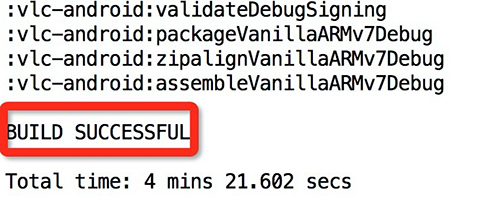使用的OS-X的版本是 10.10.5
参考文档 https://wiki.videolan.org/AndroidCompile/
OS-X下没有apt-get命令,使用Homebrew替代 进入终端 输入: ruby -e "$(curl -fsSL https://raw.githubusercontent.com/Homebrew/install/master/install)” -------------------------------------------------------------------- ==> This script will install: /usr/local/bin/brew /usr/local/Library/... /usr/local/share/man/man1/brew.1 Press RETURN to continue or any other key to abort ==> /usr/bin/sudo /bin/mkdir /usr/local Password: ==> /usr/bin/sudo /bin/chmod g+rwx /usr/local ==> /usr/bin/sudo /usr/sbin/chown miles:admin /usr/local ==> /usr/bin/sudo /bin/mkdir /Library/Caches/Homebrew ==> /usr/bin/sudo /bin/chmod g+rwx /Library/Caches/Homebrew ==> /usr/bin/sudo /usr/sbin/chown miles /Library/Caches/Homebrew ==> Downloading and installing Homebrew... remote: Counting objects: 3817, done. remote: Compressing objects: 100% (3660/3660), done. remote: Total 3817 (delta 39), reused 625 (delta 23), pack-reused 0 Receiving objects: 100% (3817/3817), 3.29 MiB | 87.00 KiB/s, done. Resolving deltas: 100% (39/39), done. From https://github.com/Homebrew/homebrew * [new branch] master -> origin/master HEAD is now at 561d03c urlview: update 0.9 bottle. ==> Installation successful! ==> Next steps Run `brew help` to get started -------------------------------------------------------------------- 安装成功之后 Example usage: brew [info | home | options ] [FORMULA...] brew install FORMULA... brew uninstall FORMULA... brew search [foo] brew list [FORMULA...] brew update brew upgrade [FORMULA...] brew pin/unpin [FORMULA...] Troubleshooting: brew doctor brew install -vd FORMULA brew [--env | config] Brewing: brew create [URL [--no-fetch]] brew edit [FORMULA...] https://github.com/Homebrew/homebrew/blob/master/share/doc/homebrew/Formula-Cookbook.md Further help: man brew brew home --------------------------------------------------------------------
下载 protobuf-2.6.1.tar.gz 解压 进入目录 cd protobuf-2.6.1 执行 ./configure --prefix=/Users/miles/Library/Android/protobuf 执行 make 执行 make install
进入vlc-ports-android-xxx 目录 执行compile.sh命令,出现以下问题
--------------------------------------------------------------------------------
*** No ANDROID_ABI defined architecture: using ARMv7
Downloading gradle
% Total % Received % Xferd Average Speed Time Time Time Current
Dload Upload Total Spent Left Speed
100 352 0 352 0 0 326 0 --:--:-- 0:00:01 --:--:-- 326
Archive: gradle-2.6-all.zip
End-of-central-directory signature not found. Either this file is not
a zipfile, or it constitutes one disk of a multi-part archive. In the
latter case the central directory and zipfile comment will be found on
the last disk(s) of this archive.
unzip: cannot find zipfile directory in one of gradle-2.6-all.zip or
gradle-2.6-all.zip.zip, and cannot find gradle-2.6-all.zip.ZIP, period.
--------------------------------------------------------
修改 compile.sh Line 81:
wget ${GRADLE_URL} 2>/dev/null || curl -O ${GRADLE_URL} // 原
wget ${GRADLE_URL} 2>/dev/null || curl -O -L ${GRADLE_URL} // 新
--------------------------------------------------------------------------------
等待源码下载完成,然后编译完成