这篇文章主要为大家详细介绍了网页瀑布流布局jQuery实现方式,具有一定的参考价值,感兴趣的小伙伴们可以参考一下
什么是瀑布流网页布局?
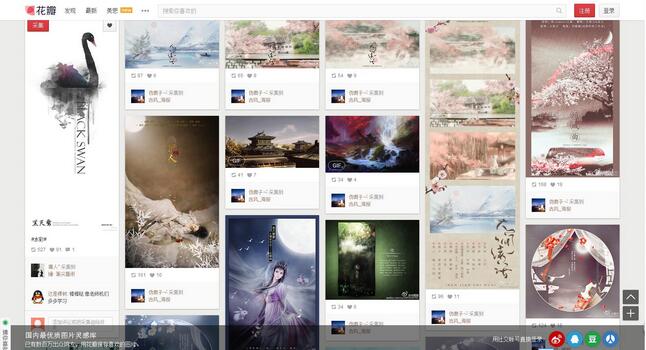
瀑布流,又称瀑布流式布局。是比较流行的一种网站页面布局,视觉表现为参差不齐的多栏布局,随着页面滚动条向下滚动,这种布局还会不断加载数据块并附加至当前尾部。
下面来看代码,用纯CSS3来做看效果怎样!
HTML
|
1
2
3
4
5
6
7
8
9
10
11
12
13
14
15
16
17
18
19
20
21
22
23
24
25
26
27
28
29
30
31
32
33
34
35
36
37
38
39
40
41
42
43
44
45
46
47
48
49
50
51
52
53
54
55
56
57
58
59
60
61
62
|
<div id="all"><div class="box"><div class="pic"><img src="cars/1.jpg"/></div></div><div class="box"><div class="pic"><img src="cars/2.jpg"/></div></div><div class="box"><div class="pic"><img src="cars/3.jpg"/></div></div><div class="box"><div class="pic"><img src="cars/4.jpg"/></div></div><div class="box"><div class="pic"><img src="cars/5.jpg"/></div></div><div class="box"><div class="pic"><img src="cars/6.jpg"/></div></div><div class="box"><div class="pic"><img src="cars/7.jpg"/></div></div><div class="box"><div class="pic"><img src="cars/8.jpg"/></div></div><div class="box"><div class="pic"><img src="cars/9.jpg"/></div></div><div class="box"><div class="pic"><img src="cars/10.jpg"/></div></div><div class="box"><div class="pic"><img src="cars/11.jpg"/></div></div><div class="box"><div class="pic"><img src="cars/12.jpg"/></div></div></div> |
这里用一个大盒子来装全部内容,小盒子box装块内容,pic盒子装图片。看css的代码
CSS
|
1
2
3
4
5
6
7
8
9
10
11
12
13
14
15
16
17
18
19
20
21
22
23
24
25
26
27
28
29
30
31
32
33
34
35
36
37
38
39
|
*{margin: 0;padding: 0;}#all{/*关键代码*/-webkit-column-width: 437px;-moz-column-width: 437px;-o-column-width: 437px;-ms-column-width: 437px;/*-webkit-column-count: 3;-moz-column-count: 3;-o-column-count: 3;-ms-column-count: 3;*//*-webkit-column-rule: 2px dashed #F00;-moz-column-rule: 2px dashed #F00;-o-column-rule: 2px dashed #F00;-ms-column-rule: 2px dashed #F00;*//*-webkit-column-gap: 5px;-moz-column-gap: 5px;-o-column-gap: 5px;-ms-column-gap: 5px;*/}.box{padding: 15px 0 0 15px;}.pic{padding: 10px;border: 1px solid #ccc;border-radius: 5px;box-shadow: 0 0 5px #ccc ;width: 400px;}.pic>img{width: 400px;height: auto;} |
效果就出来了

可见CSS3虽然实现了瀑布流,但是画风看起来诡异,左右排布间距不够灵活。列宽随着浏览器窗口大小进行改变,用户体验不好,图片排序按照垂直顺序排列,打乱图片显示顺序,图片加载还是依靠JavaScript来实现。唯一优势是不需要计算,浏览器自动计算,只需设置列宽,性能高。
为了得到更好的效果,所以我们还是用算法来实现吧,下面来看jquery代码配合css来实现瀑布流。
CSS
|
1
2
3
4
5
6
7
8
9
10
11
12
13
14
15
16
17
18
19
20
21
22
23
|
*{margin: 0;padding: 0;}#all{position: relative;}.box{padding: 15px 0 0 15px;float: left;}.pic{padding: 10px;border: 1px solid #ccc;border-radius: 5px;box-shadow: 0 0 5px #ccc ;}.pic>img{width: 400px;height: auto;} |
jquery
|
1
2
3
4
5
6
7
8
9
10
11
12
13
14
15
16
17
18
19
20
21
22
23
24
25
26
27
28
29
30
31
32
33
34
35
36
37
38
39
40
41
42
43
44
45
46
47
|
$(window).load(function(){waterfall();// var dataInt={"data":[{"src":"cars/1.jpg"},{"src":"cars/2.jpg"},{"src":"cars/3.jpg"},{"src":"cars/4.jpg"}]}// $(window).scroll(function(){// if(checkScrollSlide){// $.each(dataInt.data,function(key,value){// var oBox=$("<div>").addClass("box").appendTo($("#all"));// var oPic=$("<div>").addClass("pic").appendTo($(oBox));// var oImg=$("<img>").attr("src",$(value).attr("src")).appendTo($(oPic));// })// waterfall();// }// })})function waterfall(){var $boxs=$("#all>div");var w=$boxs.eq(0).outerWidth();var cols=Math.floor($(window).width()/w);$('#all').width(w*cols).css("margin","0 auto");var hArr=[];$boxs.each(function(index,value){var h=$boxs.eq(index).outerHeight();if(index<cols){hArr[index]=h;}else{var minH=Math.min.apply(null,hArr);var minHIndex=$.inArray(minH,hArr);// console.log(minH);$(value).css({'position':'absolute','top':minH+'px','left':minHIndex*w+'px'})hArr[minHIndex]+=$boxs.eq(index).outerHeight();}});}//function checkScrollSlide(){// var $lastBox=$("#all>div").last();// var lastBoxDis=$lastBox.offset().top+Math.floor($lastBox.outerHeight()/2);// var scrollTop=$(window).scrollTop();// var documentH=$(window).height();// return(lastBoxDis<scrollTop+documentH)?true:false;//} |
效果如下
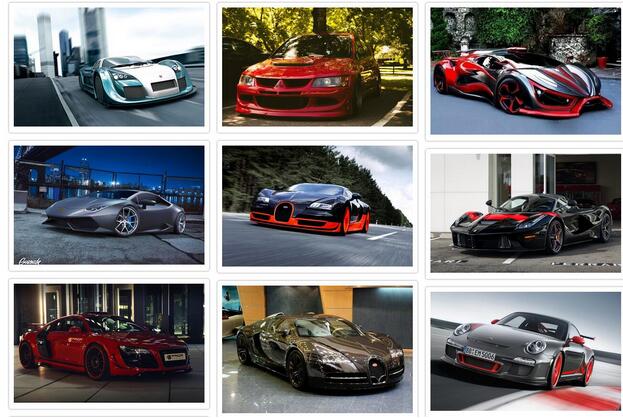
很明显效果好多了,图片排序是按照图片计算的位置横向排序,位置是计算出来的,比较规范。
(转载) http://www.jb51.net/article/95340.htm