anaconda简介
- Anaconda指的是一个开源的Python发行版本,其包含了conda、Python等180多个科学包及其依赖项。 [1] 因为包含了大量的科学包,Anaconda 的下载文件比较大(约 531 MB),如果只需要某些包,或者需要节省带宽或存储空间,也可以使用Miniconda这个较小的发行版(仅包含conda和 Python)
Windows 安装:
https://blog.csdn.net/weixin_50888378/article/details/109022585
Linux 安装 :
https://blog.csdn.net/ychgyyn/article/details/82258136
- 下载
wget https://repo.continuum.io/archive/Anaconda3-5.0.1-Linux-x86_64.sh
- 执行bash
bash Anaconda3-5.0.1-Linux-x86_64.sh
安装---> 默认时yes--->最后是否加入环境变量(如果不小心 NO)往下看
- 会提示你是否安装一个 vscode, 不需要安装选择 no
- 添加环境变量(profile 和 bashrc 都可以)
export PATH=/home/(your_n)/anaconda3/bin:$PATH # 默认是root下
source .bashrc
会在安装目录下生成anaconda的文件夹。之后所安装的虚拟环境均存在env文件夹中
- 查看安装成功?
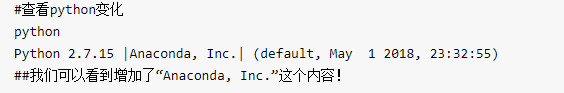
- 安装Python依赖包
#安装pymc
conda install pymc
#python中import
import pymc
卸载
- 删除Anaconda
#删除Anaconda安装文件
rm -rf /usr/local/anaconda2
#删除路径配置 (profile 或者 bashrc (k自己写在哪里))
vim /etc/profile
export PATH=/usr/local/anaconda2/bin:$PATH"这一行删除!
source /etc/profile && bash
基本使用命令 / 虚拟环境操作
- 查看安装成功
conda --version
- 查看当前存在哪些环境
conda env list
- 创建虚拟环境
conda create -n 虚拟环境名 python=版本号
- 激活(进入)虚拟环境
source activate your_env_name
conda activate 虚拟环境名 # 或者(w)
conda activate python37 # 切换到 python37环境
- 关闭(退出)虚拟环境
source deactivate
conda deactivate # 或者
- 删除虚拟环境及下属所有包
conda remove -n your_env_name --all
- 打包环境 : 将当前使用的环境中所包含的python包的名称进行打包
- 导出当前环境的包信息
conda env export > 文件名.yaml
- 载入环境
- 用配置文件创建新的虚拟环境
conda env update -f=/path/文件名.yml
模块安装(没什么变化)
- 安装1
conda list # 列出当前环境的所有包
conda install requests # 安装requests包
conda remove requests # 卸载requets包
conda remove -n python37–all # 删除learn环境及下属所有包
conda update requests # 更新requests包
- 安装2
# 如果已经在虚拟环境中,可以直接安装
pip install XXX
# 也可以使用conda命令安装到某個虚拟环境中
conda install -n [虛擬環境名稱] xxx
- requirement.txt 安装跳过 不能安装的包, 配置如下py脚本执行
import sys
from pip._internal import main as pip_main
def install(package):
pip_main(['install', package])
if __name__ == '__main__':
with open(sys.argv[1]) as f:
for line in f:
install(line)
修改下载源
1.通过修改配置文件
/home/你的用户名/.condarc
# 清华镜像anaconda源
channels:
- https://mirrors.tuna.tsinghua.edu.cn/anaconda/pkgs/main/
- https://mirrors.tuna.tsinghua.edu.cn/anaconda/pkgs/free/
- https://mirrors.tuna.tsinghua.edu.cn/anaconda/cloud/conda-forge/
- https://mirrors.tuna.tsinghua.edu.cn/anaconda/cloud/pytorch/
ssl_verify: true
# 上海交大anaconda镜像源
channels:
- https://mirrors.sjtug.sjtu.edu.cn/anaconda/pkgs/main/
- https://mirrors.sjtug.sjtu.edu.cn/anaconda/pkgs/free/
- https://mirrors.sjtug.sjtu.edu.cn/anaconda/cloud/conda-forge/
ssl_verify: true
# 中科大anaconda镜像源
channels:
- https://mirrors.ustc.edu.cn/anaconda/pkgs/main/
- https://mirrors.ustc.edu.cn/anaconda/pkgs/free/
- https://mirrors.ustc.edu.cn/anaconda/cloud/conda-forge/
ssl_verify: true
2.通过镜像源添加命令
conda config --add channels https://mirrors.tuna.tsinghua.edu.cn/anaconda/pkgs/free/
conda config --add channels https://mirrors.tuna.tsinghua.edu.cn/anaconda/pkgs/main/
conda config --add channels https://mirrors.tuna.tsinghua.edu.cn/anaconda/cloud/conda-forge/
conda config --add channels https://mirrors.tuna.tsinghua.edu.cn/anaconda/cloud/pytorch/
conda config --add channels https://mirrors.tuna.tsinghua.edu.cn/anaconda/pkgs/pro/
删除镜像源
conda config --remove-key channels