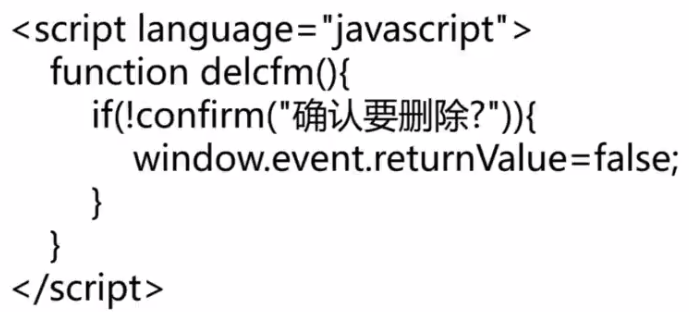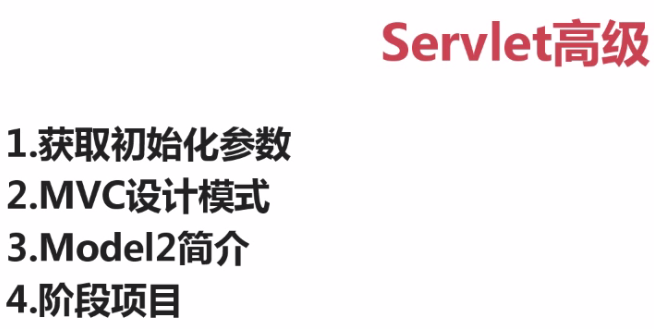
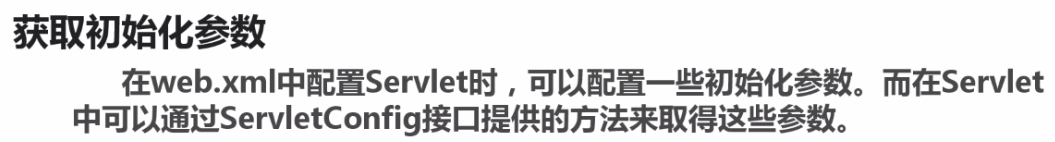

java关键字“this”只能用在方法方法体内。当一个对象创建之后,java虚拟机就会给这个对象分配一个引用自身的指针,这个指针的名字就是this。只能在非静态方法中使用
1 package servlet; 2 3 import java.io.IOException; 4 import java.io.PrintWriter; 5 6 import javax.servlet.ServletException; 7 import javax.servlet.http.HttpServlet; 8 import javax.servlet.http.HttpServletRequest; 9 import javax.servlet.http.HttpServletResponse; 10 11 public class GetInitParameterServlet extends HttpServlet { 12 13 private String username;//用户名 14 private String password;//密码 15 16 public String getUsername() { 17 return username; 18 } 19 20 public void setUsername(String username) { 21 this.username = username; 22 } 23 24 public String getPassword() { 25 return password; 26 } 27 28 public void setPassword(String password) { 29 this.password = password; 30 } 31 32 /** 33 * Constructor of the object. 34 */ 35 public GetInitParameterServlet() { 36 super(); 37 } 38 39 /** 40 * Destruction of the servlet. <br> 41 */ 42 public void destroy() { 43 super.destroy(); // Just puts "destroy" string in log 44 // Put your code here 45 } 46 47 /** 48 * The doGet method of the servlet. <br> 49 * 50 * This method is called when a form has its tag value method equals to get. 51 * 52 * @param request the request send by the client to the server 53 * @param response the response send by the server to the client 54 * @throws ServletException if an error occurred 55 * @throws IOException if an error occurred 56 */ 57 public void doGet(HttpServletRequest request, HttpServletResponse response) 58 throws ServletException, IOException { 59 60 doPost(request,response); 61 } 62 63 /** 64 * The doPost method of the servlet. <br> 65 * 66 * This method is called when a form has its tag value method equals to post. 67 * 68 * @param request the request send by the client to the server 69 * @param response the response send by the server to the client 70 * @throws ServletException if an error occurred 71 * @throws IOException if an error occurred 72 */ 73 public void doPost(HttpServletRequest request, HttpServletResponse response) 74 throws ServletException, IOException { 75 76 response.setContentType("text/html;charset=utf-8"); 77 PrintWriter out = response.getWriter(); 78 out.println("<!DOCTYPE HTML PUBLIC "-//W3C//DTD HTML 4.01 Transitional//EN">"); 79 out.println("<HTML>"); 80 out.println(" <HEAD><TITLE>A Servlet</TITLE></HEAD>"); 81 out.println(" <BODY>"); 82 out.print(" This is "); 83 out.print(this.getClass()); 84 out.println(", using the POST method"); 85 out.println("<h2>"+"用户名:"+this.getUsername()+"</h2>"); 86 out.println("<h2>"+"密码:"+this.getPassword()+"</h2>"); 87 out.println(" </BODY>"); 88 out.println("</HTML>"); 89 out.flush(); 90 out.close(); 91 } 92 93 /** 94 * Initialization of the servlet. <br> 95 * 96 * @throws ServletException if an error occurs 97 */ 98 public void init() throws ServletException { 99 // Put your code here 100 this.setUsername(this.getInitParameter("username")); 101 this.setPassword(this.getInitParameter("password")); 102 } 103 104 }
web.xml
1 <?xml version="1.0" encoding="UTF-8"?> 2 <web-app version="2.5" 3 xmlns="http://java.sun.com/xml/ns/javaee" 4 xmlns:xsi="http://www.w3.org/2001/XMLSchema-instance" 5 xsi:schemaLocation="http://java.sun.com/xml/ns/javaee 6 http://java.sun.com/xml/ns/javaee/web-app_2_5.xsd"> 7 <display-name></display-name> 8 <servlet> 9 <description>This is the description of my J2EE component</description> 10 <display-name>This is the display name of my J2EE component</display-name> 11 <servlet-name>GetInitParameterServlet</servlet-name> 12 <servlet-class>servlet.GetInitParameterServlet</servlet-class> 13 <init-param> 14 <param-name>username</param-name> 15 <param-value>admin</param-value> 16 </init-param> 17 <init-param> 18 <param-name>password</param-name> 19 <param-value>123456</param-value> 20 </init-param> 21 </servlet> 22 23 <servlet-mapping> 24 <servlet-name>GetInitParameterServlet</servlet-name> 25 <url-pattern>/servlet/GetInitParameterServlet</url-pattern> 26 </servlet-mapping> 27 <welcome-file-list> 28 <welcome-file>index.jsp</welcome-file> 29 </welcome-file-list> 30 </web-app>
1 <%@ page language="java" import="java.util.*" contentType="text/html;charset=utf-8"%> 2 <% 3 String path = request.getContextPath(); 4 String basePath = request.getScheme()+"://"+request.getServerName()+":"+request.getServerPort()+path+"/"; 5 %> 6 7 <!DOCTYPE HTML PUBLIC "-//W3C//DTD HTML 4.01 Transitional//EN"> 8 <html> 9 <head> 10 <base href="<%=basePath%>"> 11 12 <title>My JSP 'index.jsp' starting page</title> 13 <meta http-equiv="pragma" content="no-cache"> 14 <meta http-equiv="cache-control" content="no-cache"> 15 <meta http-equiv="expires" content="0"> 16 <meta http-equiv="keywords" content="keyword1,keyword2,keyword3"> 17 <meta http-equiv="description" content="This is my page"> 18 <!-- 19 <link rel="stylesheet" type="text/css" href="styles.css"> 20 --> 21 </head> 22 23 <body> 24 <h1>获取初始化参数演示案例</h1> 25 <hr> 26 <a href="servlet/GetInitParameterServlet">获取初始化参数servlet</a> 27 </body> 28 </html>


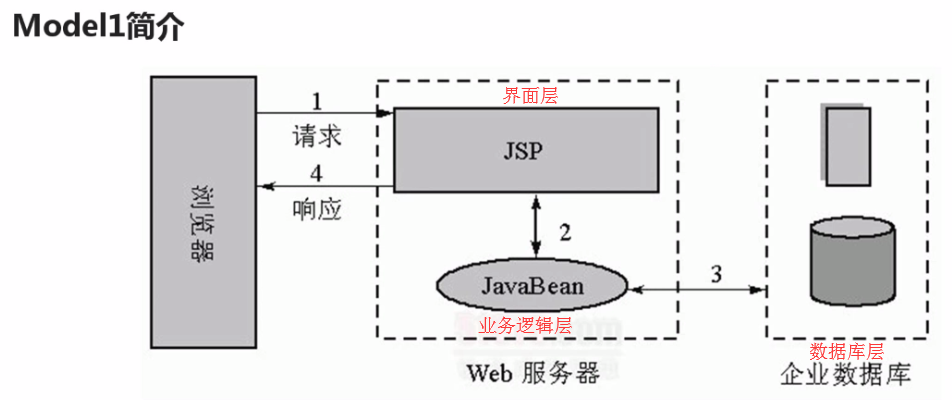


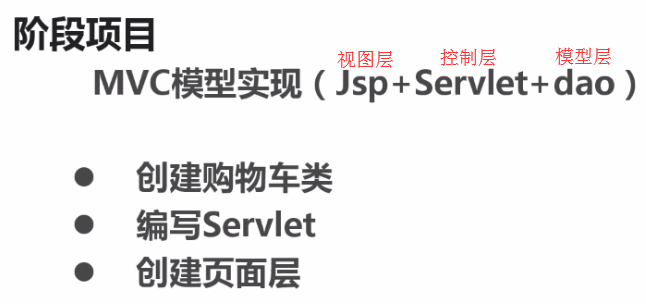

设计类的时候主要考虑两方面因素:设计这个类的属性和方法

entity:实体层
集合类型:序列、set、hashset
购买商品的集合:用Map类型表示购买商品的集合,键:商品对象,值:商品购买的数量
键:Items商品类型,值:Integer购买的数量
代码实现:
1 package entity; 2 3 import java.util.HashMap; 4 import java.util.Iterator; 5 import java.util.Map; 6 import java.util.Set; 7 8 //购物车类 9 public class Cart { 10 //购买商品的集合 11 private HashMap<Items,Integer> goods; 12 //购物车的总金额 13 private double totalPrice; 14 //构造方法 15 public Cart() { 16 //初始化属性 17 goods = new HashMap<Items,Integer>(); 18 totalPrice=0.0; 19 } 20 public HashMap<Items, Integer> getGoods() { 21 return goods; 22 } 23 public void setGoods(HashMap<Items, Integer> goods) { 24 this.goods = goods; 25 } 26 public double getTotalPrice() { 27 return totalPrice; 28 } 29 public void setTotalPrice(double totalPrice) { 30 this.totalPrice = totalPrice; 31 } 32 33 //添加商品进购物车的方法 34 public boolean addGoodsInCart(Items item,int number)//参数:商品对象item,商品数量number 35 {//判断购物车是否包含该商品 36 if(goods.containsKey(item))//如果此映射包含对于指定键的映射关系,则返回 true。 37 { 38 goods.put(item, goods.get(item)+number);//在此映射中关联指定值与指定键。 39 } 40 else{//第一次购买这个商品 41 goods.put(item, number); 42 } 43 //当你添加和删除商品之后,都应该重新计算购物车的总金额 44 calTotalPrice();//重新计算购物车的总金额 45 return true; 46 } 47 48 //删除商品的方法 49 public boolean removeGoodsFromCart(Items item) 50 { 51 goods.remove(item);//从此映射中移除指定键的映射关系(如果存在)。 52 calTotalPrice();//重新计算购物车的总金额 53 return true; 54 } 55 56 //统计购物车的总金额 57 public double calTotalPrice(){ 58 59 double sum=0.0; 60 //遍历Map类型的集合 61 Set<Items> keys=goods.keySet();//获得键的集合 62 //set类型用for循环是没法遍历的,必须使用迭代器 63 Iterator<Items> it=keys.iterator();//获得迭代器对象 64 //Iterator用while遍历 65 while(it.hasNext()){ 66 //遍历商品对象 67 Items i=it.next(); 68 //计算总价格:单价*购买数量 69 sum+=i.getPrice()*goods.get(i);//调用get方法取得每个键对应的value 70 } 71 this.setTotalPrice(sum);//设置购物车的总金额 72 return this.getTotalPrice();//返回总金额 73 } 74 public static void main(String[] args){ 75 //先创建两个商品对象 76 Items i1 = new Items(1,"沃特篮球鞋","温州",200,500,"001.jpg"); 77 Items i2 = new Items(2,"李宁运动鞋","广州",300,500,"002.jpg"); 78 Items i3 = new Items(1,"沃特篮球鞋","温州",200,500,"001.jpg"); 79 80 Cart c = new Cart(); 81 c.addGoodsInCart(i1, 1); 82 c.addGoodsInCart(i2, 2); 83 //再次购买沃特篮球鞋,购买3双 84 c.addGoodsInCart(i3, 3); 85 86 // 通过entrySet方法,返回Map中的所有键值对 87 //遍历购物商品的集合 88 Set<Map.Entry<Items, Integer>> items= c.getGoods().entrySet();//Entry<Items, Integer>键值对对象 89 for(Map.Entry<Items, Integer> obj:items) 90 { 91 System.out.println(obj); 92 } 93 94 95 System.out.println("购物车的总金额:"+c.getTotalPrice()); 96 } 97 98 }
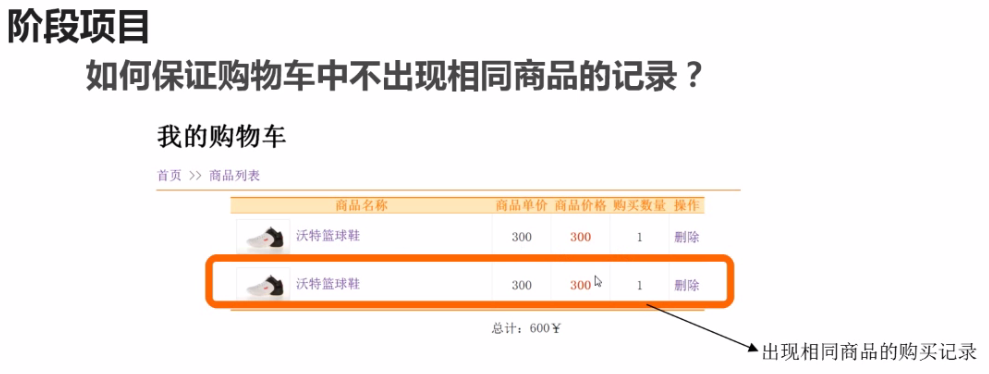
重写Items类中的两个方法:equals(Object),hashCode()

1 //改写hashCode生成规则 2 @Override 3 public int hashCode() {//hashCode是这个对象的哈希码 4 // TODO Auto-generated method stub 5 return this.getId()+this.getName().hashCode();//商品的编号、商品的名称如果这两个都相同,那生成的hashCode也相同(相同的字符串,hashCode也相同) 6 } 7 8 //判断这两个对象的内容是否相同 9 @Override 10 public boolean equals(Object obj) { 11 // 如果当前对象就等于传进来的对象,则这是两个相同的对象 12 if(this==obj){ 13 return true; 14 } 15 16 //判断是否属于商品类 17 if(obj instanceof Items){//使用 instanceof 判断一个实例是否属于某种类型 18 Items i=(Items)obj; 19 //判断商品编号和商品名称都和当前商品完全一样的话,要比较的商品对象和我自身的这个对象它的内容是相同的 20 if(this.getId()==i.getId()&&this.getName().equals(i.getName())){ 21 return true; 22 } 23 else 24 { 25 return false; 26 } 27 } 28 else{ 29 return false; 30 } 31 }
编写Servlet:添加商品进购物车
path是项目的根目录,服务器的根目录:WebRoot
代码实现:
1 package servlet; 2 3 import java.io.IOException; 4 import java.io.PrintWriter; 5 6 import javax.servlet.ServletException; 7 import javax.servlet.http.HttpServlet; 8 import javax.servlet.http.HttpServletRequest; 9 import javax.servlet.http.HttpServletResponse; 10 11 import dao.ItemsDAO; 12 import entity.Cart; 13 import entity.Items; 14 15 public class CartServlet extends HttpServlet { 16 17 private String action ; //表示购物车的动作 ,add,show,delete 18 //商品业务逻辑类的对象 19 private ItemsDAO idao = new ItemsDAO(); 20 21 22 /** 23 * Constructor of the object. 24 */ 25 public CartServlet() { 26 super(); 27 } 28 29 /** 30 * Destruction of the servlet. <br> 31 */ 32 public void destroy() { 33 super.destroy(); // Just puts "destroy" string in log 34 // Put your code here 35 } 36 37 /** 38 * The doGet method of the servlet. <br> 39 * 40 * This method is called when a form has its tag value method equals to get. 41 * 42 * @param request the request send by the client to the server 43 * @param response the response send by the server to the client 44 * @throws ServletException if an error occurred 45 * @throws IOException if an error occurred 46 */ 47 public void doGet(HttpServletRequest request, HttpServletResponse response) 48 throws ServletException, IOException { 49 doPost(request,response); 50 } 51 52 /** 53 * The doPost method of the servlet. <br> 54 * 55 * This method is called when a form has its tag value method equals to post. 56 * 57 * @param request the request send by the client to the server 58 * @param response the response send by the server to the client 59 * @throws ServletException if an error occurred 60 * @throws IOException if an error occurred 61 */ 62 public void doPost(HttpServletRequest request, HttpServletResponse response) 63 throws ServletException, IOException { 64 65 response.setContentType("text/html;charset=utf-8"); 66 PrintWriter out = response.getWriter(); 67 if(request.getParameter("action")!=null) 68 { 69 this.action = request.getParameter("action"); 70 if(action.equals("add")) //如果是添加商品进购物车 71 { 72 if(addToCart(request,response)) 73 { 74 request.getRequestDispatcher("/success.jsp").forward(request, response); 75 } 76 else 77 { 78 request.getRequestDispatcher("/failure.jsp").forward(request, response); 79 } 80 } 81 if(action.equals("show"))//如果是显示购物车 82 { 83 request.getRequestDispatcher("/cart.jsp").forward(request, response); 84 } 85 if(action.equals("delete")) //如果是执行删除购物车中的商品 86 { 87 if(deleteFromCart(request,response)) 88 { 89 request.getRequestDispatcher("/cart.jsp").forward(request, response); 90 } 91 else 92 { 93 request.getRequestDispatcher("/cart.jsp").forward(request, response); 94 } 95 } 96 } 97 98 } 99 100 //添加商品进购物车的方法 101 private boolean addToCart(HttpServletRequest request, HttpServletResponse response) 102 {//商品id 103 String id = request.getParameter("id"); 104 //商品数量 105 String number = request.getParameter("num"); 106 //商品资料 107 Items item = idao.getItemsById(Integer.parseInt(id));//Integer.parseInt(id)转换成整型 108 109 //是否是第一次给购物车添加商品,需要给session中创建一个新的购物车对象 110 if(request.getSession().getAttribute("cart")==null) 111 { 112 Cart cart = new Cart(); 113 //填到session当中 114 request.getSession().setAttribute("cart",cart); 115 } 116 //获得session对象 117 Cart cart = (Cart)request.getSession().getAttribute("cart"); 118 if(cart.addGoodsInCart(item, Integer.parseInt(number)))//Integer.parseInt(number)字符串类型强转成int类型 119 { 120 return true; 121 } 122 else 123 { 124 return false; 125 } 126 127 } 128 129 //从购物车中删除商品 130 private boolean deleteFromCart(HttpServletRequest request, HttpServletResponse response) 131 { 132 String id = request.getParameter("id"); 133 Cart cart = (Cart)request.getSession().getAttribute("cart"); 134 Items item = idao.getItemsById(Integer.parseInt(id)); 135 if(cart.removeGoodsFromCart(item)) 136 { 137 return true; 138 } 139 else 140 { 141 return false; 142 } 143 } 144 145 /** 146 * Initialization of the servlet. <br> 147 * 148 * @throws ServletException if an error occurs 149 */ 150 public void init() throws ServletException { 151 // Put your code here 152 } 153 154 }
detail.jsp
1 <%@ page language="java" import="java.util.*" contentType="text/html; charset=utf-8" %> 2 <%@ page import="entity.Items"%> 3 <%@ page import="dao.ItemsDAO"%> 4 <% 5 String path = request.getContextPath(); 6 String basePath = request.getScheme()+"://"+request.getServerName()+":"+request.getServerPort()+path+"/"; 7 %> 8 9 <!DOCTYPE HTML PUBLIC "-//W3C//DTD HTML 4.01 Transitional//EN"> 10 <html> 11 <head> 12 <base href="<%=basePath%>"> 13 14 <title>My JSP 'details.jsp' starting page</title> 15 16 <meta http-equiv="pragma" content="no-cache"> 17 <meta http-equiv="cache-control" content="no-cache"> 18 <meta http-equiv="expires" content="0"> 19 <meta http-equiv="keywords" content="keyword1,keyword2,keyword3"> 20 <meta http-equiv="description" content="This is my page"> 21 <!-- 22 <link rel="stylesheet" type="text/css" href="styles.css"> 23 --> 24 <link href="css/main.css" rel="stylesheet" type="text/css"> 25 <script type="text/javascript" src="js/lhgcore.js"></script> 26 <script type="text/javascript" src="js/lhgdialog.js"></script> 27 <script type="text/javascript"> 28 function selflog_show(id)//id要购买的商品编号 ,num购买商品数量,&action=add添加商品进购物车,path是项目的根目录,服务器的根目录:WebRoot 29 { 30 var num = document.getElementById("number").value; 31 J.dialog.get({id: 'haoyue_creat',title: '购物成功', 600,height:400, link: '<%=path%>/servlet/CartServlet?id='+id+'&num='+num+'&action=add', cover:true}); 32 } 33 function add() 34 { 35 var num = parseInt(document.getElementById("number").value); 36 if(num<100) 37 { 38 document.getElementById("number").value = ++num; 39 } 40 } 41 function sub() 42 { 43 var num = parseInt(document.getElementById("number").value); 44 if(num>1) 45 { 46 document.getElementById("number").value = --num; 47 } 48 } 49 50 </script> 51 52 <style type="text/css"> 53 hr{ 54 55 border-color:FF7F00; 56 } 57 58 div{ 59 float:left; 60 margin-left: 30px; 61 margin-right:30px; 62 margin-top: 5px; 63 margin-bottom: 5px; 64 65 } 66 div dd{ 67 margin:0px; 68 font-size:10pt; 69 } 70 div dd.dd_name 71 { 72 color:blue; 73 } 74 div dd.dd_city 75 { 76 color:#000; 77 } 78 div #cart 79 { 80 margin:0px auto; 81 text-align:right; 82 } 83 span{ 84 padding:0 2px;border:1px #c0c0c0 solid;cursor:pointer; 85 } 86 a{ 87 text-decoration: none; 88 } 89 </style> 90 </head> 91 92 <body> 93 <h1>商品详情</h1> 94 <a href="index.jsp">首页</a> >> <a href="index.jsp">商品列表</a> 95 <hr> 96 <center> 97 <table width="750" height="60" cellpadding="0" cellspacing="0" border="0"> 98 <tr> 99 <!-- 商品详情 --> 100 <% 101 ItemsDAO itemDao = new ItemsDAO(); 102 Items item = itemDao.getItemsById(Integer.parseInt(request.getParameter("id"))); 103 if(item!=null) 104 { 105 %> 106 <td width="70%" valign="top"> 107 <table> 108 <tr> 109 <td rowspan="5"><img src="images/<%=item.getPicture()%>" width="200" height="160"/></td> 110 </tr> 111 <tr> 112 <td><B><%=item.getName() %></B></td> 113 </tr> 114 <tr> 115 <td>产地:<%=item.getCity()%></td> 116 </tr> 117 <tr> 118 <td>价格:<%=item.getPrice() %>¥</td> 119 </tr> 120 <tr> 121 <td>购买数量:<span id="sub" onclick="sub();">-</span><input type="text" id="number" name="number" value="1" size="2"/><span id="add" onclick="add();">+</span></td> 122 </tr> 123 </table> 124 <div id="cart"> 125 <img src="images/buy_now.png"><a href="javascript:selflog_show(<%=item.getId()%>)"><img src="images/in_cart.png"></a><a href="servlet/CartServlet?action=show"><img src="images/view_cart.jpg"/></a> 126 </div> 127 </td> 128 <% 129 } 130 %> 131 <% 132 String list =""; 133 //从客户端获得Cookies集合 134 Cookie[] cookies = request.getCookies(); 135 //遍历这个Cookies集合 136 if(cookies!=null&&cookies.length>0) 137 { 138 for(Cookie c:cookies) 139 { 140 if(c.getName().equals("ListViewCookie")) 141 { 142 list = c.getValue(); 143 } 144 } 145 } 146 147 list+=request.getParameter("id")+","; 148 //如果浏览记录超过1000条,清零. 149 String[] arr = list.split(","); 150 if(arr!=null&&arr.length>0) 151 { 152 if(arr.length>=1000) 153 { 154 list=""; 155 } 156 } 157 Cookie cookie = new Cookie("ListViewCookie",list); 158 response.addCookie(cookie); 159 160 %> 161 <!-- 浏览过的商品 --> 162 <td width="30%" bgcolor="#EEE" align="center"> 163 <br> 164 <b><font color="#FF7F00">您浏览过的商品</font></b><br> 165 <!-- 循环开始 --> 166 <% 167 ArrayList<Items> itemlist = itemDao.getViewList(list); 168 if(itemlist!=null&&itemlist.size()>0 ) 169 { 170 System.out.println("itemlist.size="+itemlist.size()); 171 for(Items i:itemlist) 172 { 173 174 %> 175 <div> 176 <dl> 177 <dt> 178 <a href="details.jsp?id=<%=i.getId()%>"><img src="images/<%=i.getPicture() %>" width="120" height="90" border="1"/></a> 179 </dt> 180 <dd class="dd_name"><%=i.getName() %></dd> 181 <dd class="dd_city">产地:<%=i.getCity() %> 价格:<%=i.getPrice() %> ¥ </dd> 182 </dl> 183 </div> 184 <% 185 } 186 } 187 %> 188 <!-- 循环结束 --> 189 </td> 190 </tr> 191 </table> 192 </center> 193 </body> 194 </html>
success.jsp
1 <%@ page language="java" import="java.util.*" contentType="text/html; charset=utf-8" %> 2 <%@ page import="entity.Items"%> 3 <%@ page import="dao.ItemsDAO"%> 4 <% 5 String path = request.getContextPath(); 6 String basePath = request.getScheme()+"://"+request.getServerName()+":"+request.getServerPort()+path+"/"; 7 %> 8 9 <!DOCTYPE HTML PUBLIC "-//W3C//DTD HTML 4.01 Transitional//EN"> 10 <html> 11 <head> 12 <base href="<%=basePath%>"> 13 14 <title>My JSP 'details.jsp' starting page</title> 15 16 <meta http-equiv="pragma" content="no-cache"> 17 <meta http-equiv="cache-control" content="no-cache"> 18 <meta http-equiv="expires" content="0"> 19 <meta http-equiv="keywords" content="keyword1,keyword2,keyword3"> 20 <meta http-equiv="description" content="This is my page"> 21 <!-- 22 <link rel="stylesheet" type="text/css" href="styles.css"> 23 --> 24 <link href="css/main.css" rel="stylesheet" type="text/css"> 25 <script type="text/javascript" src="js/lhgcore.js"></script> 26 <script type="text/javascript" src="js/lhgdialog.js"></script> 27 <script type="text/javascript"> 28 function selflog_show(id)//id要购买的商品编号 ,num购买商品数量,&action=add添加商品进购物车,path是项目的根目录,服务器的根目录:WebRoot 29 { 30 var num = document.getElementById("number").value; 31 J.dialog.get({id: 'haoyue_creat',title: '购物成功', 600,height:400, link: '<%=path%>/servlet/CartServlet?id='+id+'&num='+num+'&action=add', cover:true}); 32 } 33 function add() 34 { 35 var num = parseInt(document.getElementById("number").value); 36 if(num<100) 37 { 38 document.getElementById("number").value = ++num; 39 } 40 } 41 function sub() 42 { 43 var num = parseInt(document.getElementById("number").value); 44 if(num>1) 45 { 46 document.getElementById("number").value = --num; 47 } 48 } 49 50 </script> 51 52 <style type="text/css"> 53 hr{ 54 55 border-color:FF7F00; 56 } 57 58 div{ 59 float:left; 60 margin-left: 30px; 61 margin-right:30px; 62 margin-top: 5px; 63 margin-bottom: 5px; 64 65 } 66 div dd{ 67 margin:0px; 68 font-size:10pt; 69 } 70 div dd.dd_name 71 { 72 color:blue; 73 } 74 div dd.dd_city 75 { 76 color:#000; 77 } 78 div #cart 79 { 80 margin:0px auto; 81 text-align:right; 82 } 83 span{ 84 padding:0 2px;border:1px #c0c0c0 solid;cursor:pointer; 85 } 86 a{ 87 text-decoration: none; 88 } 89 </style> 90 </head> 91 92 <body> 93 <h1>商品详情</h1> 94 <a href="index.jsp">首页</a> >> <a href="index.jsp">商品列表</a> 95 <hr> 96 <center> 97 <table width="750" height="60" cellpadding="0" cellspacing="0" border="0"> 98 <tr> 99 <!-- 商品详情 --> 100 <% 101 ItemsDAO itemDao = new ItemsDAO(); 102 Items item = itemDao.getItemsById(Integer.parseInt(request.getParameter("id"))); 103 if(item!=null) 104 { 105 %> 106 <td width="70%" valign="top"> 107 <table> 108 <tr> 109 <td rowspan="5"><img src="images/<%=item.getPicture()%>" width="200" height="160"/></td> 110 </tr> 111 <tr> 112 <td><B><%=item.getName() %></B></td> 113 </tr> 114 <tr> 115 <td>产地:<%=item.getCity()%></td> 116 </tr> 117 <tr> 118 <td>价格:<%=item.getPrice() %>¥</td> 119 </tr> 120 <tr> 121 <td>购买数量:<span id="sub" onclick="sub();">-</span><input type="text" id="number" name="number" value="1" size="2"/><span id="add" onclick="add();">+</span></td> 122 </tr> 123 </table> 124 <div id="cart"> 125 <img src="images/buy_now.png"><a href="javascript:selflog_show(<%=item.getId()%>)"><img src="images/in_cart.png"></a><a href="servlet/CartServlet?action=show"><img src="images/view_cart.jpg"/></a> 126 </div> 127 </td> 128 <% 129 } 130 %> 131 <% 132 String list =""; 133 //从客户端获得Cookies集合 134 Cookie[] cookies = request.getCookies(); 135 //遍历这个Cookies集合 136 if(cookies!=null&&cookies.length>0) 137 { 138 for(Cookie c:cookies) 139 { 140 if(c.getName().equals("ListViewCookie")) 141 { 142 list = c.getValue(); 143 } 144 } 145 } 146 147 list+=request.getParameter("id")+","; 148 //如果浏览记录超过1000条,清零. 149 String[] arr = list.split(","); 150 if(arr!=null&&arr.length>0) 151 { 152 if(arr.length>=1000) 153 { 154 list=""; 155 } 156 } 157 Cookie cookie = new Cookie("ListViewCookie",list); 158 response.addCookie(cookie); 159 160 %> 161 <!-- 浏览过的商品 --> 162 <td width="30%" bgcolor="#EEE" align="center"> 163 <br> 164 <b><font color="#FF7F00">您浏览过的商品</font></b><br> 165 <!-- 循环开始 --> 166 <% 167 ArrayList<Items> itemlist = itemDao.getViewList(list); 168 if(itemlist!=null&&itemlist.size()>0 ) 169 { 170 System.out.println("itemlist.size="+itemlist.size()); 171 for(Items i:itemlist) 172 { 173 174 %> 175 <div> 176 <dl> 177 <dt> 178 <a href="details.jsp?id=<%=i.getId()%>"><img src="images/<%=i.getPicture() %>" width="120" height="90" border="1"/></a> 179 </dt> 180 <dd class="dd_name"><%=i.getName() %></dd> 181 <dd class="dd_city">产地:<%=i.getCity() %> 价格:<%=i.getPrice() %> ¥ </dd> 182 </dl> 183 </div> 184 <% 185 } 186 } 187 %> 188 <!-- 循环结束 --> 189 </td> 190 </tr> 191 </table> 192 </center> 193 </body> 194 </html>
failure.jsp
1 <%@ page language="java" import="java.util.*" contentType="text/html; charset=utf-8"%> 2 <% 3 String path = request.getContextPath(); 4 String basePath = request.getScheme()+"://"+request.getServerName()+":"+request.getServerPort()+path+"/"; 5 %> 6 7 <!DOCTYPE HTML PUBLIC "-//W3C//DTD HTML 4.01 Transitional//EN"> 8 <html> 9 <head> 10 <base href="<%=basePath%>"> 11 12 <title>My JSP 'success.jsp' starting page</title> 13 <meta http-equiv="pragma" content="no-cache"> 14 <meta http-equiv="cache-control" content="no-cache"> 15 <meta http-equiv="expires" content="0"> 16 <meta http-equiv="keywords" content="keyword1,keyword2,keyword3"> 17 <meta http-equiv="description" content="This is my page"> 18 <!-- 19 <link rel="stylesheet" type="text/css" href="styles.css"> 20 --> 21 22 </head> 23 24 <body> 25 <center> 26 <img src="images/add_cart_failure.jpg"/> 27 <hr> 28 29 <br> 30 <br> 31 <br> 32 33 </center> 34 </body> 35 </html>
显示购物车
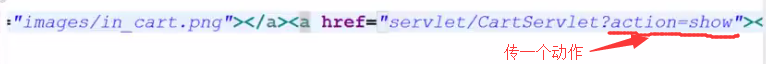
商品删除
带有确认功能的对话框