# setenforce Permissive
# ./ppasmeta-9.3.1.3-linux-x64.run --mode text
Installation Directory [/opt/PostgresPlus/9.3AS]:
----------------------------------------------------------------------------
Select the components you want to install.
Database Server [Y/n] :Y
Connectors [Y/n] :Y
Infinite Cache [Y/n] :Y
Migration Toolkit [Y/n] :Y
Postgres Enterprise Manager Client [Y/n] :Y
pgpool-II [Y/n] :Y
EDB*Plus [Y/n] :Y
Slony Replication [Y/n] :Y
PgBouncer [Y/n] :Y
Additional Directories
Please select a directory under which to store your data.
Data Directory [/opt/PostgresPlus/9.3AS/data]:
Please select a directory under which to store your Write-Ahead Logs.
Write-Ahead Log (WAL) Directory [/opt/PostgresPlus/9.3AS/data/pg_xlog]:
Configuration Mode
[1] Oracle Compatible
[2] PostgreSQL Compatible
Please choose an option [1] : 1
----------------------------------------------------------------------------
Please provide a password for the database superuser (enterprisedb). A locked
Unix user account (enterprisedb) will be created if not present.
Password:enterprisedb
Additional Configuration
Please select the port number the server should listen on.
Port [5444]:
Select the locale to be used by the new database cluster.
Locale
[1] [Default locale]
tune Dynamic Tuning:
Server Utilization
Please select the type of server to determine the amount of system resources
that may be utilized:
[1] Development (e.g. a developer's laptop)
[2] General Purpose (e.g. a web or application server)
[3] Dedicated (a server running only Postgres Plus)
Please choose an option [2] :
----------------------------------------------------------------------------
Dynatune Dynamic Tuning:
Workload Profile
Please select the type of workload this server will be used for:
[1] Transaction Processing (OLTP systems)
[2] General Purpose (OLTP and reporting workloads)
[3] Reporting (Complex queries or OLAP workloads)
PgBouncer Listening Port [6432]:
Service Configuration
Autostart PgBouncer Service [Y/n]:
Service Configuration
Autostart PgBouncer Service [Y/n]: Y
Autostart pgAgent Service [Y/n]: Y
Update Notification Service [Y/n]:
Pre Installation Summary
Following settings will be used for installation:
Installation Directory: /opt/PostgresPlus/9.3AS
Data Directory: /opt/PostgresPlus/9.3AS/data
WAL Directory: /opt/PostgresPlus/9.3AS/data/pg_xlog
Database Port: 5444
Database Superuser: enterprisedb
Operating System Account: enterprisedb
Database Service: ppas-9.3
PgBouncer Listening Port: 6432
Please wait while Setup installs Postgres Plus Advanced Server on your computer.
Installing Postgres Plus Advanced Server
0% ______________ 50% ______________ 100%
#########################################
Installing Database Server ...
Installing pgAgent ...
Installing Connectors ...
Installing Migration Toolkit ...
Installing EDB*Plus ...
Installing Infinite Cache ...
Installing Postgres Enterprise Manager Client ...
Installing Slony Replication ...
Installing pgpool-II ...
Installing PgBouncer ...
Installing StackBuilder Plus ...
----------------------------------------------------------------------------
Setup has finished installing Postgres Plus Advanced Server on your computer.
[root@test05 ppasmeta-9.3.1.3-linux-x64]# ps -ef|grep postgres
500 15072 1 0 22:40 ? 00:00:00 /opt/PostgresPlus/9.3AS/bin/edb-postgres -D /opt/PostgresPlus/9.3AS/data
500 15073 15072 0 22:40 ? 00:00:00 postgres: logger process
500 15075 15072 0 22:40 ? 00:00:00 postgres: checkpointer process
500 15076 15072 0 22:40 ? 00:00:00 postgres: writer process
500 15077 15072 0 22:40 ? 00:00:00 postgres: wal writer process
500 15078 15072 0 22:40 ? 00:00:00 postgres: autovacuum launcher process
500 15079 15072 0 22:40 ? 00:00:00 postgres: stats collector process
500 15313 15072 0 22:40 ? 00:00:00 postgres: enterprisedb edb ::1[40882] idle
root 17618 12769 0 22:43 pts/1 00:00:00 grep postgres
service scripts
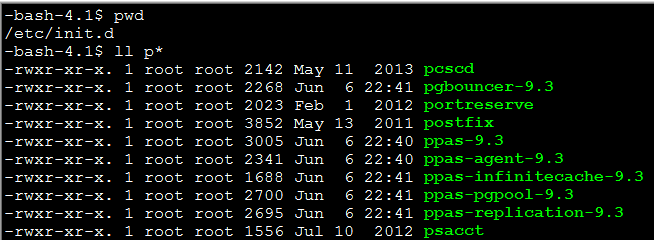


default user:enterprisedb ,default database edb

[root@test05 bin]# service ppas-9.3 stop
Stopping Postgres Plus Advanced Server 9.3:
waiting for server to shut down.... done
server stopped
[root@test05 bin]# service ppas-9.3 start
Starting Postgres Plus Advanced Server 9.3:
waiting for server to start.... done
server started
Postgres Plus Advanced Server 9.3 started successfully
# EnterpriseDB shell environment loader
#
# Instructions:
# This file contains additions to the user environment
# that make accessing Postgres Plus Advanced Server
# executables easier.
#
# To load the environment for a single user:
# cp pgplus_env.sh /home/<username>
# chown <username> /home/<username>/pgplus_env.sh
# vi /home/<username>/.bash_profile
# At the bottom, add the line:
# . /home/<username>/pgplus_env.sh
# ( Note the '.' followed by a space )
# To load the environment for all users:
# cp pgplus_env.sh /etc
# vi /etc/profile
# At the bottom, add the line:
# . /etc/pgplus_env.sh
# ( Note the '.' followed by a space )
更改enterprisedb home目录下的所有则为enterprisedb
在enterprisedb home目录下创建.bash_profile
在.ba_profile的底部添加如下一行
. /opt/PostgresPlus/9.3AS/pgplus_env.sh #To load the environment for enterprisedb user: