文章转载至:http://blog.csdn.net/hongchangfirst/article/details/7722703
web项目没有run on server
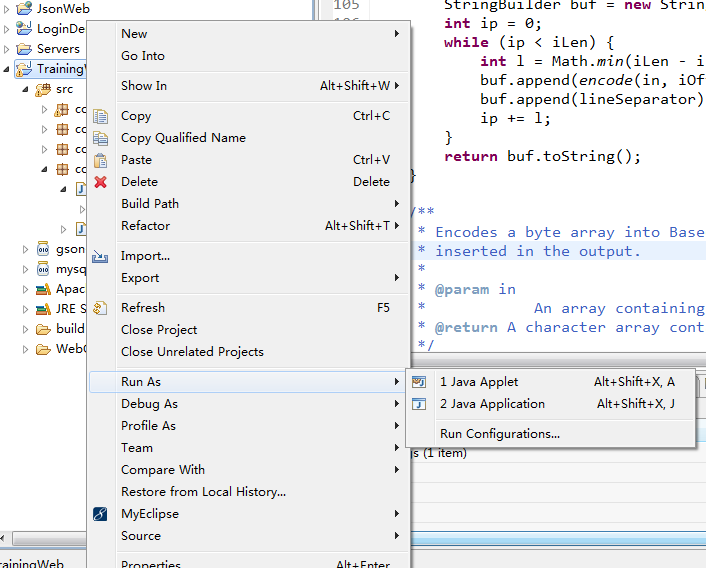
1、首先确保正确安装Tomcat和JDK。(eclipse要确保eclipse是javaee版本的,或者已经安装看wtp插件 )
Tomcat安装参考:http://jingyan.baidu.com/article/4853e1e53465271909f72690.html
2、找到对于web项目的文件夹,打开文件夹下.project文件
3、查看.project文件是否包含以下文件,如果没有添加进去,修改后保存文件。
在 <natures> </natures>中加入
<natures>
<nature>org.eclipse.jem.workbench.JavaEMFNature</nature>
<nature>org.eclipse.wst.common.modulecore.ModuleCoreNature</nature>
<nature>org.eclipse.jdt.core.javanature</nature>
<nature>org.eclipse.wst.common.project.facet.core.nature</nature>
<nature>org.eclipse.wst.jsdt.core.jsNature</nature>
</natures>
在 <buildSpec> </buildSpec>中加入
<buildSpec>
<buildCommand>
<name>org.eclipse.wst.jsdt.core.javascriptValidator</name>
<arguments>
</arguments>
</buildCommand>
<buildCommand>
<name>org.eclipse.wst.common.project.facet.core.builder</name>
<arguments>
</arguments>
</buildCommand>
<buildCommand>
<name>org.eclipse.jdt.core.javabuilder</name>
<arguments>
</arguments>
</buildCommand>
<buildCommand>
<name>org.eclipse.wst.validation.validationbuilder</name>
<arguments>
</arguments>
</buildCommand>
</buildSpec>
4、刷新web项目,在项目->右击->Properties->Project Facets->Modify Project,选择Java和Dynamic Web Module。点击ok关闭。

5、此时再打开run as 应该就有Run on server了。
