显着无聊收集了下用python绘制烟花,绘制樱花,烟花+樱花,飘零雪花,玫瑰花的python绘制代码,可以来练手什么的哦。
同时python实现八音符,坦克大战,贪吃蛇,FlappyBird等都可以参考哦=> code
一、python实现烟花
效果图:
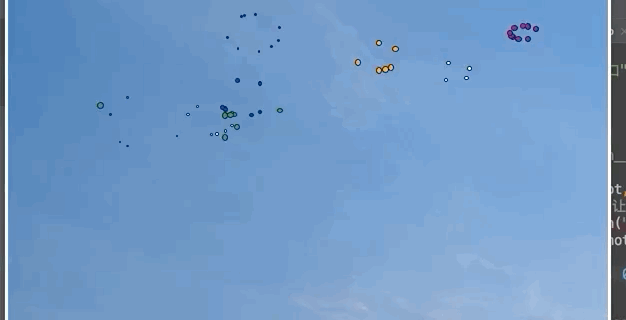
代码如下 :
import tkinter as tk
from PIL import Image, ImageTk
from time import time, sleep
from random import choice, uniform, randint
from math import sin, cos, radians
# 模拟重力
GRAVITY = 0.05
# 颜色选项(随机或者按顺序)
colors = ['red', 'blue', 'yellow', 'white', 'green', 'orange', 'purple', 'seagreen', 'indigo', 'cornflowerblue']
'''
particles 类
粒子在空中随机生成随机,变成一个圈、下坠、消失
属性:
- id: 粒子的id
- x, y: 粒子的坐标
- vx, vy: 在坐标的变化速度
- total: 总数
- age: 粒子存在的时长
- color: 颜色
- cv: 画布
- lifespan: 最高存在时长
'''
class Particle:
def __init__(self, cv, idx, total, explosion_speed, x=0., y=0., vx=0., vy=0., size=2., color='red', lifespan=2,
**kwargs):
self.id = idx
self.x = x
self.y = y
self.initial_speed = explosion_speed
self.vx = vx
self.vy = vy
self.total = total
self.age = 0
self.color = color
self.cv = cv
self.cid = self.cv.create_oval(
x - size, y - size, x + size,
y + size, fill=self.color)
self.lifespan = lifespan
def update(self, dt):
self.age += dt
# 粒子范围扩大
if self.alive() and self.expand():
move_x = cos(radians(self.id * 360 / self.total)) * self.initial_speed
move_y = sin(radians(self.id * 360 / self.total)) * self.initial_speed
self.cv.move(self.cid, move_x, move_y)
self.vx = move_x / (float(dt) * 1000)
# 以自由落体坠落
elif self.alive():
move_x = cos(radians(self.id * 360 / self.total))
# we technically don't need to update x, y because move will do the job
self.cv.move(self.cid, self.vx + move_x, self.vy + GRAVITY * dt)
self.vy += GRAVITY * dt
# 移除超过最高时长的粒子
elif self.cid is not None:
cv.delete(self.cid)
self.cid = None
# 扩大的时间
def expand (self):
return self.age <= 1.2
# 粒子是否在最高存在时长内
def alive(self):
return self.age <= self.lifespan
'''
循环调用保持不停
'''
def simulate(cv):
t = time()
explode_points = []
wait_time = randint(10, 100)
numb_explode = randint(6, 10)
# 创建一个所有粒子同时扩大的二维列表
for point in range(numb_explode):
objects = []
x_cordi = randint(50, 550)
y_cordi = randint(50, 150)
speed = uniform(0.5, 1.5)
size = uniform(0.5, 3)
color = choice(colors)
explosion_speed = uniform(0.2, 1)
total_particles = randint(10, 50)
for i in range(1, total_particles):
r = Particle(cv, idx=i, total=total_particles, explosion_speed=explosion_speed, x=x_cordi, y=y_cordi,
vx=speed, vy=speed, color=color, size=size, lifespan=uniform(0.6, 1.75))
objects.append(r)
explode_points.append(objects)
total_time = .0
# 1.8s内一直扩大
while total_time < 1.8:
sleep(0.01)
tnew = time()
t, dt = tnew, tnew - t
for point in explode_points:
for item in point:
item.update(dt)
cv.update()
total_time += dt
# 循环调用
root.after(wait_time, simulate, cv)
def close(*ignore):
"""退出程序、关闭窗口"""
global root
root.quit()
if __name__ == '__main__':
root = tk.Tk()
cv = tk.Canvas(root, height=400, width=600)
# 选一个好看的背景会让效果更惊艳!
image = Image.open("./image.jpg")//这里自己选择好背景图片哦
photo = ImageTk.PhotoImage(image)
cv.create_image(0, 0, image=photo, anchor='nw')
cv.pack()
root.protocol("WM_DELETE_WINDOW", close)
root.after(100, simulate, cv)
root.mainloop()
二、动态樱花
效果如下:
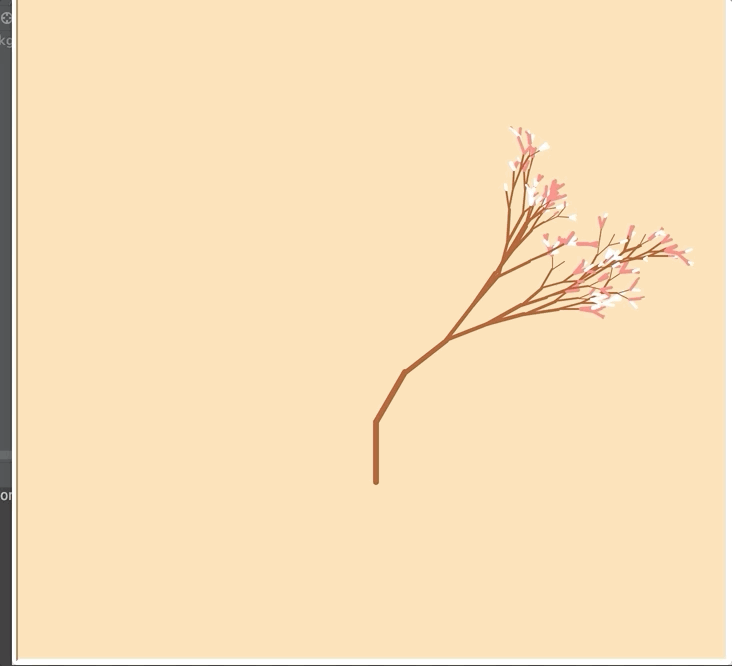
代码如下:
import turtle as T
import random
import time
# 画樱花的躯干(60,t)
def Tree(branch, t):
time.sleep(0.0005)
if branch > 3:
if 8 <= branch <= 12:
if random.randint(0, 2) == 0:
t.color('snow') # 白
else:
t.color('lightcoral') # 淡珊瑚色
t.pensize(branch / 3)
elif branch < 8:
if random.randint(0, 1) == 0:
t.color('snow')
else:
t.color('lightcoral') # 淡珊瑚色
t.pensize(branch / 2)
else:
t.color('sienna') # 赭(zhě)色
t.pensize(branch / 10) # 6
t.forward(branch)
a = 1.5 * random.random()
t.right(20 * a)
b = 1.5 * random.random()
Tree(branch - 10 * b, t)
t.left(40 * a)
Tree(branch - 10 * b, t)
t.right(20 * a)
t.up()
t.backward(branch)
t.down()
# 掉落的花瓣
def Petal(m, t):
for i in range(m):
a = 200 - 400 * random.random()
b = 10 - 20 * random.random()
t.up()
t.forward(b)
t.left(90)
t.forward(a)
t.down()
t.color('lightcoral') # 淡珊瑚色
t.circle(1)
t.up()
t.backward(a)
t.right(90)
t.backward(b)
# 绘图区域
t = T.Turtle()
# 画布大小
w = T.Screen()
t.hideturtle() # 隐藏画笔
t.getscreen().tracer(5, 0)
w.screensize(bg='wheat') # wheat小麦
t.left(90)
t.up()
t.backward(150)
t.down()
t.color('sienna')
# 画樱花的躯干
Tree(60, t)
# 掉落的花瓣
Petal(100, t)
w.exitonclick()
三、烟花配合樱花齐放

import turtle
import random
import time
from PIL import Image, ImageTk
# from time import sleep
import tkinter as tk
from time import sleep
from random import choice, uniform, randint
from math import sin, cos, radians
# 模拟重力
GRAVITY = 0.05
# 颜色选项(随机或者按顺序)
colors = ['red', 'blue', 'yellow', 'white', 'green', 'orange', 'purple', 'seagreen', 'indigo', 'cornflowerblue']
# 画樱花的躯干(60,t)
def Tree(branch, t):
time.sleep(0.0005)
if branch > 3:
if 8 <= branch <= 12:
if random.randint(0, 2) == 0:
t.color('snow') # 白
else:
t.color('lightcoral') # 淡珊瑚色
t.pensize(branch / 3)
elif branch < 8:
if random.randint(0, 1) == 0:
t.color('snow')
else:
t.color('lightcoral') # 淡珊瑚色
t.pensize(branch / 2)
else:
t.color('sienna') # 赭(zhě)色
t.pensize(branch / 10) # 6
t.forward(branch)
a = 1.5 * random.random()
t.right(20 * a)
b = 1.5 * random.random()
Tree(branch - 10 * b, t)
t.left(40 * a)
Tree(branch - 10 * b, t)
t.right(20 * a)
t.up()
t.backward(branch)
t.down()
# 掉落的花瓣
def Petal(m, t):
for i in range(m):
a = 200 - 400 * random.random()
b = 10 - 20 * random.random()
t.up()
t.forward(b)
t.left(90)
t.forward(a)
t.down()
t.color('lightcoral') # 淡珊瑚色
t.circle(1)
t.up()
t.backward(a)
t.right(90)
t.backward(b)
class Particle:
def __init__(self, cv, idx, total, explosion_speed, x=0., y=0., vx=0., vy=0., size=2., color='red', lifespan=2,
**kwargs):
self.id = idx
self.x = x
self.y = y
self.initial_speed = explosion_speed
self.vx = vx
self.vy = vy
self.total = total
self.age = 0
self.color = color
self.cv = cv
self.cid = self.cv.create_oval(
x - size, y - size, x + size,
y + size, fill=self.color)
self.lifespan = lifespan
def update(self, dt):
self.age += dt
# 粒子范围扩大
if self.alive() and self.expand():
move_x = cos(radians(self.id * 360 / self.total)) * self.initial_speed
move_y = sin(radians(self.id * 360 / self.total)) * self.initial_speed
self.cv.move(self.cid, move_x, move_y)
self.vx = move_x / (float(dt) * 1000)
# 以自由落体坠落
elif self.alive():
move_x = cos(radians(self.id * 360 / self.total))
# we technically don't need to update x, y because move will do the job
self.cv.move(self.cid, self.vx + move_x, self.vy + GRAVITY * dt)
self.vy += GRAVITY * dt
# 移除超过最高时长的粒子
elif self.cid is not None:
cv.delete(self.cid)
self.cid = None
# 扩大的时间
def expand (self):
return self.age <= 1.2
# 粒子是否在最高存在时长内
def alive(self):
return self.age <= self.lifespan
'''
循环调用保持不停
'''
def simulate(cv):
# time.sleep(0.0005)
t1 = time.time()
explode_points = []
wait_time = randint(10, 100)
numb_explode = randint(6, 10)
# 创建一个所有粒子同时扩大的二维列表
for point in range(numb_explode):
objects = []
x_cordi = randint(50, 550)
y_cordi = randint(50, 150)
speed = uniform(0.5, 1.5)
size = uniform(0.5, 3)
color = choice(colors)
explosion_speed = uniform(0.2, 1)
total_particles = randint(10, 50)
for i in range(1, total_particles):
r = Particle(cv, idx=i, total=total_particles, explosion_speed=explosion_speed, x=x_cordi, y=y_cordi,
vx=speed, vy=speed, color=color, size=size, lifespan=uniform(0.6, 1.75))
objects.append(r)
explode_points.append(objects)
total_time = .0
# 1.8s内一直扩大
while total_time < 1.8:
sleep(0.01)
tnew = time.time()
t1, dt = tnew, tnew - t1
for point in explode_points:
for item in point:
item.update(dt)
cv.update()
total_time += dt
# 循环调用
root.after(wait_time, simulate, cv)
def close(*ignore):
"""退出程序、关闭窗口"""
global root
root.quit()
if __name__ == '__main__':
root = tk.Tk()
cv = tk.Canvas(root, height=520, width=750)
cv.pack()
image = Image.open("./image.jpg")
photo = ImageTk.PhotoImage(image)
w = turtle.TurtleScreen(cv)
t = turtle.RawTurtle(w)
# 选一个好看的背景会让效果更惊艳!
cv.create_image(0, 0, image=photo)
# root.mainloop()
t.hideturtle() # 隐藏画笔
t.getscreen().tracer(5, 0)
w.screensize(bg='black') # wheat小麦
t.left(90)
t.up()
t.backward(150)
t.down()
t.color('sienna')
# 画樱花的躯干
Tree(60, t)
# 掉落的花瓣
Petal(200, t)
root.protocol("WM_DELETE_WINDOW", close)
root.after(100, simulate, cv)
root.mainloop()
四、飘过的雪花

from turtle import *
from random import *
from math import *
def tree(n,l):
pd()#下笔
#阴影效果
t = cos(radians(heading()+45))/8+0.25
pencolor(t,t,t)
pensize(n/3)
forward(l)#画树枝
if n>0:
b = random()*15+10 #右分支偏转角度
c = random()*15+10 #左分支偏转角度
d = l*(random()*0.25+0.7) #下一个分支的长度
#右转一定角度,画右分支
right(b)
tree(n-1,d)
#左转一定角度,画左分支
left(b+c)
tree(n-1,d)
#转回来
right(c)
else:
#画叶子
right(90)
n=cos(radians(heading()-45))/4+0.5
pencolor(n,n*0.8,n*0.8)
circle(3)
left(90)
#添加0.3倍的飘落叶子
if(random()>0.7):
pu()
#飘落
t = heading()
an = -40 +random()*40
setheading(an)
dis = int(800*random()*0.5 + 400*random()*0.3 + 200*random()*0.2)
forward(dis)
setheading(t)
#画叶子
pd()
right(90)
n = cos(radians(heading()-45))/4+0.5
pencolor(n*0.5+0.5,0.4+n*0.4,0.4+n*0.4)
circle(2)
left(90)
pu()
#返回
t=heading()
setheading(an)
backward(dis)
setheading(t)
pu()
backward(l)#退回
bgcolor(0.5,0.5,0.5)#背景色
ht()#隐藏turtle
speed(0)#速度 1-10渐进,0 最快
tracer(0,0)
pu()#抬笔
backward(100)
left(90)#左转90度
pu()#抬笔
backward(300)#后退300
tree(12,100)#递归7层
done()
五、给你一朵玫瑰花
效果图:
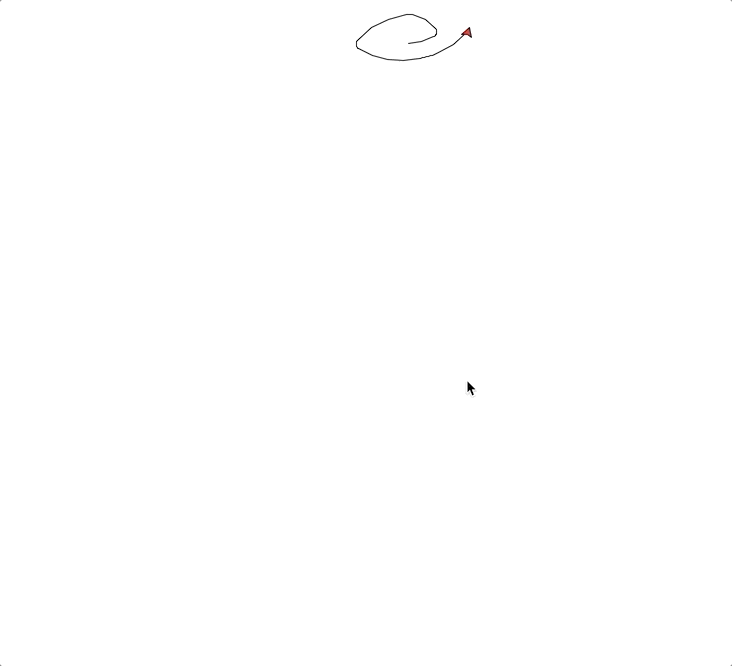
代码:
from turtle import *
import time
setup(1000,800,0,0)
speed(0)
penup()
seth(90)
fd(340)
seth(0)
pendown()
speed(5)
begin_fill()
fillcolor('red')
circle(50,30)
for i in range(10):
fd(1)
left(10)
circle(40,40)
for i in range(6):
fd(1)
left(3)
circle(80,40)
for i in range(20):
fd(0.5)
left(5)
circle(80,45)
for i in range(10):
fd(2)
left(1)
circle(80,25)
for i in range(20):
fd(1)
left(4)
circle(50,50)
time.sleep(0.1)
circle(120,55)
speed(0)
seth(-90)
fd(70)
right(150)
fd(20)
left(140)
circle(140,90)
left(30)
circle(160,100)
left(130)
fd(25)
penup()
right(150)
circle(40,80)
pendown()
left(115)
fd(60)
penup()
left(180)
fd(60)
pendown()
end_fill()
right(120)
circle(-50,50)
circle(-20,90)
speed(1)
fd(75)
speed(0)
circle(90,110)
penup()
left(162)
fd(185)
left(170)
pendown()
circle(200,10)
circle(100,40)
circle(-52,115)
left(20)
circle(100,20)
circle(300,20)
speed(1)
fd(250)
penup()
speed(0)
left(180)
fd(250)
circle(-300,7)
right(80)
circle(200,5)
pendown()
left(60)
begin_fill()
fillcolor('green')
circle(-80,100)
right(90)
fd(10)
left(20)
circle(-63,127)
end_fill()
penup()
left(50)
fd(20)
left(180)
pendown()
circle(200,25)
penup()
right(150)
fd(180)
right(40)
pendown()
begin_fill()
fillcolor('green')
circle(-100,80)
right(150)
fd(10)
left(60)
circle(-80,98)
end_fill()
penup()
left(60)
fd(13)
left(180)
pendown()
speed(1)
circle(-200,23)
exitonclick()
六、HTML+JS 网页樱花

<!doctype html>
<html>
<head>
<meta http-equiv="Pragma" content="no-cache" />
<meta http-equiv="Cache-Control" content="no-cache" />
<meta http-equiv="Expires" content="0" />
<meta http-equiv="Content-Type" content="text/html;charset=utf-8" />
<meta name="viewport" content="width=device-width,initial-scale=1.0,user-scalable=no" />
<style type="text/css">
canvas{
position: absolute;
left: 0;
top: 0;
}
</style>
</head>
<body bgcolor="#000000">
<canvas id="tree"></canvas>
<canvas id="flower"></canvas>
<script>
//两个canvas
var tree = document.getElementById("tree");
tree.width = window.innerWidth;
tree.height = window.innerHeight ;
var tCxt = tree.getContext("2d");
var flower = document.getElementById("flower");
flower.width = window.innerWidth;
flower.height = window.innerHeight ;
var cxt = flower.getContext("2d");
var flowerList = [];//樱花列表
var rootTop = 450 ;//树起点
var flowerColor = "rgba(255,192,203,.3)" ;//花色
var flowerColorDeep = "rgba(241,158,194,.5)" ;//花色深
var treeColor2 = "rgba(255,192,203,.5)" ;//树枝颜色
var treeColor = "#FFF" ;//树干颜色
var fallList = [];//飘落樱花列表
var g = 0.01 ;//重力加速度
var gWind = 0.005;//风力加速度
var limitSpeedY = 1;//速度上限
var limitSpeedX = 1 ;//速度上限
cxt.shadowColor= "#FFF" ;
cxt.shadowBlur = 10 ;
function drawTree(x,y,deg,step,type){
var deg1 = step%2 == 0 ? 0.1 : -0.1 ;
var x1 = x + Math.cos(deg+deg1) * (step+4) * 0.8 ;//以步长来判断枝干长度 x轴偏移大一些
var y1 = y + Math.sin(deg+deg1) * (step-1) * 0.8 ;//以步长来判断枝干长度 Y轴压缩一些
tCxt.beginPath();
tCxt.lineWidth = step/3;
tCxt.moveTo(x,y);
tCxt.lineTo(x1,y1);
tCxt.strokeStyle = (step > 5 ) ? treeColor : treeColor2 ;//细纸条都换成花的颜色
tCxt.stroke();
if(step > 20){//树干相交的位置有间隙,以一个圆填充
tCxt.fillStyle = treeColor ;
tCxt.arc(x,y,step/6,0,Math.PI*2);
tCxt.fill();
}
if(step < 3 || (step < 23 && Math.random() > 0.1)){
//末梢位置 画花瓣
var color = [flowerColorDeep,flowerColor,flowerColor][Math.round(Math.random()+0.2)] ;
var r = 2+Math.random()*2
tCxt.fillStyle = color ;
tCxt.arc(x1+Math.random()*3,y1+Math.random()*3,r,0,Math.PI)
tCxt.fill();
flowerList.push({x:x,y:y,sx:(Math.random()-0.5),sy:0,color:color,r:r,deg:deg});//保存下画樱花的位置
}
step -- ;
if(step > 0){
drawTree(x1,y1,deg,step,type);
if(step%3 == 1 && step > 0 && step < 30)
drawTree(x1,y1,deg+0.2 + 0.3 * Math.random(),Math.round(step/1.13));//右分叉
if(step%3 == 0 && step > 0 && step < 30)
drawTree(x1,y1,deg-0.2 - 0.3 * Math.random(),Math.round(step/1.13));//左分叉
}
}
drawTree(tree.width/2,rootTop,-Math.PI/2,30,1);//执行
var len = flowerList.length ;
function step(){
if(Math.random() > 0.3) fallList.push(flowerList[Math.floor(Math.random()*len)]);//随机取出一个,花瓣复制到飘落花瓣的列表中
cxt.clearRect(0,0,tree.width,tree.height);
for(var i = 0 ;i < fallList.length ; i ++){
if(fallList[i].sy < limitSpeedY) fallList[i].sy += g ;
fallList[i].sx += gWind ;
fallList[i].x += fallList[i].sx ;
fallList[i].y += fallList[i].sy ;
if(fallList[i].y > rootTop+30){//飘到树根+30的花瓣移除
fallList.splice(i,1);
i -- ;
continue ;
}
cxt.beginPath();
cxt.fillStyle = fallList[i].color ;
fallList[i].deg += fallList[i].sx*0.05 ;//跟速度相关的旋转花瓣
cxt.arc(fallList[i].x,fallList[i].y,fallList[i].r,fallList[i].deg,fallList[i].deg+Math.PI*1.3);
cxt.fill();
}
requestAnimationFrame(step);
}
requestAnimationFrame(step);
</script>
</body>
</html>