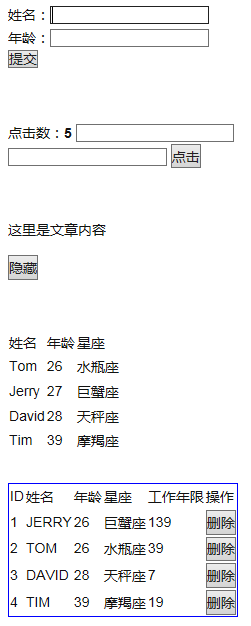本文和大家分享的主要是AngularJS中事件绑定相关知识点,希望通过本文的分享,对大家学习和使用AngularJS有所帮助。
1.绑定事件:表达式、事件方法名;
2.绑定点击事件实例:显示、隐藏页面元素;
3.元素内容改变事件:ng-change;
4.按下按键事件:ng-keypress;
5.提交表单事件:ng-submit;
代码
<!doctype html>
<html ng-app="lesson" ng-controller="lesson5">
<head>
<meta http-equiv="Content-Type" content="text/html; charset=utf-8">
<title>
LESSON 5
</title>
<link rel="stylesheet" type="text/css" href="css/main.css" />
<style>
#content1{padding:16px;}
</style>
</head>
<body>
<div style="margin-bottom:50px;">
<form ng-submit=" SubmitForm() ">
<ul>
<li>姓名:<input ng-model="NewName" /></li>
<li>年龄:<input ng-model="NewAge" /></li>
<li><input type="submit" value="提交" /></li>
</ul>
</form>
</div>
<div style="margin-bottom:50px;">
点击数:<b>{{Counter}}</b>
<input type="text" ng-change="CounterClick()" ng-model="counterInput" /><br/>
<input type="text" ng-keypress="CounterClick()" ng-model="counterInput1" />
<button ng-click=" CounterClick() ">点击</button>
</div>
<div style="margin-bottom:50px;">
<p ng-show="ContentFlag">这里是文章内容</p>
<button ng-click="HideContent()">隐藏</button>
</div>
<table>
<thead>
<tr>
<th>姓名</th>
<th>年龄</th>
<th>星座</th>
</tr>
</thead>
<tbody>
<tr ng-repeat="x in UserInfoList">
<td>{{x[0]}}</td>
<td>{{x[1]}}</td>
<td>{{x[2]}}</td>
</tr>
</tbody>
</table>
<table style="margin-top:30px;border:1px solid blue;">
<thead>
<tr>
<th>ID</th>
<th>姓名</th>
<th>年龄</th>
<th>星座</th>
<th>工作年限</th>
<th>操作</th>
</tr>
</thead>
<tbody>
<tr ng-repeat="x in UserEntityList | orderBy : [ 'Age','-WorkYear' ] | filter : '座' ">
<td>{{$index+1}}</td>
<td>{{x.Name | uppercase}}</td>
<td>{{x.Age}}</td>
<td>{{x.Constellation}}</td>
<td>{{x.WorkYear}}</td>
<td><button ng-click="DeleteUser(x.Name)" >删除</button></td>
</tr>
</tbody>
</table>
<script src="scripts/angular-1.4.6.min.js"></script>
<script>
var app = angular.module("lesson",[]);
app.controller("lesson5",function($scope){
$scope.UserNameList = ["Tom","Jerry","David","Tim"];
$scope.UserEntityList = [
{'Name':'Tim','Age':39,'Constellation':'摩羯座','WorkYear':19},
{'Name':'Tom','Age':26,'Constellation':'水瓶座','WorkYear':39},
{'Name':'David','Age':28,'Constellation':'天秤座','WorkYear':7},
{'Name':'Jerry','Age':26,'Constellation':'巨蟹座','WorkYear':139}
];
$scope.UserInfoList =[
["Tom",26,"水瓶座"],
["Jerry",27,"巨蟹座"],
["David",28,"天秤座"],
["Tim",39,"摩羯座"]
];
$scope.DeleteUser = function(userName){
$scope.UserEntityList.forEach(function(user,i,list){
if(user.Name==userName){
list.splice(i,1);
}
})
}
$scope.Counter = 0;
$scope.CounterClick= function(){
$scope.Counter=$scope.Counter+1;
}
$scope.ContentFlag = true;
$scope.HideContent = function(){
$scope.ContentFlag = !$scope.ContentFlag;
}
$scope.SubmitForm = function(){
var name = $scope.NewName;
var age = $scope.NewAge;
console.log(
{name:name,age:age}
);
return false;
}
});
</script>
</body>
</html>
执行结果