关于Email的预备知识:
原贴地址:http://www.cnblogs.com/lonelycatcher/archive/2012/02/09/2343480.html
#########################################################################
可以使用Python的email模块来实现带有附件的邮件的发送。
SMTP (Simple Mail Transfer Protocol)
邮件传送代理 (Mail Transfer Agent,MTA) 程序使用SMTP协议来发送电邮到接收者的邮件服务器。SMTP协议只能用来发送邮件,不能用来接收邮件。大多数的邮件发送服务器 (Outgoing Mail Server) 都是使用SMTP协议。SMTP协议的默认TCP端口号是25。
SMTP协议的一个重要特点是它能够接力传送邮件。它工作在两种情况下:一是电子邮件从客户机传输到服务器;二是从某一个服务器传输到另一个服务器。
POP3 (Post Office Protocol) & IMAP (Internet Message Access Protocol)
POP协议和IMAP协议是用于邮件接收的最常见的两种协议。几乎所有的邮件客户端和服务器都支持这两种协议。
POP3协议为用户提供了一种简单、标准的方式来访问邮箱和获取电邮。使用POP3协议的电邮客户端通常的工作过程是:连接服务器、获取所有信息并保存在用户主机、从服务器删除这些消息然后断开连接。POP3协议的默认TCP端口号是110。
IMAP协议也提供了方便的邮件下载服务,让用户能进行离线阅读。使用IMAP协议的电邮客户端通常把信息保留在服务器上直到用户显式删除。这种特性使得多个客户端可以同时管理一个邮箱。IMAP协议提供了摘要浏览功能,可以让用户在阅读完所有的邮件到达时间、主题、发件人、大小等信息后再决定是否下载。IMAP协议的默认TCP端口号是143。
邮件格式 (RFC 2822)
每封邮件都有两个部分:邮件头和邮件体,两者使用一个空行分隔。
邮件头每个字段 (Field) 包括两部分:字段名和字段值,两者使用冒号分隔。有两个字段需要注意:From和Sender字段。From字段指明的是邮件的作者,Sender字段指明的是邮件的发送者。如果From字段包含多于一个的作者,必须指定Sender字段;如果From字段只有一个作者并且作者和发送者相同,那么不应该再使用Sender字段,否则From字段和Sender字段应该同时使用。
邮件体包含邮件的内容,它的类型由邮件头的Content-Type字段指明。RFC 2822定义的邮件格式中,邮件体只是单纯的ASCII编码的字符序列。
MIME (Multipurpose Internet Mail Extensions) (RFC 1341)
MIME扩展邮件的格式,用以支持非ASCII编码的文本、非文本附件以及包含多个部分 (multi-part) 的邮件体等。
Python email模块
1. class email.message.Message
__getitem__,__setitem__实现obj[key]形式的访问。
Msg.attach(playload): 向当前Msg添加playload。
Msg.set_playload(playload): 把整个Msg对象的邮件体设成playload。
Msg.add_header(_name, _value, **_params): 添加邮件头字段。
2. class email.mime.base.MIMEBase(_maintype, _subtype, **_params)
所有MIME类的基类,是email.message.Message类的子类。
3. class email.mime.multipart.MIMEMultipart()
在3.0版本的email模块 (Python 2.3-Python 2.5) 中,这个类位于email.MIMEMultipart.MIMEMultipart。
这个类是MIMEBase的直接子类,用来生成包含多个部分的邮件体的MIME对象。
4. class email.mime.text.MIMEText(_text)
使用字符串_text来生成MIME对象的主体文本。
####################################################################
# 上面的关于email 和 python的内容非常详细。 不过作者原帖的实例代码就有点罗嗦了。不若下面的实例简易。当然,如果追求email发送格式的多样性,还是采用上文作者的做法,做这样的操作
from email.mime.multipart import MIMEMultipart
from email.mime.base import MIMEBase
from email.mime.text import MIMEText
from email.utils import COMMASPACE,formatdate
from email import encoders
import os
# 不过个人觉得这些很罗嗦呀, 不过原作者的代码还是值得一看的。http://www.cnblogs.com/lonelycatcher/archive/2012/02/09/2343480.html
**********************************************
好了,现在我们来看看常用的python email 发送方法吧
write a send_mail.py
我采用的是这个的案例来的。非常简单原帖地址: http://www.linuxidc.com/Linux/2011-11/47542.htm
下面是代码,
touch send_mail.py && vim send_mail.py
下面上mail的源码
#!/usr/bin/env python # -*- coding: utf-8 -*- #导入smtplib和MIMEText import smtplib from email.mime.text import MIMEText ############# #要发给谁,这里发给2个人 mailto_list=["3xxxxxxxx@qq.com","ixxxxxxxx@gmail.com"] ##################### #设置服务器,用户名、口令以及邮箱的后缀 mail_host="smtp.sina.com" ##请注意,这里需要你的邮箱服务提供商已经为你开启了smtp服务 mail_user="axxxxxxx" #你的email用户名 mail_pass="fxxxxxxxx" mail_postfix="sina.com" ###################### def send_mail(to_list,sub,content): #''''' #to_list:发给谁 #sub:主题 #content:内容 #send_mail("aaa@126.com","sub","content") #''''' me=mail_user+"<"+mail_user+"@"+mail_postfix+">" msg = MIMEText(content) msg['Subject'] = sub #设置主题 msg['From'] = me #发件人 msg['To'] = ";".join(to_list) #收件人 try: s = smtplib.SMTP() s.connect(mail_host) s.login(mail_user,mail_pass) s.sendmail(me, to_list, msg.as_string()) s.close() return True except Exception, e: print str(e) return False if __name__ == '__main__': if send_mail(mailto_list,"Hey subject","This is content"): print "发送成功" else: print "发送失败"
然后我们尝试
alex@universe ~/sandbox/env_27_flask/mail_proj $ python send_mail.py
发送成功
# python 使用的是2.7.4版本的。
很容易,我们可以看到收到邮件截屏。
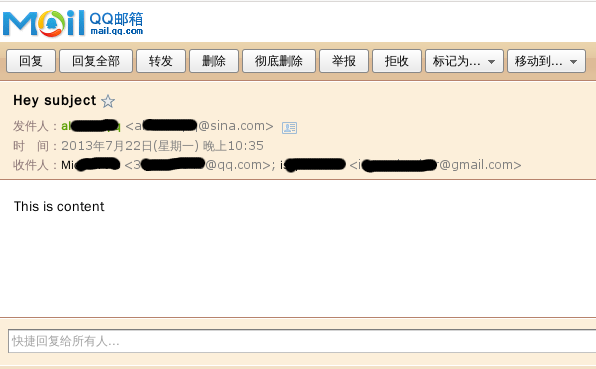
至于那个gmail的也会收到。但是上面我们发现收到的内容是群发的,所以我们可以看到不同的人收信件都可以看到所有的收取人的。
这里我们需要几个功能
1. 抄送( CC ) 或者 秘送( BC ) 功能
2. 信件方式,为HTML 页面类型。 上面我们发送的邮件格式是text
是由于 from email.mime.text import MIMEText 这个的原因, 这里我们需要发送html格式的邮件。
不信我们可以再写一封邮件发送,看到
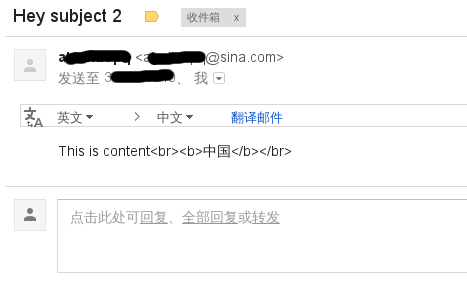
如果修改成这样的话,文字里面加了一个 这个符号,代表换行 text 文件类型
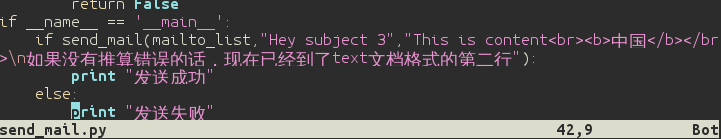
我们将看到这样的
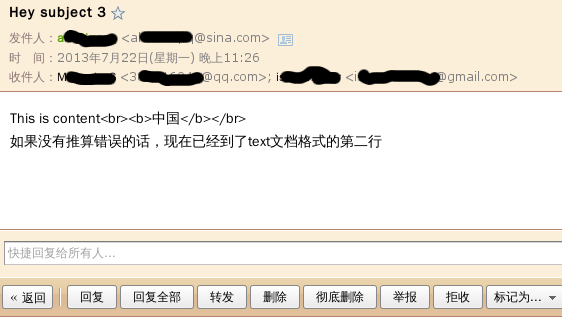
×××××××××××××××××××××××
上面的HTML代码并没有解析,因为只是当了text发送了,所以页面是不会解析的。所以需要修改一下才好。这样就可以直接发送网页页面啦!
这里我找到这样的资料:Sending HTML email in Python 地址为:http://stackoverflow.com/questions/882712/sending-html-email-in-python
Here’s an example of how to create an HTML message with an alternative plain text version:
#! /usr/bin/python import smtplib from email.mime.multipart import MIMEMultipart from email.mime.text import MIMEText # me == my email address # you == recipient's email address me = "my@email.com" you = "your@email.com" # Create message container - the correct MIME type is multipart/alternative. msg = MIMEMultipart('alternative') msg['Subject'] = "Link" msg['From'] = me msg['To'] = you # Create the body of the message (a plain-text and an HTML version). text = "Hi! How are you? Here is the link you wanted: http://www.python.org" html = """ <html> <head></head> <body> <p>Hi!<br> How are you?<br> Here is the <a href="http://www.python.org">link</a> you wanted. </p> </body> </html> """ # Record the MIME types of both parts - text/plain and text/html. part1 = MIMEText(text, 'plain') part2 = MIMEText(html, 'html') # Attach parts into message container. # According to RFC 2046, the last part of a multipart message, in this case # the HTML message, is best and preferred. msg.attach(part1) msg.attach(part2) # Send the message via local SMTP server. s = smtplib.SMTP('localhost') # sendmail function takes 3 arguments: sender's address, recipient's address # and message to send - here it is sent as one string. s.sendmail(me, you, msg.as_string()) s.quit()
上面的用法真的挺独特的。很独特。
强烈推荐这种方式发邮件!!!
这里被我修改成下面的样子
#!/usr/bin/env python import smtplib from email.mime.multipart import MIMEMultipart from email.mime.text import MIMEText # me == my email address # you == recipient's email address me = "xxxxxxxxx@sina.com" you = "xxxxxxxxx@qq.com" # Create message container - the correct MIME type is multipart/alternative. msg = MIMEMultipart('alternative') msg['Subject'] = "Link" msg['From'] = me msg['To'] = you # Create the body of the message (a plain-text and an HTML version). text = "Hi! How are you? Here is the link you wanted: http://www.python.org" html = """ <html> <head></head> <body> <p>Hi!<br> How are you?<br> Here is the <a href="http://www.python.org">link</a> you wanted. </p> </body> </html> """ # Record the MIME types of both parts - text/plain and text/html. part1 = MIMEText(text, 'plain') part2 = MIMEText(html, 'html') # Attach parts into message container. # According to RFC 2046, the last part of a multipart message, in this case # the HTML message, is best and preferred. msg.attach(part1) msg.attach(part2) ## 如果里面有了html内容,那么html类型的文档就被更受青睐,在下面的演示中,text的文档内容是看不到的。(优先级小,直接被省略了) try: # Send the message via local SMTP server. s = smtplib.SMTP('smtp.sina.com') # in this case 'smtp.sina.com' s.login('myusername','mypassword') ##上面链接粗心的好心人忘记建立登录链接了 # sendmail function takes 3 arguments: sender's address, recipient's address # and message to send - here it is sent as one string. s.sendmail(me, you, msg.as_string()) s.quit() print 'mail sent' except Exception, e: ## 请记住这个try: except Exception, e: 的好习惯,能帮助你运行不了的时候debug,不要粗心学那个家伙 print 'mail not sent' print str(e)
结果如下:
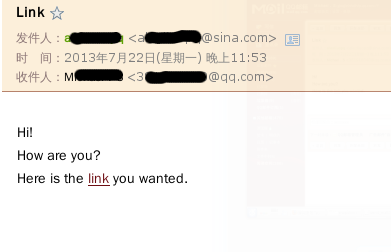
现在我们看到邮箱里面的内容已经变成了html页面样子了。详情请看上面写的代码。
激动人心的时刻来临啦!!
下面是我写的新得代码。很有意思的
#!/usr/bin/env python # -*- coding: utf-8 -*- import smtplib # this module is used for interesting things like a fortune a day # import subprocess import os from email.mime.multipart import MIMEMultipart from email.mime.text import MIMEText def send_a_mail(frm, to, server,password, subject, content): # me == my email address # you == recipient's email address me = frm you = to # Create message container - the correct MIME type is multipart/alternative. msg = MIMEMultipart('alternative') msg['Subject'] = subject msg['From'] = me msg['To'] = you # Create the body of the message (a plain-text and an HTML version). # text = "Hi! How are you? Here is the link you wanted: http://www.python.org" # Record the MIME types of both parts - text/plain and text/html. # part1 = MIMEText(text, 'plain') part2 = MIMEText(content, 'html') # Attach parts into message container. # According to RFC 2046, the last part of a multipart message, in this case # the HTML message, is best and preferred. # msg.attach(part1) msg.attach(part2) ## 如果里面有了html内容,那么html类型的文档就被更受青睐,在下面的演示中,text的文档内容是看不到的。(优先级小,直接被省略了) try: # Send the message via local SMTP server. s = smtplib.SMTP(server) # in this case 'smtp.sina.com' s.login(me.split('@')[0], password) ##上面链接粗心的好心人忘记建立登录链接了 # sendmail function takes 3 arguments: sender's address, recipient's address # and message to send - here it is sent as one string. s.sendmail(me, you, msg.as_string()) s.quit() return True except Exception, e: ## 请记住这个try: except Exception, e: 的好习惯,能帮助你运行不了的时候debug,不要粗心学那个家伙 print str(e) return False if __name__=="__main__": fortune = os.popen('fortune') twitter = fortune.read() html = """ <html> <head></head> <body> <p>Hi!<br> How are you?<br> Here is the <a href="http://www.python.org">link</a> you wanted. </p> <b>有没有看到,这是一封经过全自动化python脚本发送的电子邮件</b> <br> <p> <h2>每次随机一句</h2> <font color="magenta"> <b> """ html = html + twitter + """ </b> </font> </body> </html> """ if send_a_mail('xxxxxxxxxxxx@126.com','xxxxxxxxxxxxxxx@qq.com','smtp.126.com','yourpassword','全自动发电子邮件脚本', html): print "mail sent" else: print "mail not sent"
关于怎么在python中使用linux命令这里是链接:http://www.cyberciti.biz/faq/python-execute-unix-linux-command-examples/ 非常详细的介绍
快来看看演示页面吧
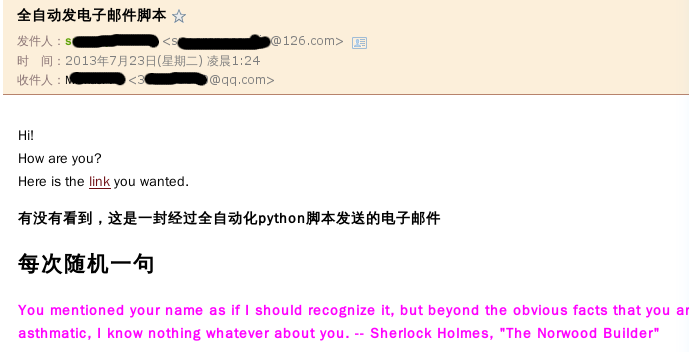
具体代码为下:
很爽很酷的代码,
#!/usr/bin/env python # -*- coding: utf-8 -*- # written by Spaceship9 # Please note the author if this is used by any others import smtplib # this module is used for interesting things like a fortune a day # import subprocess import os from email.mime.multipart import MIMEMultipart from email.mime.text import MIMEText def send_a_mail(frm, to, server,password, subject, content): # me == my email address # you == recipient's email address me = frm you = to # Create message container - the correct MIME type is multipart/alternative. msg = MIMEMultipart('alternative') msg['Subject'] = subject msg['From'] = me msg['To'] = you # Create the body of the message (a plain-text and an HTML version). # text = "Hi! How are you? Here is the link you wanted: http://www.python.org" # Record the MIME types of both parts - text/plain and text/html. # part1 = MIMEText(text, 'plain') part2 = MIMEText(content, 'html') # Attach parts into message container. # According to RFC 2046, the last part of a multipart message, in this case # the HTML message, is best and preferred. # msg.attach(part1) msg.attach(part2) ## 如果里面有了html内容,那么html类型的文档就被更受青睐,在下面的演示中,text的文档内容是看不到的。(优先级小,直接被省略了) try: # Send the message via local SMTP server. s = smtplib.SMTP(server) # in this case 'smtp.sina.com' s.login(me.split('@')[0], password) ##上面链接粗心的好心人忘记建立登录链接了 # sendmail function takes 3 arguments: sender's address, recipient's address # and message to send - here it is sent as one string. s.sendmail(me, you, msg.as_string()) s.quit() return True except Exception, e: ## 请记住这个try: except Exception, e: 的好习惯,能帮助你运行不了的时候debug,不要学那个粗心家伙 print str(e) return False if __name__=="__main__": fortune = os.popen('fortune') twitter = fortune.read() html = """ <html> <head></head> <body> <p>Hi!<br> How are you?<br> Here is the <a href="http://www.python.org">link</a> you wanted. </p> <b>有没有看到,这是一封经过全自动化python脚本发送的电子邮件</b> <br> <p> <h2>每次随机一句</h2> <font color="magenta"> <b> """ html = html + twitter + """ </b> </font> </body> </html> """ if send_a_mail('xxxxxx@126.com','xxxxxx@qq.com','smtp.126.com','mypassword','全自动发电子邮件脚本', html): print "mail sent" else: print "mail not sent"