1.概述
VirtualBox是一个优秀的虚拟机软件,它可以在电脑上提供另一个操作系统的运行环境,使多个系统同时运行。VirtualBox支持的操作系统包括Windows、Mac OS X、Linux、OpenBSD、Solaris、IBM OS2还有Android等。
Genymotion是一套完整的工具,它提供了Android虚拟环境。但运行其上的安装模拟器时,需要虚拟机的配合,这里选择使用VirtualBox。
2.本文用到的工具
![]() VirtualBox安装包(v5.0.22)(必需)
VirtualBox安装包(v5.0.22)(必需)
![]() Genymotion安装包(v2.72)(不含VirtualBox,推荐)(必需)
Genymotion安装包(v2.72)(不含VirtualBox,推荐)(必需)
![]() Genymotion安装包(已包含VirtualBox)
Genymotion安装包(已包含VirtualBox)
若需要获取其他版本,请分别在VirtualBox官网和Genymotion官网查询。
3.注意事项
1 、Oracle Vm Virtualbox 报错VT-x is disabled in the BIOS for both all CPU modes (VERR_VMX_MSR_ALL_VMX_DI
VT-x is disabled in the BIOS的意思是VT-X虚拟化技术处于禁止关闭状态,需要在电脑主板BIOS中开启CPU虚拟化技术
thinkpad重启F1进入BIOS,选择:
Sercurity => Virtualization=>Enable
即可
2、Genymotion-The virtual device got no ip address(改了IP也没用可参考我的方案)
如图所示,把你的版本改成Ubuntu(64-bit)
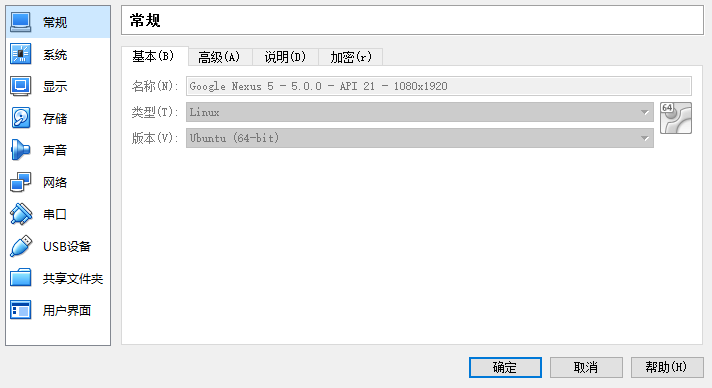
3、Genymotion模拟器不能安装APK的原因
An error occured while deploying the file.
This probably means that the app contains ARM native code and your Genymotion device cannot run ARM instructions. You should either build your native code to x86 or install an ARM translation tool in your device.
部署文件时出错。
这可能意味着应用程序包含本地ARM代码和你的genymotion设备无法运行ARM指令。你可以建立你的原生代码的x86或在您的设备上安装一个臂的翻译工具。
下载Genymotion-ARM-Translation-Librarities工具转换包;下载路径:https://pan.baidu.com/s/1kUAftyR 将下载号的ZIP工具包直接拖拽到Genymotion中,然后提示重启模拟器;
4、微信禁止模拟器登录怎么办?
微信服务器收到运行环境参数后,会判断是否为模拟器。如果是模拟器,就通过“微信团队”这个强制好友发送提示给用户。服务器也能发送微信界面提示消息告诉用户不要用模拟器。屡犯者服务器端举报或封锁账号。
VirtualBox-5.2.18-124319-Win 链接:https://pan.baidu.com/s/1muL406jgleP9KQHgOu5E4g 密码:lu7t