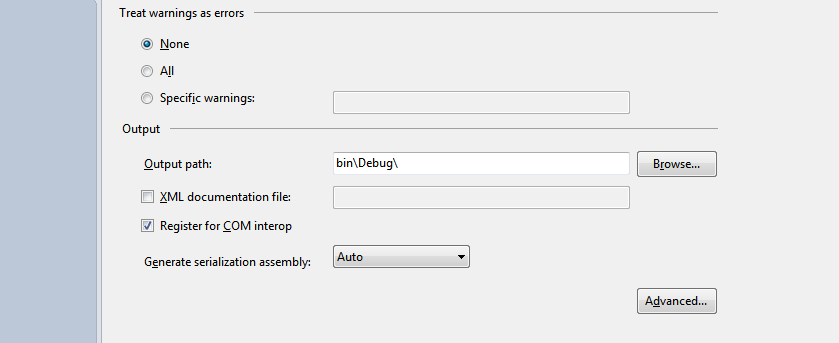

using System.Reflection; using System.Runtime.CompilerServices; using System.Runtime.InteropServices; using System.Security; using System.Resources; // General Information about an assembly is controlled through the following // set of attributes. Change these attribute values to modify the information // associated with an assembly. [assembly: AssemblyTitle("SecurePassword")] [assembly: AssemblyDescription("")] [assembly: AssemblyConfiguration("")] [assembly: AssemblyCompany("")] [assembly: AssemblyProduct("SecurePassword")] [assembly: AssemblyCopyright("Copyright © 2013")] [assembly: AssemblyTrademark("")] [assembly: AssemblyCulture("")] [assembly: AllowPartiallyTrustedCallers()] // Setting ComVisible to false makes the types in this assembly not visible // to COM components. If you need to access a type in this assembly from // COM, set the ComVisible attribute to true on that type. [assembly: ComVisible(true)] // The following GUID is for the ID of the typelib if this project is exposed to COM [assembly: Guid("A49D98D5-354D-42E1-99A3-0361781B1DAA")] // Version information for an assembly consists of the following four values: // // Major Version // Minor Version // Build Number // Revision // // You can specify all the values or you can default the Build and Revision Numbers // by using the '*' as shown below: // [assembly: AssemblyVersion("1.0.*")] [assembly: AssemblyVersion("1.0.0.0")] [assembly: AssemblyFileVersion("1.0.0.0")] [assembly: NeutralResourcesLanguageAttribute("en-US")]

using System; using System.Collections.Generic; using System.Linq; using System.Text; using System.Runtime.InteropServices; using System.Windows.Forms; namespace SecurePassword { [Guid("C9BC5F05-9A41-4B45-94A6-CCFDD033CA9D")] public class SecurePasswordInput : TextBox, IObjectSafety { public void GetInterfacceSafyOptions(int riid, out int pdwSupportedOptions, out int pdwEnabledOptions) { pdwSupportedOptions = 1; pdwEnabledOptions = 2; } public void SetInterfaceSafetyOptions(int riid, int dwOptionsSetMask, int dwEnabledOptions) { throw new NotImplementedException(); } } }
<!DOCTYPE html PUBLIC "-//W3C//DTD XHTML 1.0 Transitional//EN" "http://www.w3.org/TR/xhtml1/DTD/xhtml1-transitional.dtd">
<html xmlns="http://www.w3.org/1999/xhtml">
<head>
<title></title>
<script type="text/javascript" language="javascript">
function showPassword() {
window.alert(form1.SecurePasswordInput.Text());
}
</script>
</head>
<body>
<form id="form1" action="Test.htm" method="post">
<object id="SecurePasswordInput" classid="clsid:{A49D98D5-354D-42E1-99A3-0361781B1DAA}">
<param name="PasswordChar" value="*" />
</object>
<input id="showInput" type="button" value="Click Me" onclick="showPassword();" /></form>
</body>
</html>
全部技术和代码出自 http://www.cnblogs.com/RCFans/archive/2008/11/15/1333982.html
签名的ActiveX控件还没搞出来在继续尝试
