在一个APP 中导入 严振杰的 ALBUM,出现错误
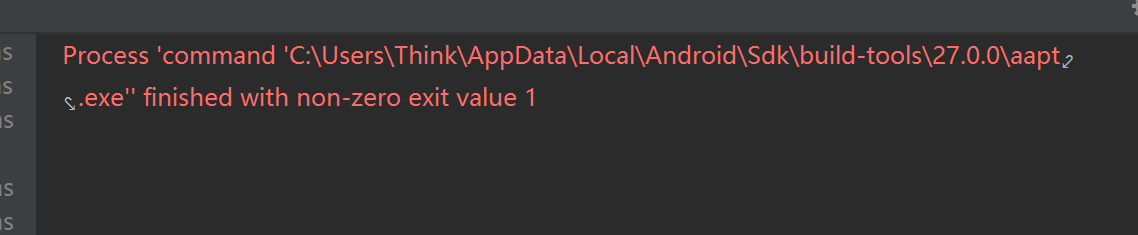
在网上找了各种,最后在 stackoverflow上找到这样的说法:
-Go to File->project structure->Project -Check Android plugin Version and change it to 1.3.0(Latest one) -Go to File->project structure->app->Properties->Build Tools Version -Change it to latest one(22.0.1). Also do this for any other module you have for your project. -Clean and build project.
我大致明白,可能是因为版本的问题。
我就去查看album的版本:
android = [ applicationId : "com.yanzhenjie.album.sample", compileSdkVersion: 28, buildToolsVersion: "28.0.3", minSdkVersion : 14, targetSdkVersion : 28, versionCode : 27, versionName : "2.1.3", ]
而我的运行版本呢:
//ext { // compileSdkVersion = 27 // buildToolsVersion = "27.0.0" // minSdkVersion = 14 // targetSdkVersion = compileSdkVersion // // v4Version = "27.0.1" //}
被引入的版本高于我的运行版本,直接把我的改成高版本的,如下:
ext { compileSdkVersion = 28 buildToolsVersion = "28.0.3" minSdkVersion = 14 targetSdkVersion = 28 v4Version = "27.0.1" }
然后运行能过!
至此解决了!
说实话,在用android studio的过程中遇到好多坑!都是这样一步步走来的,
回望,真的是步步皆辛苦!