Ansible介绍
ansible是一款轻量级的自动化管理工具,相对于puppet,saltstack来说它更加的轻量化,用python编写。支持多种指令操作,同时也支持playbook。通过ssh进行通信,客户端无需安装客户端即可进行批量管理,ansible对远程主机的操作具有幂等性,所以可以重复执行而不用担心有问题。
ansible组成
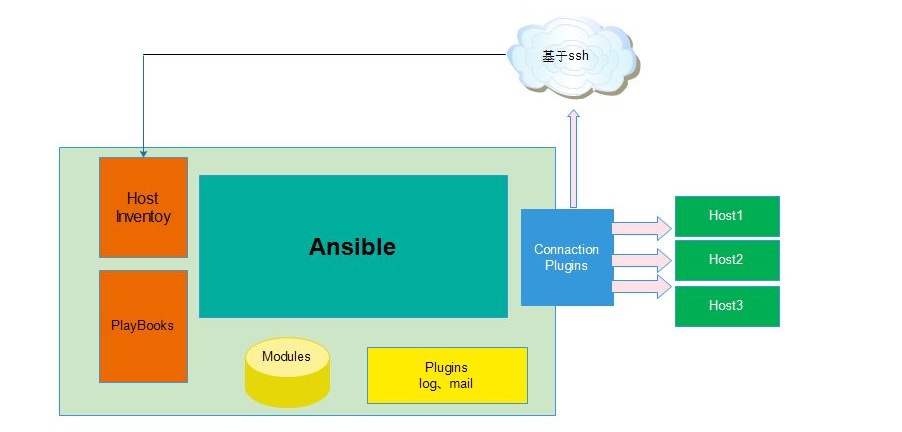
- ansible:主要的服务,用于调用其他各种组件;
- inventoy:用于存储要控制的主机,包括主机用户名密码等信息;
- playbooks:用于制定各种playbook;
- core modules:ansible的核心模块,ansible依赖各种模块进行服务器控制;
- custome modules:自定义模块;
- connect plugins:调用python的并发连接器进行服务器连接;
- other plugins:其他插件,例如日志记录,邮件等;
ansible inventoy配置文件组成
# This is the default ansible 'hosts' file.
#
# It should live in /etc/ansible/hosts
#
# - Comments begin with the '#' character
# - Blank lines are ignored
# - Groups of hosts are delimited by [header] elements
# - You can enter hostnames or ip addresses
# - A hostname/ip can be a member of multiple groups
# Ex 1: Ungrouped hosts, specify before any group headers.
## green.example.com
## blue.example.com
## 192.168.100.1
## 192.168.100.10
# Ex 2: A collection of hosts belonging to the 'webservers' group
## [webservers]
## alpha.example.org
## beta.example.org
## 192.168.1.100
## 192.168.1.110
# If you have multiple hosts following a pattern you can specify
# them like this:
## www[001:006].example.com #也可以使用此种方法来表示一个地址段,此处表示从001到006
# Ex 3: A collection of database servers in the 'dbservers' group
## [dbservers]
##
## db01.intranet.mydomain.net
## db02.intranet.mydomain.net
## 10.25.1.56
## 10.25.1.57
# Here's another example of host ranges, this time there are no
# leading 0s:
## db-[99:101]-node.example.com
[test]
192.168.189.129
ansible控制方式
- 免密钥控制
- 通过inventoy记录主机ip地址(主机名)、用户名密码进行控制
#vim /etc/ansible/hosts
[webservers]
192.168.1.[31:32] ansible_ssh_user='root' ansible_ssh_pass='redhat'
ansible命令执行方式
- 通过调用各种模块进行命令执行
- 通过编写playbook进行服务器各种管理工作
ansible (all|主机组名|主机名|ip地址) -m 模块名 -a '要调用的模块选项'
ansible配置文件
- /etc/ansible/ansible.cfg:ansible配置文件
- /etc/ansible/hosts:inventoy配置文件
ansible获取帮助信息
ansible-doc -s 模块名
ansible常用模块
command:用于执行命令,但是不能应用变量,管道等
ansible test -m command -a 'date'
shell:类似command,可以用变量,管道等
ansible test -m shell -a 'echo 1234567a |passwd test --stdin'
user常用选项:
- name:用户名
- password:密码
- state:present为添加,absent为删除
- remove:删除用户,yes|no
- system:是否为系统用户
- createhome:是否创建家目录
- shell:指定用户shell
- group:设置基本组
- groups:设置夫家族
- uid:指定uid
ansible test -m user -a 'name=hello password=123456 state=present system=yes createhome=no'
group常用选项:
- name:组名
- gid:gid
- state:present为创建,absent为删除
- system:是否为系统组
ansible all -m group -a 'name=hello system=yes state=present'
cron常用选项:
- day:天,1-9,,/3
- hour:小时
- month:月
- name:cron任务名
- state:present,absent
- weekday:周
- minute:分钟
- job:工作内容
ansible all -m cron -a 'minute=*/1 name="echo hello world" job="echo hello world" state=present'
copy常用选项:
- src:源文件绝对路径或相对路径
- dest:目标地址,必须是绝对路径
- content:可以代替src,要写入到dest文件中的内容,会echo追加进去
- owner:属主
- group:属组
- backup:覆盖文件之前是否备份,yes|no
- directory_mode:递归设定目录权限
- force:yes,如果文件存在,但是内容不同,则强行覆盖,默认选项;no,如果文件不存在才复制
ansible test -m copy -a 'src=/etc/fstab dest=/tmp/fstab.ansible owner=test group=hello'
ansible test -m copy -a 'content="hello world" dest=/tmp/log.ansible' #把hello world写入目标文件
file常用模块,对被控主机文件进行操作:
- owner:属主
- group:属组
- mode:权限
- recurse:递归设置,对目录有限
- state
- touch:创建一个空白文件
- directory:创建一个新目录,目录存在则不会修改
- link:创建软链接
- hard:创建硬链接
- absent:删除
- src:当state=link的时候,要被链接的源文件
ansible test -m file -a 'path="/tmp/log.ansible" owner=root group=wheel mode=640'
ansible test -m file -a 'src="/etc/fstab" path="/tmp/fstab.link" state=link'
script,再被控主机执行ansible控制端的脚本:
ansible test -m script -a '/root/test.sh'
yum模块常用选项:
- name:要安装的软件名
- state
- present:安装
- absent:卸载
- lastest:安装为最新版本
setup用于收集指定远程主机的facts信息,这些facts信息可以作为变量被调用:
ansible test -m setup
service常用模块,用于控制服务:
- enabled:该服务是否开机自启
- name:服务名
- state
- started:启动
- stopped:停止
- restarted:重启
- sleep:启动和停止中间sleep时间
- runlevel:在哪些级别可以自启动
- arguments:向命令行传递参数
ansible test -m service -a 'name=httpd enabled=yes state=started'
ping,用于测试远程主机是否在线,回复pong表示在线
ansible test -m ping