新建一个任务Module
$ ng g m task
功能:项目列表显示,增加,修改,删除项目。邀请其它人员加入项目。
单一性原则:希望搭建多个组件,每个组件负责自己的功能。
一、task相关组件
$ ng g c task/task-home
$ ng g c task/task-list
$ ng g c task/task-item
$ ng g c task/task-header
$ ng g c task/new-task
$ ng g c task/copy-task
$ ng g c task/new-task-list
需要把NewTaskComponent和CopyTaskComponent放在entryComponents中。
@NgModule({
declarations: [
TaskHomeComponent,
TaskListComponent,
TaskItemComponent,
TaskHeaderComponent,
NewTaskComponent,
CopyTaskComponent
],
imports: [SharedModule, TaskRoutingModule],
entryComponents:[NewTaskComponent,CopyTaskComponent]
})
三、TaskHome
<div class="task-list"> <app-task-list *ngFor="let list of lists" class="list-container"> <app-task-header [header]="list.name"> </app-task-header> <app-task-item *ngFor="let task of list.tasks"> </app-task-item> </app-task-list> </div> <button class="ab-buttonmad-fab fab-button" mat-fab type="button" (click)="openNewProjectDialog()" > <mat-icon>add</mat-icon> </button>
TaskHome中处理新建任务,修改任务,移动任务,删除任务列表:
<app-task-header [header]="list.name" (newTask)="lauchNewTaskDialog()" (moveAll)="lauchCopyTaskDialog()" (deleteList)="lauchConfirmDialog()" > </app-task-header> lauchNewTaskDialog() { // this.dialog.open(NewTaskComponent); const dialogRef = this.dialog.open(NewTaskComponent,{data:{title:'新建任务'}}); } lauchCopyTaskDialog(){ const dialogRef = this.dialog.open(CopyTaskComponent,{data:{lists:this.lists}}); } launchUpdateTaskDialog(task){ const dialogRef = this.dialog.open(NewTaskComponent,{data:{title:'修改任务',task:task}}); } lauchConfirmDialog(){ const dialogRef = this.dialog.open(ConfirmDialogComponent,{data:{title:'删除任务列表',content:'您确定要删除该任务列表吗?'}}); }
四、TaskList
app-task-list组件里面是可以放内容的。
<mat-list> <ng-content> </ng-content> </mat-list>
list里面内容不去管。
五、Header

<div mat-subheader class="fill"> <div class="header-container"> <h3>{{header}}</h3> </div> <div> <div class="fill"> <button mat-button> <mat-icon>add_circle_outine</mat-icon> <span>新任务</span> </button> </div> </div> <div> <button mat-icon-button [matMenuTriggerFor]="menu"> <mat-icon>keyboard_arrow_down</mat-icon> </button> </div> </div> <mat-menu #menu="matMenu"> <button mat-menu-item> <mat-icon> mode_edit </mat-icon> <span> 修改列表名称 </span> </button> <button mat-menu-item> <mat-icon svgIcon="move"> </mat-icon> <span> 移动列表所有内容 </span> </button> <button mat-menu-item> <mat-icon> delete_forever </mat-icon> <span> 删除列表 </span> </button> </mat-menu>

六、ListItem
1、通过优先级不同让任务有一个不同颜色的边框。
.priority-normal { border-left: 3px solid #A6A6A6; } .priority-important { border-left: 3px solid #FFAF38; } .priority-emergency { border-left: 3px solid red; }
<mat-list-item class="container" [ngClass]="{ 'priority-normal':item.priority===3, 'priority-important':item.priority===2, 'priority-emergency':item.priority===1 }">

2、list超出后显示...,鼠标移上去后给出提示。
从
<div class="content" mat-line [ngClass]="{'completed':item.completed}"> {{item.desc}} </div>
改为:
<div class="content" mat-line [ngClass]="{'completed':item.completed}"> <span [matTooltip]="item.desc">{{item.desc}}</span> </div>
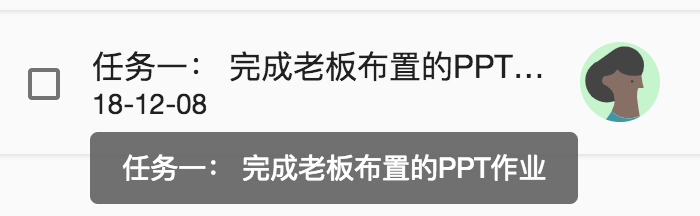
全部布局

<mat-list-item class="container" [ngClass]="{ 'priority-normal':item.priority===3, 'priority-important':item.priority===2, 'priority-emergency':item.priority===1 }"> <mat-checkbox [checked]="item.completed" class="status"> </mat-checkbox> <div class="content" mat-line [ngClass]="{'completed':item.completed}"> <span [matTooltip]="item.desc">{{item.desc}}</span> </div> <div class="bottom-bar" mat-line> <span class="due-date" *ngIf="item.dueDate"> {{item.dueDate | date:"yy-MM-dd"}} </span> <mat-icon *ngIf="item.reminder"> alarm </mat-icon> </div> <mat-icon [svgIcon]="avatar" mat-list-avatar class="avatar"> </mat-icon> </mat-list-item>

mat-icon.avatar { overflow: hidden; width: 64px; height: 64px; border-radius: 50%; margin: 12px; order: 3; } .completed { opacity: 0.64; color: #d9d9d9; text-decoration: line-through; } .priority-normal { border-left: 3px solid #a6a6a6; } .priority-important { border-left: 3px solid #ffaf38; } .priority-emergency { border-left: 3px solid red; } .checkbox-section { border: 0 solid #a6a6a6; } .duedate { background-color: #ff4f3e; color: #fff; } .alarm { font-size: 18px; } .bottom-bar { margin-top: 3px; margin-bottom: 2px; font-size: 10px; width: 100%; order: 1; } .status { order: -1; } .content { order: 1; width: 100%; padding: 5px; } .container { width: 100%; border-radius: 3px; box-shadow: 0 1px 2px rgba(0, 0, 0, 0.1); } .drag-start { opacity: 0.5; border: #ff525b dashed 2px; } :host { width: 100%; }
七、NewTask
1、任务优先级:
<mat-radio-group> <mat-radio-button *ngFor="let priority of priorities" [value]="priority.value"> {{priority.label}} </mat-radio-button> </mat-radio-group>
export class NewTaskComponent implements OnInit { priorities = [ { label: '紧急', value: 1 }, { label: '重要', value: 2 }, { label: '普通', value: 3 } ]; constructor() { } ngOnInit() { } }
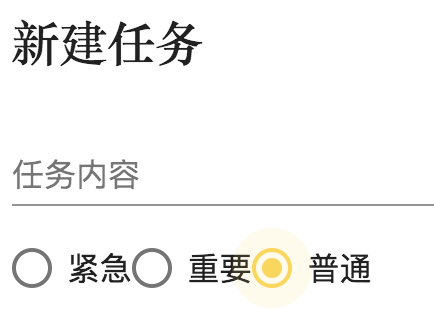
2、任务截止日期
<mat-form-field class="full-width"> <input type="text" [matDatepicker]="dueDatepicker" matInput [matDatepicker]="" placeholder="任务截止日期"> <mat-datepicker-toggle matSuffix [for]="dueDatepicker"></mat-datepicker-toggle> </mat-form-field> <mat-datepicker #dueDatepicker></mat-datepicker>
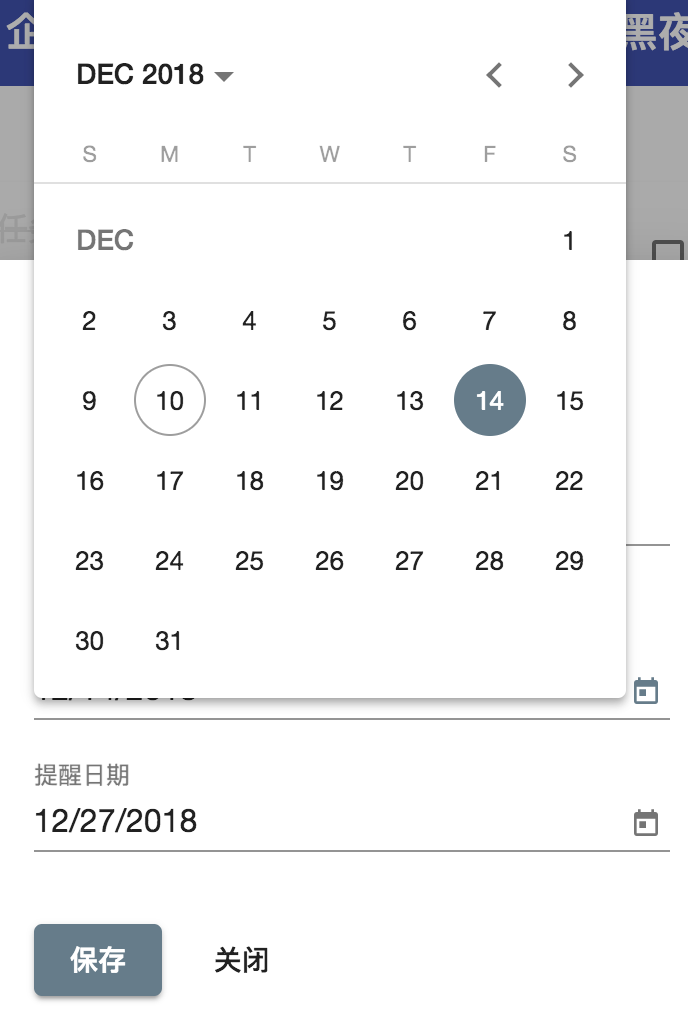
3、调起NewTask组件
在header中把新建任务的事件发射出来
<button mat-button (click)="onNewTaskClick()"> <mat-icon>add_circle_outine</mat-icon> <span>新任务</span> </button> @Output() newTask= new EventEmitter<void>() ; onNewTaskClick(){ this.newTask.emit(); }
在TaskHome中监听
<app-task-header [header]="list.name" (newTask)="lauchNewTaskDialog()"> </app-task-header> lauchNewTaskDialog() { this.dialog.open(NewTaskComponent); }
4、修改任务
taskHome中去监听taskItem的click事件
<app-task-item *ngFor="let task of list.tasks" [item]="task" (taskClick)="launchUpdateTaskDialog(task)"> </app-task-item>
launchUpdateTaskDialog(task){
const dialogRef = this.dialog.open(NewTaskComponent,{data:{title:'修改任务',task:task}});
}
修改NewTask组件,首先需要有一个title
title:''; constructor(@Inject(MAT_DIALOG_DATA) private data: any) { this.title = this.data.title; console.log(JSON.stringify(this.data.task)); } <h2 md-dialog-title>{{title}}</h2>
在新建任何和修改任务时候都会传入title,新建任务时候不会传入task
lauchNewTaskDialog() { // this.dialog.open(NewTaskComponent); const dialogRef = this.dialog.open(NewTaskComponent,{data:{title:'新建任务'}}); } launchUpdateTaskDialog(task){ const dialogRef = this.dialog.open(NewTaskComponent,{data:{title:'修改任务',task:task}}); }

问题:点击checkbox的时候也会弹出修改任务对话框。
解决:
<mat-checkbox [checked]="item.completed" class="status" (click)="onCheckBoxClick($event)"> </mat-checkbox> onCheckBoxClick(event: Event): void { event.stopPropagation(); }
八、移动内容
<mat-select placeholder="请选择目标列表"> <mat-option *ngFor="let list of lists" [value]="list">{{list.name}}</mat-option> </mat-select> export class CopyTaskComponent implements OnInit { lists: any[]; constructor(@Inject(MAT_DIALOG_DATA) private data: any, public dialogRef: MatDialogRef<CopyTaskComponent>) { } ngOnInit() { this.lists = this.data.lists; } }
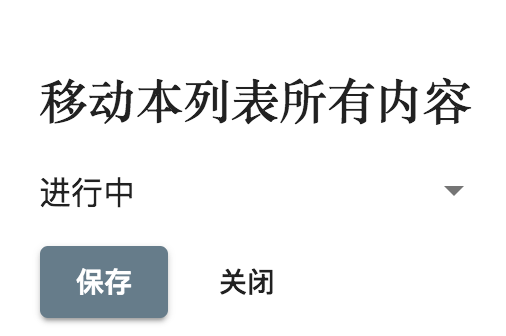
九、新建,修改任务列表
新建任务列表和改名字用的同一个Component
<form> <h2 md-dialog-title>新建项目列表</h2> <div mat-dialog-content> <mat-form-field class="full-width"> <input type="text" matInput placeholder="列表名称"> </mat-form-field> </div> <div mat-dialog-actions> <button type="button" mat-raised-button color="primary" (click)="onSave()">保存</button> <button type="button" mat-button mat-dialog-close>关闭</button> </div> </form>

import { Component, OnInit, Inject } from '@angular/core';
import { MAT_DIALOG_DATA, MatDialogRef } from '@angular/material';
@Component({
selector: 'app-new-task-list',
templateUrl: './new-task-list.component.html',
styleUrls: ['./new-task-list.component.scss']
})
export class NewTaskListComponent implements OnInit {
title='';
constructor(@Inject(MAT_DIALOG_DATA) private data,
private dialogRef: MatDialogRef<NewTaskListComponent>) { }
ngOnInit() {
}
onSave(){
this.dialogRef.close(this.title);
}
}
在TaskHome组件中去处理事件
launchEditListDialog() { const dialogRef = this.dialog.open(NewTaskListComponent, { data: { title: "更改列表名称" } }); dialogRef.afterClosed().subscribe(result => console.log(result)); } launchNewListDialog() { const dialogRef = this.dialog.open(NewTaskListComponent, { data: { title: "新建列表名称" } }); dialogRef.afterClosed().subscribe(result => console.log(result)); }
十、数据结构的演变
1、
lists=[ { "id":1, "name": "待办", "tasks" :[ { id:1, desc: '任务一: 去星巴克买咖啡', owner:{ id:1, name:'张三', avatar:'avatars:svg-11' }, dueDate: new Date() }, { id:2, desc: '任务一: 完成老板布置的PPT作业', owner:{ id:2, name:'李四', avatar:'avatars:svg-12' }, dueDate: new Date() } ] }, { "id":2, "name": "进行中", "tasks" :[ { id:1, desc: '任务三: 项目代码评审', owner:{ id:1, name:'王五', avatar:'avatars:svg-13' }, dueDate: new Date() }, { id:2, desc: '任务一: 制定项目计划', owner:{ id:2, name:'李四', avatar:'avatars:svg-12' }, dueDate: new Date() } ] } ]
2、每一个任务Item都加一个完成状态completed

lists = [ { id: 1, name: "待办", tasks: [ { id: 1, desc: "任务一: 去星巴克买咖啡", completed: true, owner: { id: 1, name: "张三", avatar: "avatars:svg-11" }, dueDate: new Date() }, { id: 2, desc: "任务一: 完成老板布置的PPT作业", completed: false, owner: { id: 2, name: "李四", avatar: "avatars:svg-12" }, dueDate: new Date() } ] }, { id: 2, name: "进行中", tasks: [ { id: 1, desc: "任务三: 项目代码评审", completed: false, owner: { id: 1, name: "王五", avatar: "avatars:svg-13" }, dueDate: new Date() }, { id: 2, desc: "任务一: 制定项目计划", completed: false, owner: { id: 2, name: "李四", avatar: "avatars:svg-12" }, dueDate: new Date() } ] } ];
3、有些任务加reminder

import { Component, OnInit } from "@angular/core";
@Component({
selector: "app-task-home",
templateUrl: "./task-home.component.html",
styleUrls: ["./task-home.component.scss"]
})
export class TaskHomeComponent implements OnInit {
constructor() {}
ngOnInit() {}
lists = [
{
id: 1,
name: "待办",
tasks: [
{
id: 1,
desc: "任务一: 去星巴克买咖啡",
completed: true,
owner: {
id: 1,
name: "张三",
avatar: "avatars:svg-11"
},
dueDate: new Date(),
reminder: new Date()
},
{
id: 2,
desc: "任务一: 完成老板布置的PPT作业",
completed: false,
owner: {
id: 2,
name: "李四",
avatar: "avatars:svg-12"
},
dueDate: new Date()
}
]
},
{
id: 2,
name: "进行中",
tasks: [
{
id: 1,
desc: "任务三: 项目代码评审",
completed: false,
owner: {
id: 1,
name: "王五",
avatar: "avatars:svg-13"
},
dueDate: new Date()
},
{
id: 2,
desc: "任务一: 制定项目计划",
completed: false,
owner: {
id: 2,
name: "李四",
avatar: "avatars:svg-12"
},
dueDate: new Date()
}
]
}
];
}
4、为每个任务添加优先级priority

lists = [ { id: 1, name: "待办", tasks: [ { id: 1, desc: "任务一: 去星巴克买咖啡", completed: true, priority: 3, owner: { id: 1, name: "张三", avatar: "avatars:svg-11" }, dueDate: new Date(), reminder: new Date() }, { id: 2, desc: "任务一: 完成老板布置的PPT作业", completed: false, priority: 2, owner: { id: 2, name: "李四", avatar: "avatars:svg-12" }, dueDate: new Date() } ] }, { id: 2, name: "进行中", tasks: [ { id: 1, desc: "任务三: 项目代码评审", completed: false, priority: 1, owner: { id: 1, name: "王五", avatar: "avatars:svg-13" }, dueDate: new Date() }, { id: 2, desc: "任务一: 制定项目计划", completed: false, priority: 2, owner: { id: 2, name: "李四", avatar: "avatars:svg-12" }, dueDate: new Date() } ] } ];
十一、创建一个快速创建任务的模块
$ ng g c task/quick-task
