一、设计稿
要实现下面这样一个效果,本文重点说的是下面“自动续费,可随时取消”这部分的实现。
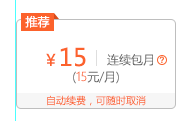
我把问题简化一下,变成了

二、解决问题的思路
1、p标签加背景色
一般,很容易想到用p标签实现,代码如下:

<style type="text/css"> .box { width: 154px; height: 90px; float: left; border: 1px solid #bfbfbf; border-radius: 8px; margin: 20px 9px 0 0; position: relative; } p { margin: 0; margin-top: 50px; color: #fd632b; background-color: #f7f7f7; font-size: 12px; text-align: center; } </style> <body> <div class="box"> <p>自动续费,可随时取消</p> </div> </body>
但是会发现p的背景色是是矩形的,并不会按照父容器的border-radius来约束自己的背景色。会超出去如下。

2、父元素overflow:hidden
一般情况可以通过.box的overflow:hidden 让溢出部分不显示。
.box { overflow:hidden; }

<style type="text/css"> .box { width: 154px; height: 90px; float: left; border: 1px solid #bfbfbf; border-radius: 8px; margin: 20px 9px 0 0; position: relative; overflow:hidden; } p { margin: 0; margin-top:74px; color: #fd632b; background-color: #f7f7f7; font-size: 12px; text-align: center; } </style> <body> <div class="box"> <p>自动续费,可随时取消</p> </div> </body>

但是我的设计稿里有一个推荐的标签,我直接让父元素overflow:hidden了,那这个推荐标签也无法显示出来了。。

<style type="text/css"> .box { width: 154px; height: 90px; float: left; border: 1px solid #bfbfbf; border-radius: 8px; margin: 20px 9px 0 0; position: relative; overflow: hidden; } p { margin: 0; margin-top: 74px; color: #fd632b; background-color: #f7f7f7; font-size: 12px; text-align: center; } .label { position: absolute; top: -6px; left: 10px; height: 18px; font-size: 12px; line-height: 18px; font-style: normal; color: #fff; padding: 0 6px; } .label.rec { background-color: #fd632b; } </style> <body> <div class="box"> <em class="label rec">推荐</em> <p>自动续费,可随时取消</p> </div> </body>

3、p加border-radius
现在很容易想到,给p也加上一个border-radius。
p { border-radius:0 0 8px 8px; }

<style type="text/css"> .box { width: 154px; height: 90px; float: left; border: 1px solid #bfbfbf; border-radius: 8px; margin: 20px 9px 0 0; position: relative; } p { margin: 0; margin-top: 74px; color: #fd632b; background-color: #f7f7f7; font-size: 12px; text-align: center; border-radius:0 0 8px 8px; } .label { position: absolute; top: -6px; left: 10px; height: 18px; font-size: 12px; line-height: 18px; font-style: normal; color: #fff; padding: 0 6px; } .label.rec { background-color: #fd632b; } </style> <body> <div class="box"> <em class="label rec">推荐</em> <p>自动续费,可随时取消</p> </div> </body>

4、另一种思路
也可以通过给父元素设置背景色来实现。
<style type="text/css"> .box { width: 154px; height: 90px; float: left; border: 1px solid #bfbfbf; border-radius: 8px; margin: 20px 9px 0 0; position: relative; background-color: #f7f7f7; } .other { height: 74px; background-color: #fff; border-radius: 8px 8px 0 0; } p { margin: 0; color: #fd632b; font-size: 12px; text-align: center; border-radius: 0 0 8px 8px; } .label { position: absolute; top: -6px; left: 10px; height: 18px; font-size: 12px; line-height: 18px; font-style: normal; color: #fff; padding: 0 6px; } .label.rec { background-color: #fd632b; } </style> <body> <div class="box"> <em class="label rec">推荐</em> <div class="other"></div> <p>自动续费,可随时取消</p> </div> </body>
虽然最后还是要设置border-radius,并不是最佳实践,但也是一种解决问题的思路。
本文作者starof,因知识本身在变化,作者也在不断学习成长,文章内容也不定时更新,为避免误导读者,方便追根溯源,请诸位转载注明出处:http://www.cnblogs.com/starof/p/6728473.html有问题欢迎与我讨论,共同进步。
