绿色版Spring MVC(单纯的springMVC)
一、导包,为了获取请求数据多添加一个 包
包
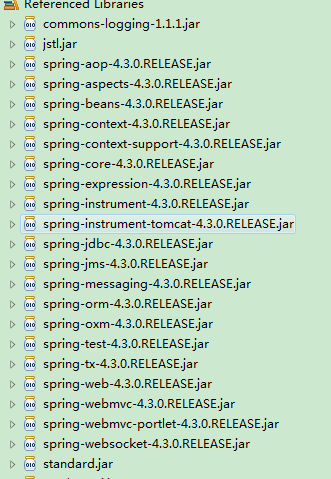
二、web.xml配置
<?xml version="1.0" encoding="UTF-8"?> <web-app xmlns:xsi="http://www.w3.org/2001/XMLSchema-instance" xmlns="http://java.sun.com/xml/ns/javaee" xsi:schemaLocation="http://java.sun.com/xml/ns/javaee http://java.sun.com/xml/ns/javaee/web-app_2_5.xsd" id="WebApp_ID" version="2.5"> <!-- 这就是一个名字 --> <display-name>webSpringMVC</display-name> <!-- 加载spring容器 --> <!-- 初始化参数--> <context-param> <param-name>contextConfigLocation</param-name> <param-value>/WEB-INF/classes/applicationContext.xml</param-value> </context-param> <!-- 监听 --> <listener> <listener-class> org.springframework.web.context.ContextLoaderListener </listener-class> </listener> <!-- springmvc前端控制器 --> <servlet> <servlet-name>dispatcherServlet</servlet-name> <servlet-class> org.springframework.web.servlet.DispatcherServlet </servlet-class> <init-param> <param-name>contextConfigLocation</param-name> <param-value>/WEB-INF/classes/springMvc.xml</param-value> </init-param> <load-on-startup>1</load-on-startup> </servlet> <servlet-mapping> <servlet-name>dispatcherServlet</servlet-name> <url-pattern>*.action</url-pattern> </servlet-mapping> <!-- 配置过滤器 --> <!-- post乱码过虑器 --> <filter> <filter-name>CharacterEncodingFilter</filter-name> <filter-class> org.springframework.web.filter.CharacterEncodingFilter </filter-class> <init-param> <param-name>encoding</param-name> <param-value>utf-8</param-value> </init-param> <init-param> <param-name>forceEncoding</param-name> <param-value>true</param-value> </init-param> </filter> <filter-mapping> <filter-name>CharacterEncodingFilter</filter-name> <url-pattern>/*</url-pattern> </filter-mapping> <!-- 首页 --> <welcome-file-list> <welcome-file>index.jsp</welcome-file> </welcome-file-list> <!-- session超时 --> <!--分钟为单位 设置为0,-1 表示永不超时 --> <session-config> <session-timeout>30</session-timeout> </session-config> </web-app>
三、springMvc.xml配置
<?xml version="1.0" encoding="UTF-8"?> <beans xmlns="http://www.springframework.org/schema/beans" xmlns:xsi="http://www.w3.org/2001/XMLSchema-instance" xmlns:mvc="http://www.springframework.org/schema/mvc" xmlns:p="http://www.springframework.org/schema/p" xmlns:context="http://www.springframework.org/schema/context" xmlns:aop="http://www.springframework.org/schema/aop" xmlns:tx="http://www.springframework.org/schema/tx" xsi:schemaLocation="http://www.springframework.org/schema/beans http://www.springframework.org/schema/beans/spring-beans-3.0.xsd http://www.springframework.org/schema/context http://www.springframework.org/schema/context/spring-context-3.0.xsd http://www.springframework.org/schema/aop http://www.springframework.org/schema/aop/spring-aop-3.0.xsd http://www.springframework.org/schema/tx http://www.springframework.org/schema/tx/spring-tx-3.0.xsd http://www.springframework.org/schema/mvc http://www.springframework.org/schema/mvc/spring-mvc-3.0.xsd http://www.springframework.org/schema/context http://www.springframework.org/schema/context/spring-context-3.0.xsd"> <!-- 启用 spring 注解 --> <context:component-scan base-package="test" /> <bean class="org.springframework.web.servlet.mvc.annotation.AnnotationMethodHandlerAdapter"/> <!-- prefix和suffix:查找视图页面的前缀和后缀(前缀[逻辑视图名]后缀) 比如传进来的逻辑视图名为hello,则该该jsp视图页面应该存放在“WEB-INF/jsp/hello.jsp” --> <bean class="org.springframework.web.servlet.view.InternalResourceViewResolver"> <property name="prefix" value="/jsp/" /> <property name="suffix" value=".jsp" /> </bean> </beans>
四、applicationContext.xml
即使没有内容也要配置,否则不能运行。
<?xml version="1.0" encoding="UTF-8"?> <beans xmlns="http://www.springframework.org/schema/beans" xmlns:xsi="http://www.w3.org/2001/XMLSchema-instance" xmlns:mvc="http://www.springframework.org/schema/mvc" xmlns:p="http://www.springframework.org/schema/p" xmlns:context="http://www.springframework.org/schema/context" xmlns:aop="http://www.springframework.org/schema/aop" xmlns:tx="http://www.springframework.org/schema/tx" xsi:schemaLocation="http://www.springframework.org/schema/beans http://www.springframework.org/schema/beans/spring-beans-3.0.xsd http://www.springframework.org/schema/context http://www.springframework.org/schema/context/spring-context-3.0.xsd http://www.springframework.org/schema/aop http://www.springframework.org/schema/aop/spring-aop-3.0.xsd http://www.springframework.org/schema/tx http://www.springframework.org/schema/tx/spring-tx-3.0.xsd http://www.springframework.org/schema/mvc http://www.springframework.org/schema/mvc/spring-mvc-3.0.xsd http://www.springframework.org/schema/context http://www.springframework.org/schema/context/spring-context-3.0.xsd"> </beans>
四、hello.jsp
<%@ page language="java" pageEncoding="UTF-8"%> <html> <head> <title>SpringMVC</title> </head> <body> 您好,${user }! </body> </html>
五、Controller
package test; import java.util.Date; import javax.servlet.http.HttpServletRequest; import javax.servlet.http.HttpServletResponse; import org.springframework.stereotype.Controller; import org.springframework.web.bind.annotation.RequestMapping; import org.springframework.web.servlet.ModelAndView; @Controller //可以配置也可以不配 多一级目录 //@RequestMapping("/hello") public class HelloController{ @SuppressWarnings("deprecation") public ModelAndView handleRequest(HttpServletRequest request, HttpServletResponse response) { ModelAndView mv = new ModelAndView(); // 添加模型数据 可以是任意的POJO对象 mv.addObject("user", request.getParameter("user") + "-->" + new Date().toLocaleString()); // 设置逻辑视图名,视图解析器会根据该名字解析到具体的视图页面 mv.setViewName("hello"); return mv; } @SuppressWarnings("deprecation") @RequestMapping("/hello") public String hello(HttpServletRequest request,HttpServletResponse response){ request.setAttribute("user", request.getParameter("user") + "-->" + new Date().toLocaleString()); return "hello"; } }
六、tomcat部署好后访问地址
http://localhost:8080/springMvc/hello.action?user=SpringMMM
代码见 https://github.com/fangxiongwei007/springMvc