什么是urllib
Urllib是python内置的HTTP请求库
包括以下模块
urllib.request 请求模块
urllib.error 异常处理模块
urllib.parse url解析模块
urllib.robotparser robots.txt解析模块
urlopen
关于urllib.request.urlopen参数的介绍:
urllib.request.urlopen(url, data=None, [timeout, ]*, cafile=None, capath=None, cadefault=False, context=None)
import urllib.request response = urllib.request.urlopen('http://www.baidu.com') print(response.read().decode('utf-8'))
urlopen一般常用的有三个参数,它的参数如下:
urllib.requeset.urlopen(url,data,timeout)
response.read()可以获取到网页的内容,如果没有read(),将返回如下内容
data参数的使用
上述的例子是通过请求百度的get请求获得百度,下面使用urllib的post请求
import urllib.parse import urllib.request data=bytes(urllib.parse.urlencode({'word':'hello'}),encoding='utf8') print(data) response=urllib.request.urlopen('http://httpbin.org/post',data=data) html=response.read() print(html)
这里就用到urllib.parse,通过bytes(urllib.parse.urlencode())可以将post数据进行转换放到urllib.request.urlopen的data参数中。这样就完成了一次post请求。
所以如果我们添加data参数的时候就是以post请求方式请求,如果没有data参数就是get请求方式
关于get和post:在客户机和服务机之间进行请求-响应时,两种最常被用到的方法是:get和post。
get 从指定资源请求数据
post 向指定的资源提交要被处理的数据
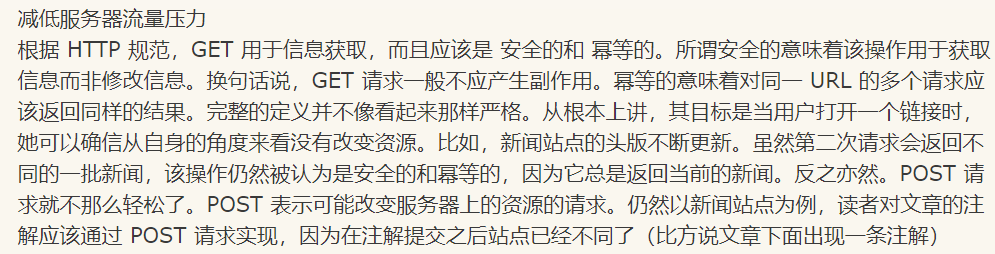
timeout参数的使用
在某些网络情况不好或者服务器端异常的情况会出现请求慢的情况,或者请求异常,所以这个时候我们需要给
请求设置一个超时时间,而不是让程序一直在等待结果。例子如下:
import urllib.request response = urllib.request.urlopen('http://httpbin.org/get', timeout=1) print(response.read())
运行之后我们看到可以正常的返回结果,接着我们将timeout时间设置为0.1
运行程序会提示错误socket.timeout:timed out 异常
对异常进行捕获
import urllib.request import socket import urllib.error try: response = urllib.request.urlopen('http://httpbin.org/get', timeout=1) print(response.read()) except urllib.error.URLError as e: if isinstance(e.reason,socket.timeout): print('time out')
request
设置Headers
有很多网站为了防止程序爬虫爬网站造成网站瘫痪,会需要携带一些headers头部信息才能访问,最长见的有user-agent参数
写一个简单的例子:
import urllib.request request = urllib.request.Request('https://python.org') response = urllib.request.urlopen(request) print(response.read().decode('utf-8'))
给请求添加头部信息,从而定制自己请求网站是时的头部信息
from urllib import request, parse url = 'http://httpbin.org/post' headers = { 'User-Agent': 'Mozilla/4.0 (compatible; MSIE 5.5; Windows NT)', 'Host': 'httpbin.org' } dict = { 'name': 'zhaofan' } data = bytes(parse.urlencode(dict), encoding='utf8') req = request.Request(url=url, data=data, headers=headers, method='POST') response = request.urlopen(req) print(response.read().decode('utf-8'))
添加请求头的第二种方式
from urllib import request, parse url = 'http://httpbin.org/post' dict = { 'name': 'Germey' } data = bytes(parse.urlencode(dict), encoding='utf8') req = request.Request(url=url, data=data, method='POST') req.add_header('User-Agent', 'Mozilla/4.0 (compatible; MSIE 5.5; Windows NT)') response = request.urlopen(req) print(response.read().decode('utf-8'))
这种添加方式有个好处是自己可以定义一个请求头字典,然后循环进行添加
URL解析
urlparse
from urllib.parse import urlparse result = urlparse("http://www.baidu.com/index.html;user?id=5#comment") print(result)
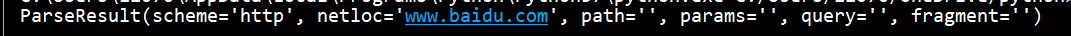
这里就是可以对你传入的url地址进行拆分
同时我们是可以指定协议类型:
result = urlparse("www.baidu.com/index.html;user?id=5#comment",scheme="https")
这样拆分的时候协议类型部分就会是你指定的部分,当然如果你的url里面已经带了协议,你再通过scheme指定的协议就不会生效