PowerBASIC Forms 2.0
Next Generation RAD Tool from the creators of DDT�
- A complete, self-contained, visual design environment
- No resource editors - No run-time DLLs - No BloatWare!
- Choose from 31 standard controls plus custom controls
- Instant test mode to immediately view your handiwork
- Import designs from Visual Basic, Resources, even DDT
- Select fonts, styles, foreground and background colors
- Enable XP, Vista, and Windows 7 Visual styles.
User Interface design getting you down? Here's the instant solution! With PowerBASIC Forms, you'll visually create your GUI in just minutes. You'll "Drag 'n' Drop" dialogs and controls, quickly create menus, even import form design from a multitude of prior sources. Then get clean, structured, DDT source code, ready to compile for your application. Is it Bloatware? Not here. Not today.
Create stunning dialogs, add a splash of color, use the latest DDT from PB/Win 9... Choose from these standard controls, plus custom controls, too!
|
|
PowerBASIC Forms offers a complete design environment, even a menu editor, tab order editor, and version resource editor! So, how do you start? First, you'll open a dialog, and size it to your needs. Add a few controls, choose the fonts, select the colors, add menus, accelerators, short-cuts, and you're well on your way. Then generate your template and start adding code. Of course, you'll use instant test mode to view the final design, even before you compile it. But what if you need to add an extra control, or change a size or style? It's simple... just reopen the project, as often as needed, and you're right back in business. In fact, if you ever find you've really made a mess of things, you can even request a completely new template from your modified project. What could be better?
Need some information along the way? The help is extensive and right at your fingertips. Click a style... see an instant definition. Forget about reference manuals, with PowerBASIC Forms, you won't even need one!
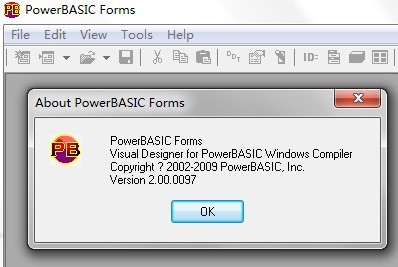 |
So what about all your previous work? Have you spent months, even years, creating Visual Basic forms, Visual Studio resources, even hand-written DDT with PB/DLL or PBWin? Is all that work wasted? Of course not. With just a few clicks, you'll import all of that work, ready to compile and execute. There's no Bloatware here, and no wasted work, either!
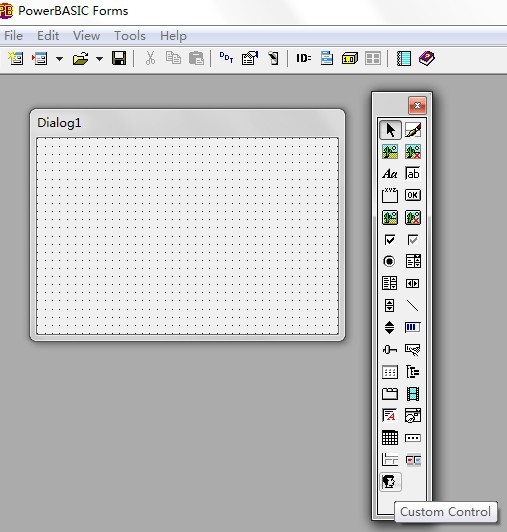
An interesting option is the concept of "Favorite Styles". Dialogs and Controls may have thousands of possible size and style combinations. How do you choose the correct combination, and even more important, how do you remember that particular combination of size and bits next time? Finally, it's elementary. Choose some style bits, view the result in Test Mode. If it's pleasing, just give it a name, any name, and it's automatically saved for the future, ready for instant retrieval. Even better, one particular favorite can be chosen as the default size and style for each type of control and dialog.
How about menus? With the built-in menu editor, it couldn't be easier. Just type the text for each menu caption, ID names are created for you. Separator bars and popup sub-menus? Easy as choosing a radio button. If you know Visual Basic, you'll find the Menu Editor familiar, yet a welcome relief -- in fact, you'll design menus in just a fraction of the time it took before. You can choose accelerators (short-cut keys) like (Ctrl+N), (F4), and (Ctrl+Shift+T) by just pressing the desired keys.Then link menus to a dialog with a simple drag'n'drop.
Tab order is important. It must be intuitive, yet it often changes during development. Maintenance used to be drudgery. But no more. The Tab Order Editor displays a small yellow numbered box in the upper-left corner of each control. Click controls in sequence, and the numbered boxes update. Re-order the entire dialog or a few controls... it doesn't get much easier.
Need to populate a ListView or TreeView control? Don't struggle with foundation code... it's now automatic. PB/Forms generates simple "helper functions" to handle these menial tasks. In fact, it even creates sample code to help manage ListBoxes, ComboBoxes, TreeViews, ListViews, and others.
Need a Resource? Know little about resources? Fine... that's automatic, too! All of your images, bitmaps, icons, and version resources are automatically embedded right here in PowerBASIC Forms. This simplifies your code while guaranteeing a single compact EXE. Need strings for a status bar or tooltips for a toolbar? They're auto-saved for you and embedded in the same final resource.
PowerBASIC Forms 2.0 has been completely updated to support the new DDT commands in PowerBASIC 9 For Windows. Listview, Treeview, Progressbar, Statusbar, and Tab controls have all been updated. A new Toolbar control has been added to Toolbox with sample code to show how to add buttons with images. Fonts are now handled with CONTROL SET FONT, FONT NEW, and FONT END. #INCLUDE and #IF %DEF() metastatements have been updated to use the new #INCLUDE ONCE metastatement to ensure that no redundant code is added to the application. Callbacks have been updated to support the new CB functions. Also new is the ability to enable visual styles using a manifest file that is embeded in an application resource file.
Of course, in the "PowerBASIC Tradition", PowerBASIC Forms needs No Run-Times, No DLLs...
Absolutely No Bloatware Here!
网盘下载:
http://www.xun6.com/file/32c632816/PowerBasic_Forms20.rar.html
丹心 2010