这篇文章讲的内容,大家应该会比较感兴趣。讲述如何将自己从数据库获取的数据展现在表现层,当然这篇讲的主要是Asp.Net的服务器控件方面的数据绑定。
说到ListControl,大家可能会陌生,但说:DropDownList、CheckBoxList、RadioButtonList大家可能会就比较熟悉了,这些控件实质上是继承了ListControl类的。
当然,还有大家熟悉的Repeater控件(我比较倾向这个数据列表控件,主要是灵活)
基本上控件的绑定都是非常简单的,如下:
1 "控件的实例名称".Bind(........);
Bind方法是扩展方法,需要引用空间:FS.Extend;
在最早的讲述增删改查的演示教程中。已经有了Repeater、RadioButtonList的绑定例子,我们再次回顾下:
1 // 绑定 性别 枚举 到控件中 2 // 通过对枚举的 [Display(Name = "男士")] 设置来显示中文 3 // 对于DropDownList、CheckBoxList、RadioButtonList、Repeater 的绑定操作是完全一样的哦 4 // 当然不仅仅是绑定枚举、包括你的List<User> 都可以。对于实体的中文显示,默认是Caption字段 5 hlGenderType.Bind(typeof(Users.eumGenderType)); 6 hl2GenderType.Bind(typeof(Users.eumGenderType)); 7 8 // 数据分页、并绑定到Repeater中 9 // 这里的分页是真实的数据库先进行分页获取数据,然后再在Repeater中进行实现 上一页、下一页的操作显示 10 // rptList 是FS:Repeater控件 继承自原生的Repeater控件的基础上,实现上下页的菜单显示。 11 // ToList 传入rptList。实际是告诉ToList 我要从数据库获取第几页的数据,同时把数据库的Count总数,设置到Repeater中 12 rptList.Bind(Users.Data.ToList(rptList));
语法上的调用是非常方便的,当然这些都是Farseer.Net的初衷,快速开发!
有了这个开头,现在我们演示下不同的数据、不同的控件是如何绑定的。
1 /// <summary> 2 /// Eume绑定到WebControl 3 /// </summary> 4 /// <param name="control">要绑定的ddl</param> 5 /// <param name="eumType">枚举的Type</param> 6 /// <param name="defShowText">第一行要显示的文字</param> 7 /// <param name="defShowValue">第一行要显示的值</param> 8 /// <param name="selectedValue">默认选择值</param> 9 public static void Bind(this ListControl control, Type eumType, object selectedValue = null, string defShowText = null, object defShowValue = null)
1 /// <summary> 2 /// WinForm绑定 3 /// </summary> 4 /// <param name="control">控件</param> 5 /// <param name="eumType">枚举类型</param> 6 public static void Bind(this System.Windows.Forms.ListControl control, Type eumType)
1 /// <summary> 2 /// WinForm绑定 3 /// </summary> 4 /// <param name="control">控件</param> 5 /// <param name="eumType">枚举类型</param> 6 public static void Bind(this DataGridViewComboBoxColumn control, Type eumType)
1 /// <summary> 2 /// 绑定枚举 3 /// </summary> 4 /// <param name="rpt">Repeater</param> 5 /// <param name="eumType">枚举</param> 6 public static void Bind(this Repeater rpt, Type eumType)
主要是针对以上4种控件类型,实现了绑定。大家知道枚举元素的语法定义是 Name=Value
Name通常是英文的变量名称、Value是数字类型的值。但是并没有中文的显示的地方。那么回头看看我们的中文是放到哪的:
1 /// <summary> 2 /// 性别类型 3 /// </summary> 4 public enum eumGenderType 5 { 6 /// <summary> 7 /// 男士 8 /// </summary> 9 [Display(Name = "男士")] 10 Man = 0, 11 12 /// <summary> 13 /// 女士 14 /// </summary> 15 [Display(Name = "女士")] 16 Woman 17 }
没错,跟实体的字段映射是一样的,也是:Display特性。那么在绑定的时候,框架会加载这个中文(这里也使用了缓存哦)
这样,我们在控件显示的时候,就会把这个值的中文显示出来:
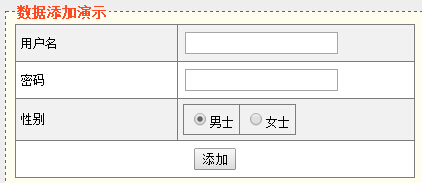
我们在看看它的服务器控件又是如何的:
1 <asp:RadioButtonList ID="hlGenderType" runat="server" RepeatDirection="Horizontal"></asp:RadioButtonList>
它的HTML效果的:
1 <tr> 2 <td> 3 <input id="hlGenderType_0" type="radio" name="hlGenderType" value="0" checked="checked" /><label for="hlGenderType_0">男士</label></td> 4 <td> 5 <input id="hlGenderType_1" type="radio" name="hlGenderType" value="1" /><label for="hlGenderType_1">女士</label></td> 6 </tr>
.Net 后台
1 hlGenderType.Bind(typeof(Users.eumGenderType));
1 /// <summary> 2 /// string[]绑定到WebControl 3 /// </summary> 4 /// <param name="control">要绑定的ddl</param> 5 /// <param name="trueCaption">值为是的提示</param> 6 /// <param name="falseCaption">值为不是的提示</param> 7 /// <param name="NoSelectCaption">未选择的提示</param> 8 public static void Bind(this ListControl control, string trueCaption = "是", string falseCaption = "否", string NoSelectCaption = "")
1 /// <summary> 2 /// IEnumerable绑定到DataGridView 3 /// </summary> 4 /// <param name="dgv">DataGridView</param> 5 /// <param name="lst">List列表</param> 6 public static void Bind<T>(this DataGridView dgv, List<T> lst) 7 8 /// <summary> 9 /// IEnumerable绑定到DataGridView 10 /// </summary> 11 /// <param name="dgv">DataGridView</param> 12 /// <param name="lst">List列表</param> 13 public static void Bind<T>(this DataGridView dgv, BindingList<T> lst, Action<object, ListChangedEventArgs> act = null) 14 15 /// <summary> 16 /// 绑定到DropDownList 17 /// </summary> 18 /// <param name="ddl">要绑定的ddl控件</param> 19 /// <param name="lstInfo">要进行绑定的列表</param> 20 /// <param name="selectedValue">默认选则值</param> 21 /// <param name="RemoveID">不加载的节点(包括子节点)</param> 22 public static void Bind(this DropDownList ddl, List<ModelCateInfo> lstInfo, object selectedValue = null, int RemoveID = -1) 23 24 /// <summary> 25 /// IEnumerable绑定到Repeater 26 /// </summary> 27 /// <param name="rpt">Repeater</param> 28 /// <param name="lst">List列表</param> 29 public static void Bind(this Repeater rpt, IEnumerable lst) 30 31 /// <summary> 32 /// IEnumerable绑定到Repeater 33 /// </summary> 34 /// <param name="rpt">QynRepeater</param> 35 /// <param name="recordCount">记录总数</param> 36 /// <param name="lst">IEnumerable</param> 37 public static void Bind(this UI.Repeater rpt, IEnumerable lst, int recordCount = -1)
看下展示效果:
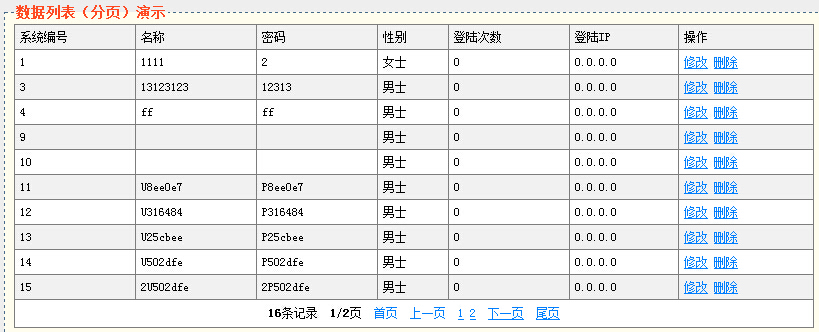
HTML:
1 <table class="auto-style1" style=" 800px"> 2 <tr> 3 <td>系统编号</td> 4 <td>名称</td> 5 <td>密码</td> 6 <td>性别</td> 7 <td>登陆次数</td> 8 <td>登陆IP</td> 9 <td>操作</td> 10 </tr> 11 <FS:Repeater ID="rptList" runat="server"> 12 <ItemTemplate> 13 <tr> 14 <td><%# ((Users)Container.DataItem).ID%></td> 15 <td><%# ((Users)Container.DataItem).UserName%></td> 16 <td><%# ((Users)Container.DataItem).PassWord%></td> 17 <td><%# ((Users)Container.DataItem).GenderType.GetName()%></td> 18 <td><%# ((Users)Container.DataItem).LoginCount%></td> 19 <td><%# ((Users)Container.DataItem).LoginIP%></td> 20 <td><a href="?oper=update&ID=<%# ((Users)Container.DataItem).ID%>">修改</a> 21 <a href="?oper=del&ID=<%# ((Users)Container.DataItem).ID%>">删除</a> 22 </td> 23 </tr> 24 </ItemTemplate> 25 <PaginationHtml><tr class="tdbg" align="center" style="height: 28px;"><td colspan="12"><Pagination /></td></tr></PaginationHtml> 26 </FS:Repeater> 27 </table>
这里用到的是框架的FS:Repeater(加了分页功能)、系统原生的Repeater也是一样的效果。
再看看后台.net:
1 // 数据分页、并绑定到Repeater中 2 // 这里的分页是真实的数据库先进行分页获取数据,然后再在Repeater中进行实现 上一页、下一页的操作显示 3 // rptList 是FS:Repeater控件 继承自原生的Repeater控件的基础上,实现上下页的菜单显示。 4 // ToList 传入rptList。实际是告诉ToList 我要从数据库获取第几页的数据,同时把数据库的Count总数,设置到Repeater中 5 rptList.Bind(Users.Data.ToList(rptList));
Users.Data.ToList(rptList) 返回的是List<Users>类型。参数里把Repeater传了进去。是因为Repeater控件带了分页的属性,比如每页显示大小、总记录数。通过这种重载版本,就不需要再对ToList分页的时候,再次设置,直接调用Repeater的属性。
还是贴下代码吧,看看这个重载做了什么:
1 /// <summary> 2 /// 通用的分页方法(多条件) 3 /// </summary> 4 /// <param name="rpt">Repeater带分页控件</param> 5 /// <param name="db">可传入事务的db</param> 6 public List<TInfo> ToList(Repeater rpt, DbExecutor db = null) 7 { 8 int recordCount; 9 var lst = ToList(out recordCount, rpt.PageSize, rpt.PageIndex, db); 10 rpt.PageCount = recordCount; 11 12 return lst; 13 }
实际上还是调用了ToList的分页重载版本。
对于DropDownList、RadioButtonList来说,其选中的值都是只有一个的。但是CheckBoxList是复选列表。即我们要对其进行赋值(选中)、或者获取已选中的值时。额外提供了一些扩展方法:
/// <summary> /// 获取CheckBoxList中,选中后的枚举值 /// </summary> /// <param name="control">CheckBoxList控件</param> /// <param name="value">设置的值</param> public static void SetValue(this CheckBoxList control, int value) /// <summary> /// 获取CheckBoxList中,选中后的枚举值 /// </summary> /// <param name="control">CheckBoxList控件</param> public static int GetValue(this CheckBoxList control)
这个单独拿出来说。读者会奇怪,这里怎么是返回int?或者,传入的是int呢?
这里,我们用了位运算。关于权限这一块,有时候,我们会用枚举的位运算来存储权限值。好处是数据库只需要1个整型的字段就可以了。
1 var enumValue = 0; 2 enumValue |= 选中的值(int类型)
1 "CheckBox控件".Selected = (val & value) == val; 2 // value 是数据库存的权限值 3 // val是CheckBox控件的值 4 // 进行与运算比较
下面是比较常见的List<T>值的赋值与获取,这个就是用List方式进行传入的,上面的枚举的位运算可能大家不常用。
1 /// <summary> 2 /// 获取ListBox的值 3 /// </summary> 4 /// <param name="control">ListControl控件</param> 5 public static List<T> GetValue<T>(this ListControl control) 6 7 /// <summary> 8 /// 设置ListBox的值 9 /// </summary> 10 /// <param name="control">ListControl控件</param> 11 /// <param name="lst">要设置的值</param> 12 public static void SetValue<T>(this ListControl control, List<T> lst)
1 /// <summary> 2 /// 插入项 3 /// </summary> 4 /// <param name="control">control控件</param> 5 /// <param name="text">显示的名称</param> 6 /// <param name="value">保存的值</param> 7 /// <param name="index">插入的项索引</param> 8 public static void InsertItem(this ListControl control, object value, string text = "请选择", int index = 0) 9 10 /// <summary> 11 /// 选择项 12 /// </summary> 13 /// <param name="control">ListControl控件</param> 14 /// <param name="selectedValue">选择项</param> 15 public static void SelectedItems(this ListControl control, object selectedValue)
这个是对控件的插入新项、或者选择某一选的扩展方法。.net 原生的方法,如果在做选择的时候,这个项不存在,是会报异常的。而这个扩展则对这个进行了判断。
QQ群:116228666 (Farseer.net开源框架交流) 请注明:Farseer.Net
Farseer.Net是一款ORM框架 + 常用工具 + 扩展集合。
Farseer 意为:先知、预言家 通常在某些场合时,提供计谋、策略。也希望该框架能给大家提供最大化的便捷。
ORM:其英文全称是:Object(对象) Relational(关系) Mapping(映射)
Farseer.Net的目标是:快速上手、快速开发、简单方便。
1 new User { ID = 1, Name = "张三" }.Insert()