小工具生成如下验证码图片~~~
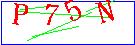
1. 工具类
/** * 生成动态验证码 * * @author hui.zhang * */ public class VerifyCode { public static final int WIDTH = 125; public static final int HEIGHT = 35; private static StringBuilder sb; /** * 保存图片到指定的输出流 * @param image * @param out * @throws IOException */ public static void output(BufferedImage image, OutputStream out) throws IOException { ImageIO.write(image, "jpg", out); } public BufferedImage getImage() { BufferedImage image = new BufferedImage(WIDTH, HEIGHT, BufferedImage.TYPE_INT_RGB); Graphics2D bi = (Graphics2D) image.getGraphics(); // 设置背景色 setBackGround(bi); // 设置边框 setBorder(bi); // 画干扰线 drawRandLine(bi); // 写随机数 getCode(bi); return image; } private static void setBackGround(Graphics bi) { bi.setColor(Color.WHITE); bi.fillRect(0, 0, WIDTH, HEIGHT); } private static void setBorder(Graphics bi) { bi.setColor(Color.BLUE); bi.drawRect(1, 1, WIDTH - 2, HEIGHT - 2); } private static void drawRandLine(Graphics bi) { bi.setColor(Color.GREEN); for (int i = 0; i < 5; i++) { int x1 = new Random().nextInt(WIDTH); int y1 = new Random().nextInt(HEIGHT); int x2 = new Random().nextInt(WIDTH); int y2 = new Random().nextInt(HEIGHT); bi.drawLine(x1, y1, x2, y2); } } private static void getCode(Graphics2D bi) { bi.setColor(Color.RED); bi.setFont(new Font("宋体", Font.BOLD, 32)); String base = "0123456789abcdefghigklmnopqrstuvwxyzABCDEFGHIJKLMNOPQRSTUVWXYZ"; int x = 10; sb = new StringBuilder(); for (int i = 0; i < 4; i++) { int degree = new Random().nextInt() % 30; String ch = base.charAt(new Random().nextInt(base.length())) + ""; bi.rotate(degree * Math.PI / 180, x, 25); bi.drawString(ch, x, 25); sb.append(ch); bi.rotate(-degree * Math.PI / 180, x, 25); x += 30; } } /** * 返回图片中验证码的文本 全为小写字母为了方便验证 * * @return */ public String getText() { return sb.toString().toLowerCase(); } }
2. 测试类
VerifyCode.output(new FileOutputStream(new File("G:\a.jpg"))); String text = VerifyCode.getText(); System.out.println(text);
3. 打印结果
p75n