一、wget下载说明
1、普通版
wget "download_url" -O file_name
OR
curl "download_url" -o file_name
2
wget --load-cookies=./cookies.txt --no-check-certificate "file_url" -Ofile_name
OR
curl --location --cookie ./cookies.txt --insecure "file_url" -o file_name
3 需要登录auth版
wget --http-user=araujo@pythian.com --ask-password "file_url" -O file_name
OR
curl --user araujo@pythian.com --cookie-jar cookie-jar.txt --location-trusted "file_url" -o file_name
4 证明下载文件
For checksum:
[araujo@client test]$ cksum p17027533_121010_Linux-x86-64.zip
4109851411 3710976 p17027533_121010_Linux-x86-64.zip
For MD5:
[araujo@client test]$ md5sum p17027533_121010_Linux-x86-64.zip
48a4a957e2d401b324eb89b3f613b8bb p17027533_121010_Linux-x86-64.zip
For SHA-1:
[araujo@client test]$ sha1sum p17027533_121010_Linux-x86-64.zip
43a70298c09dcd9d59f00498e6659063535fee52 p17027533_121010_Linux-x86-64.zip
Ref:
https://blog.pythian.com/how-to-download-oracle-software-using-wget-or-curl/
二、下载Oracle databases
2.1 参考步骤:
1 - login Oracle.com with credentials..
http://www.oracle.com/technetwork/database/enterprise-edition/downloads/index.html
(https://login.oracle.com/mysso/signon.jsp)
2 - export cookie.txt with browser
3 - copy this file to your Server
scp cookies.txt root@url:/path/4 - go to path where your cookies.txt and copy install link and paste as to this to your server terminal
wget --load-cookies=cookies.txt http://download.oracle.com/otn/linux/oracle12c/121020/linuxamd64_12102_database_1of2.zip
5 check file size with
ls -lah
2.2 实施方案:
1、chrome登录oracle并选择同意
2、安装Cookie-txt-export(插件),然后在下载的界面打开插件
如图
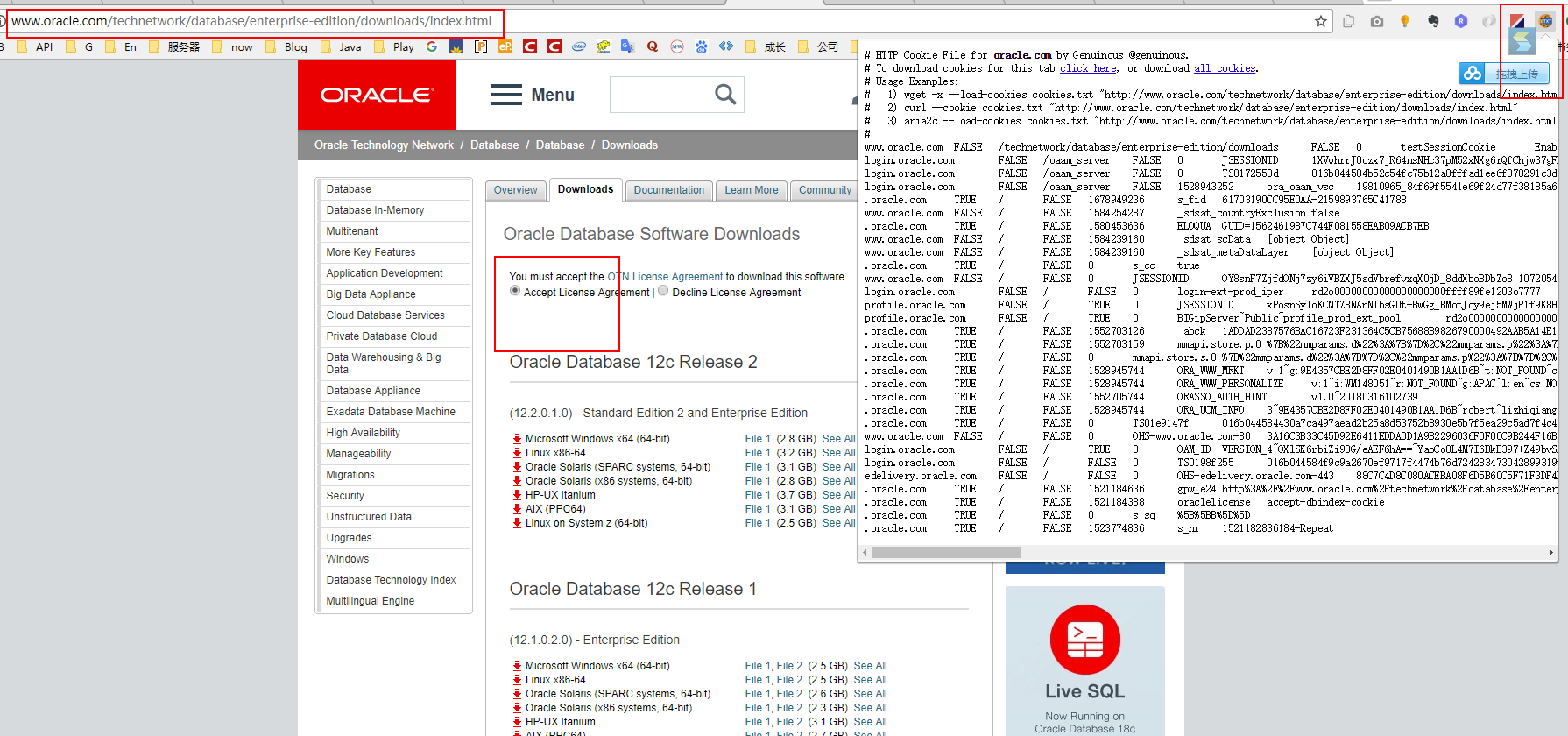
然后把弹出窗中内容全部选中,并保存成文件
我是粘贴到sublime中并保存为.txt文件
3 使用lrasz拖拽到centos上
4 然后在file 1那里复制下载链接,使用wget,就开始下载了
wget --load-cookies=cookie.txt http://download.oracle.com/otn/nt/oracle12c/122010/winx64_12201_database.zip
5 ls -lah看大小和md5验证文件等
Ref:
https://stackoverflow.com/questions/33093828/download-oraclexe-using-wget