到http://www.websitepanel.net/downloads/下载好单独安装包作为网站内容运行在IIS7.0上,配置applicationpool为localsystem
WebsitePanel-EnterpriseServer-2.1.0
WebsitePanel-Portal-2.1.0
WebsitePanel-Server-2.1.0
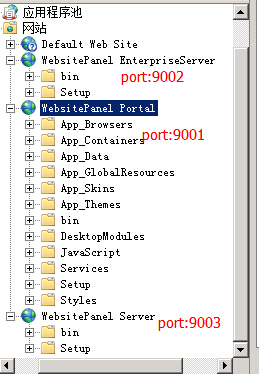
配置EnterpriseServer2.1.0 web.config
<connectionStrings>
<add name="EnterpriseServer" connectionString="server=localhost;database=WebsitePanel;uid=****;pwd=*******;" providerName="System.Data.SqlClient" />
</connectionStrings>
<add key="WebsitePanel.CryptoKey" value="j3t2bgmtblb5tnraxwxd" />
配置Server2.1.0 web.config
<password value="***md5pw" />
配置Portal2.1.0
C:WebsitePanelWebsitePanel-Portal-2.1.0App_DataSiteSettings.config
<EnterpriseServer>http://ip:9002</EnterpriseServer>
安装sql install_db.sql 通过sql修改serveradmin和admin自己所知的md5密码
配置WSP Server
首先我们要配置好WSP Server(WSP服务器)部分,例如我这里要配置的虚拟空间要支持:PHP,MYSQL,ASP,ASP.NET,.NET2.0/3.0/4.0,那么首先要在WSP Server上配置好这些环境,那么怎么配置呢,下面一一道来
我们先通过WSP Portal来看看服务器已经安装了哪些服务:
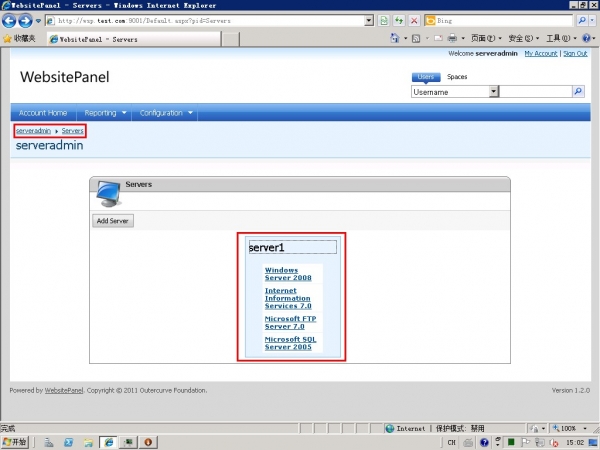
我们可以看到,服务器已经安装了
- Windows Server 2008 Internet Information Services 7.0 Microsoft FTP Server 7.0 Microsoft SQL Server 2005
这些服务就是我们以后可以分配给用户虚拟空间的服务器资源,那并没有我们要的PHP+MySQL资源,那么下面我们就来安装呗
第一步,配置环境
我们还是按照老方法手动配置吗,不用的,我们这里用微软提供的一个配置面板来配置:weplatform(Web 平台安装程序 3.0)
1,下载:
http://www.microsoft.com/web/gallery/install.aspx?appid=websitepanel
2,安装:
安装完之后出现下图所示:
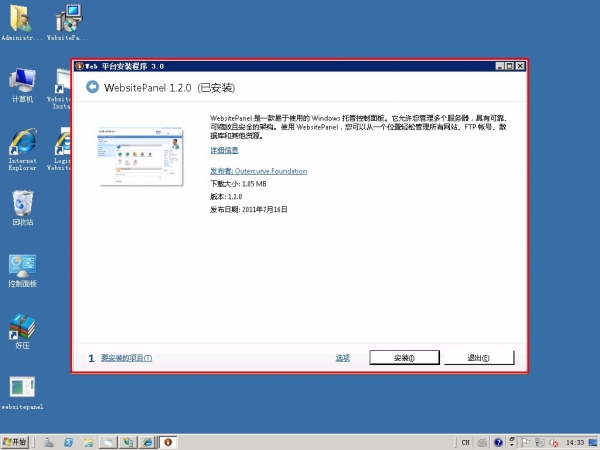
这个时候不要点击安装,先退出,然后在开始菜单里面找到Microsoft Web Platform Installer,如图:
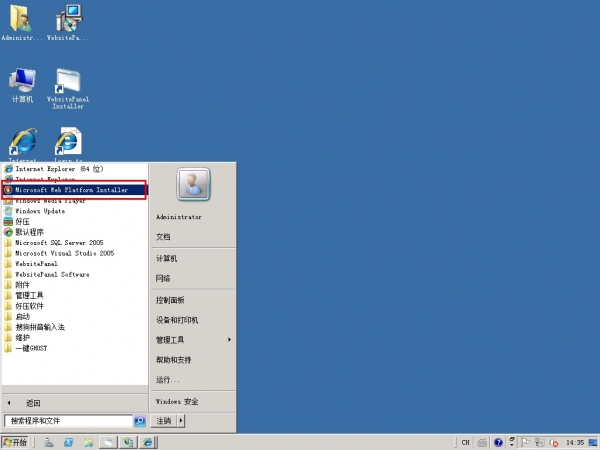
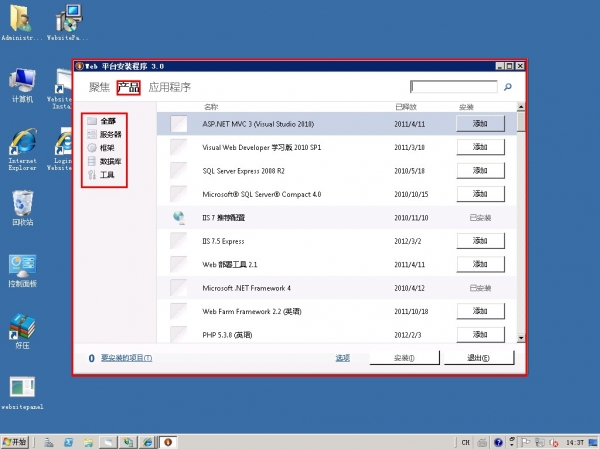
3,安装服务,这里我要安装一个WMP(mysql+php)环境
所以,这里我就用weplatform来自动安装这个环境
按图添加PHP和PHPcache
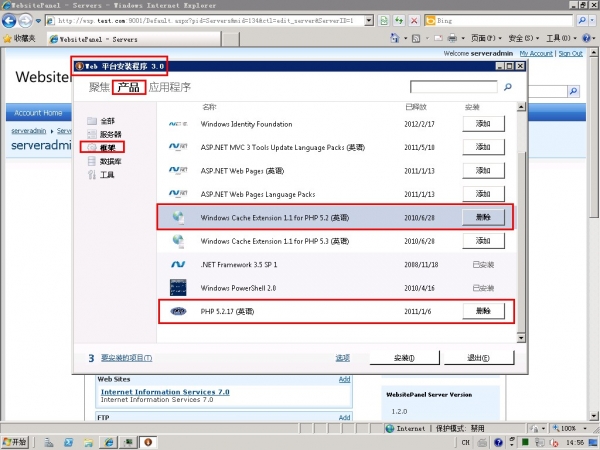
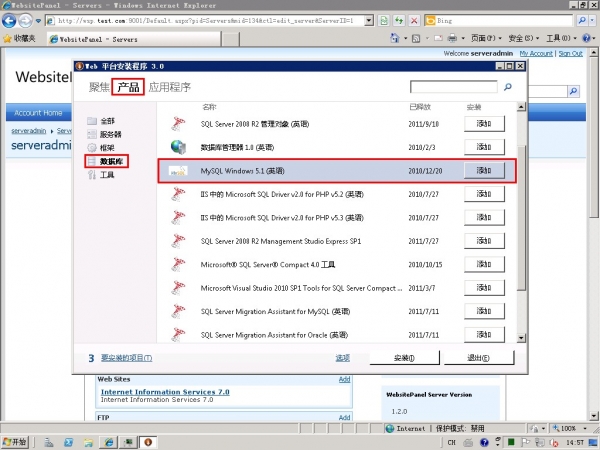
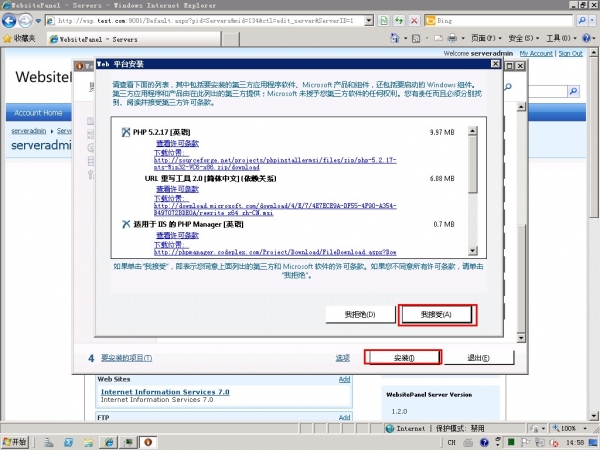
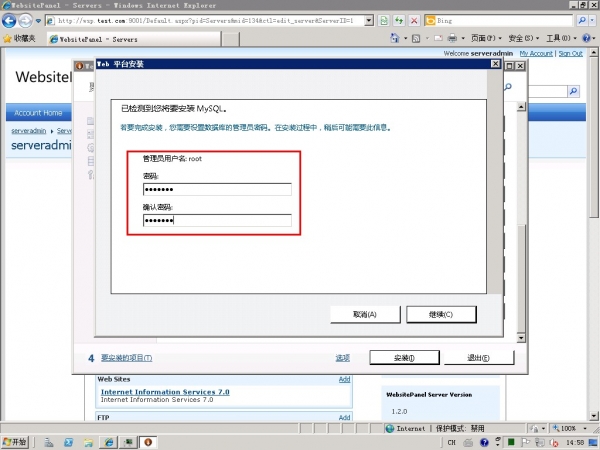
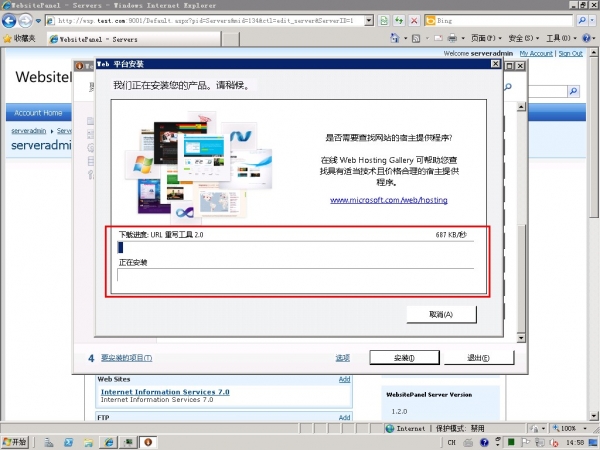
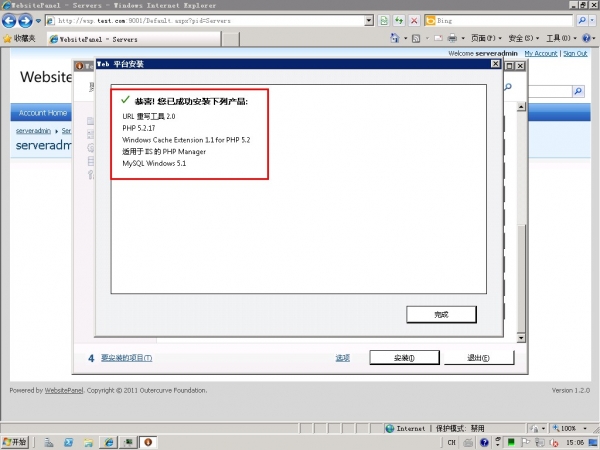
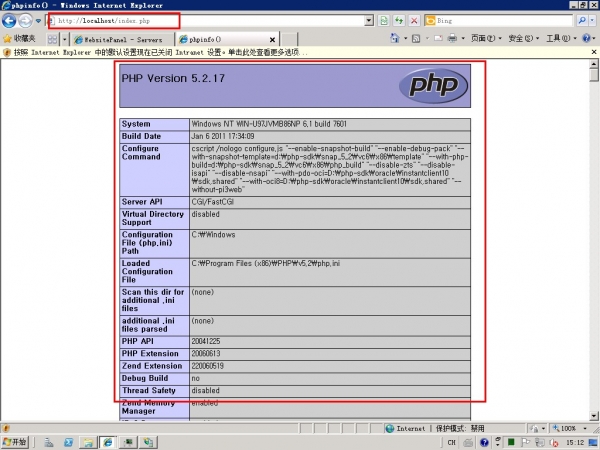
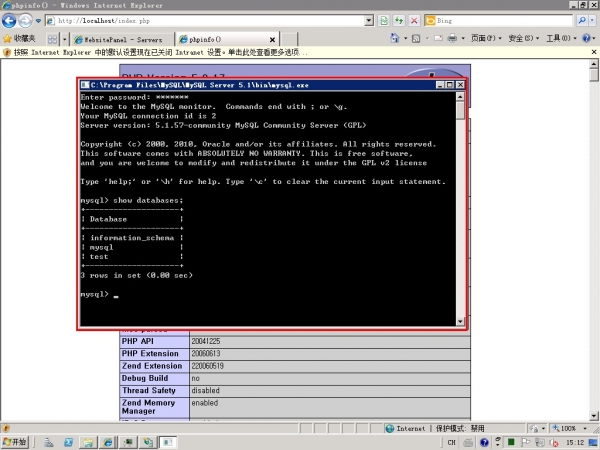
第二步:添加服务器到服务器
环境虽然配置好了,但并没有添加到WSP服务器上,这是还是不可分配给各个虚拟空间的资源,那么这里我们要通过WSP enterprise server和WSP Portal来添加这些资源
PHP不用添加了,因为PHP只是IIS的一个框架,IIS已经添加了,那么PHP自然就包括了
这里主要讲添加mysql
1,首先要安装Connector/Net 6.5.4或者在之前的weplatform中选择下载安装:
官方下载地址:
http://dev.mysql.com/downloads/connector/net/
http://www.microsoft.com/web/gallery/install.aspx?appid=websitepanel
环境快速配置工具