1、引入fastJson插件
<!-- 引入fastjson插件 -->
<dependency>
<groupId>com.alibaba</groupId>
<artifactId>fastjson</artifactId>
<version>1.2.32</version>
</dependency>
<!-- 打包插件 -->
<build>
<plugins>
<plugin>
<groupId>org.springframework.boot</groupId>
<artifactId>spring-boot-maven-plugin</artifactId>
<configuration>
<fork>true</fork><!-- 热部署生效必须加 -->
</configuration>
</plugin>
</plugins>
</build>
2、两种方法实现
2.1、在App.java文件中实现HttpMessageConverters类
@Bean public HttpMessageConverters fastJsonConverters(){ FastJsonHttpMessageConverter fastJsonConverter = new FastJsonHttpMessageConverter(); FastJsonConfig fastConf = new FastJsonConfig(); fastConf.setSerializerFeatures(SerializerFeature.PrettyFormat); fastJsonConverter.setFastJsonConfig(fastConf); HttpMessageConverter<?> converter = fastJsonConverter; return new HttpMessageConverters(converter); }
2.2、在App.java类继承WebMvcConfigurerAdapter类,并重写configureMessageConverters方法
@SpringBootApplication public class App extends WebMvcConfigurerAdapter{ public static void main( String[] args ) { System.out.println( "Hello World!" ); SpringApplication.run(App.class, args); } @Override public void configureMessageConverters(List<HttpMessageConverter<?>> converters) { // TODO Auto-generated method stub super.configureMessageConverters(converters); FastJsonHttpMessageConverter fastJsonConverter = new FastJsonHttpMessageConverter(); FastJsonConfig fastConf = new FastJsonConfig(); fastConf.setSerializerFeatures(SerializerFeature.PrettyFormat); fastJsonConverter.setFastJsonConfig(fastConf); converters.add(fastJsonConverter); } /*@Bean public HttpMessageConverters fastJsonConverters(){ FastJsonHttpMessageConverter fastJsonConverter = new FastJsonHttpMessageConverter(); FastJsonConfig fastConf = new FastJsonConfig(); fastConf.setSerializerFeatures(SerializerFeature.PrettyFormat); fastJsonConverter.setFastJsonConfig(fastConf); HttpMessageConverter<?> converter = fastJsonConverter; return new HttpMessageConverters(converter); }*/ }
3、格式化属性的值
private String userId; private String userName; @JSONField(format="yyyy-MM-dd") private Date createDate;
4、测试
格式化之前
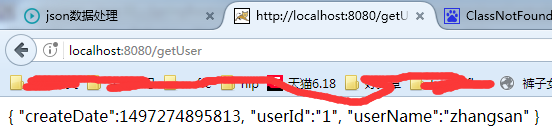
格式化之后
