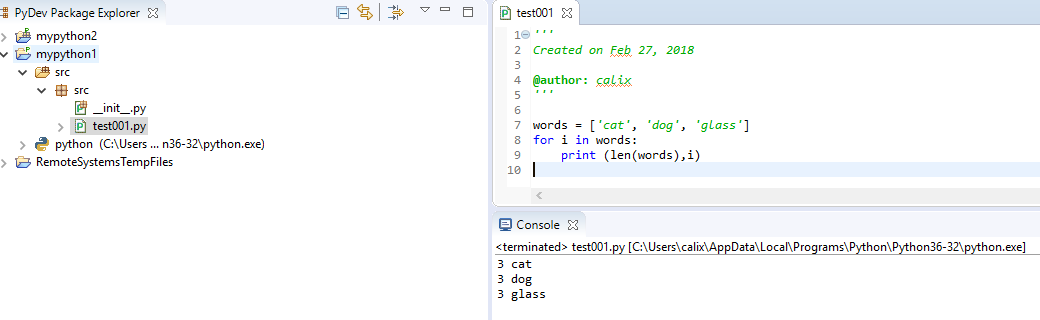1. 启动eclipse,help-> Install New Software;
2. 点击add
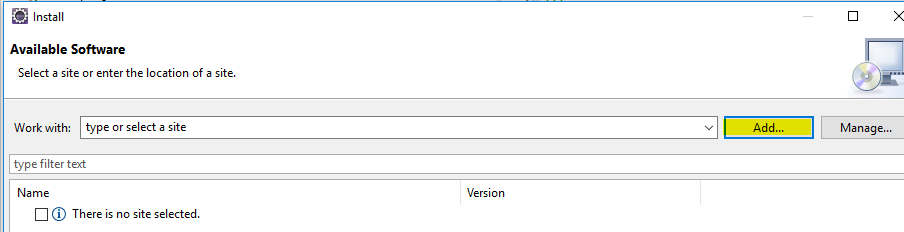
3. 设置Repository
name: pydev
Location: http://pydev.org/updates
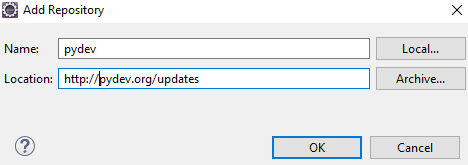
4. 勾选Pydev并安装
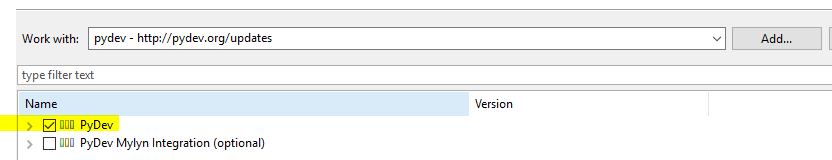
5. 安装python解释器
Windows -> Preferences, 检索 python interperter, 点击new或者Quick Auto-Config
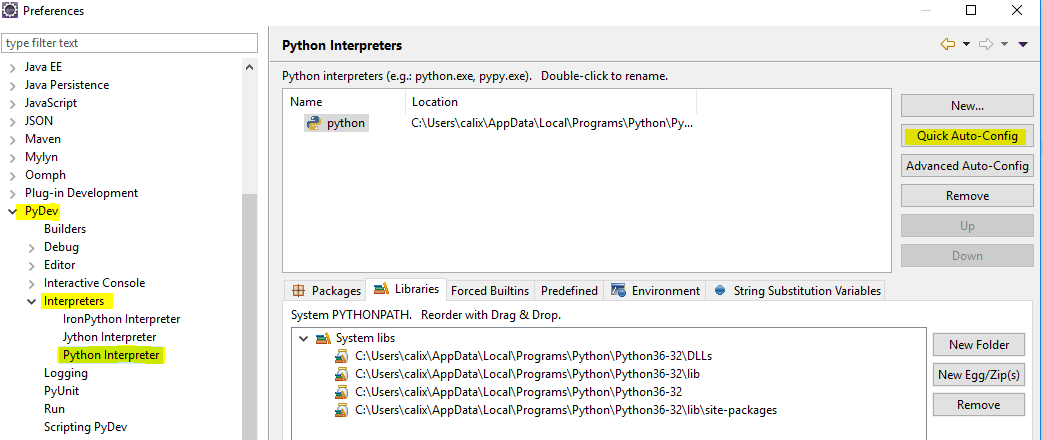
6. 重启Eclipse
7. 写python代码
File -> New -> PyDev Project 输入项目名称,点击finish
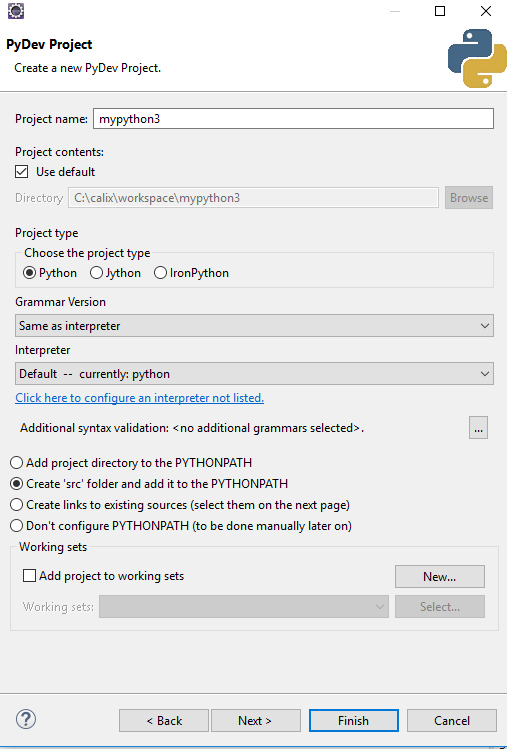
8. 右击src包-> New -> Pydev Module,输入name和包名,点击finish,开始写代码
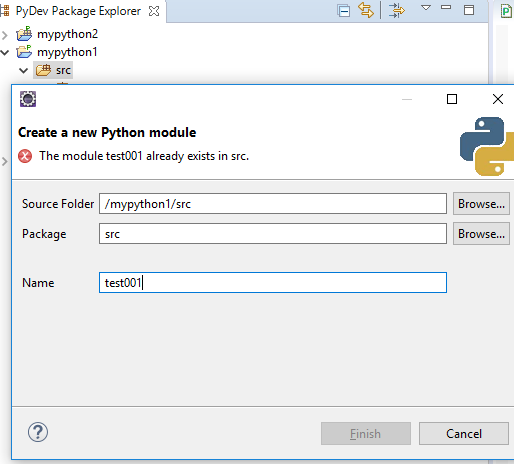
9. 写代码