一.前言
.NET Core 目前更新到2.2了,但是直到现在在 .NET Core 本身依然不包括和图片有关的 Image、Bitmap 等类型。对于图片的操作在我们开发中很常见,比如:生成验证码、二维码等等。在 .NET Core 的早期版本中,有 .NET 社区开发者实现了一些 System.Drawing 的 Image等类型实现的组件,比如 CoreCompat.System.Drawing、ZKWeb.System.Drawing等。后来微软官方提供了一个组件 System.Drawing.Common实现了 System.Drawing 的常用类型,以 Nuget 包的方式发布的。今天就围绕它来讲一讲这里面的坑。
在 .NET Core 中可以通过安装
System.Drawing.Common来使用 Image、Bitmap 等类型。
二.寻坑
本文将以一个 ASP.NET Core 项目使用 QRCoder 组件来生成一个二维码作为示例。
1.新建一个 ASP.NET Core 项目
2.安装 QRCoder
dotnet add package QRCoder
QRCoder是一个非常强大的生成二维码的组件,它使用了 System.Drawing.Common ,所以安装它用来做测试。
3.打开 ValuesController,添加如下代码:
[Route("api/[controller]")]
[ApiController]
public class ValuesController : ControllerBase
{
[HttpGet]
public FileResult Get()
{
QRCodeGenerator.ECCLevel eccLevel = QRCodeGenerator.ECCLevel.L;
using (QRCodeGenerator qrGenerator = new QRCodeGenerator())
{
using (QRCodeData qrCodeData = qrGenerator.CreateQrCode("Hello .NET Core", eccLevel))
{
using (QRCode qrCode = new QRCode(qrCodeData))
{
Bitmap bp = qrCode.GetGraphic(20, Color.Black, Color.White,true);
return File(Bitmap2Byte(bp), "image/png", "hello-dotnetcore.png");
}
}
}
}
public static byte[] Bitmap2Byte(Bitmap bitmap)
{
using (MemoryStream stream = new MemoryStream())
{
bitmap.Save(stream, ImageFormat.Jpeg);
byte[] data = new byte[stream.Length];
stream.Seek(0, SeekOrigin.Begin);
stream.Read(data, 0, Convert.ToInt32(stream.Length));
return data;
}
}
上面的代码生成了一个二维码,通过API返回,文件名为 hello-dotnetcore.png
4.运行
(1)Windows
在 Windows 环境下我们直接运行,打开浏览器访问 http://localhost:5000/api/values

查看该图片:
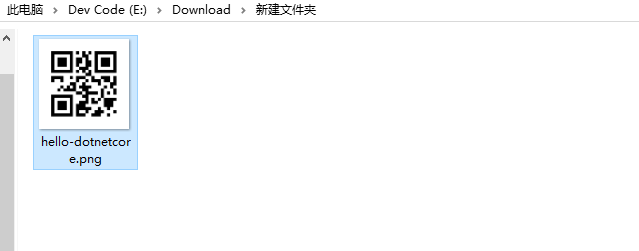
一切正常
(2)Linux 或者 Docker(Linux)
Docker(Linux)指:以Linux系统为基础的镜像
我们将代码原封不动的拷贝到 Linux 上运行
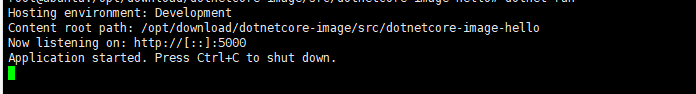
使用curl访问
curl http://localhost:5000/api/values
查看日志输出可以见到报错了
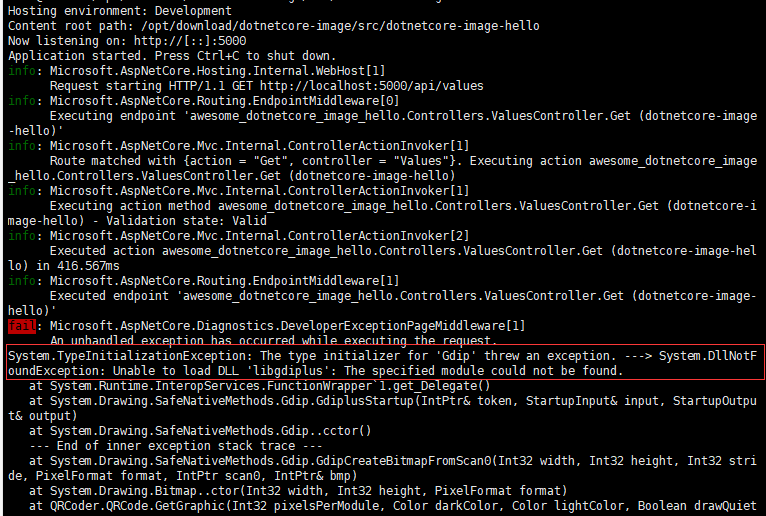
fail: Microsoft.AspNetCore.Diagnostics.DeveloperExceptionPageMiddleware[1]
An unhandled exception has occurred while executing the request.
System.TypeInitializationException: The type initializer for 'Gdip' threw an exception. ---> System.DllNotFoundException: Unable to load DLL 'libgdiplus': The specified module could not be found.
该异常的意思是: 找不到DLL libgdiplus,如何解决?请看下一小节。
三.埋坑
System.Drawing.Common 组件提供对GDI+图形功能的访问。它是依赖于GDI+的,那么在Linux上它如何使用GDI+,因为Linux上是没有GDI+的。Mono 团队使用C语言实现了GDI+接口,提供对非Windows系统的GDI+接口访问能力(个人认为是模拟GDI+,与系统图像接口对接),这个就是 libgdiplus。进而可以推测 System.Drawing.Common 这个组件实现时,对于非Windows系统肯定依赖了 ligdiplus 这个组件。如果我们当前系统不存在这个组件,那么自然会报错,找不到它,安装它即可解决。
libgdiplus github: https://github.com/mono/libgdiplus
1.CentOS
#一键命令
sudo curl https://raw.githubusercontent.com/stulzq/awesome-dotnetcore-image/master/install/centos7.sh|sh
或者
yum update
yum install libgdiplus-devel -y
ln -s /usr/lib64/libgdiplus.so /usr/lib/gdiplus.dll
ln -s /usr/lib64/libgdiplus.so /usr/lib64/gdiplus.dll
2.Ubuntu
#一键命令
sudo curl https://raw.githubusercontent.com/stulzq/awesome-dotnetcore-image/master/install/ubuntu.sh|sh
或者
apt-get update
apt-get install libgdiplus -y
ln -s /usr/lib/libgdiplus.so /usr/lib/gdiplus.dll
3.Docker
Dockerfile 加入 RUN 命令,以官方 asp.net core runtime 镜像,以 asp.net core 2.2 作为示例:
FROM microsoft/dotnet:2.2.0-aspnetcore-runtime
WORKDIR /app
COPY . .
RUN apt-get update -y && apt-get install -y libgdiplus && apt-get clean && ln -s /usr/lib/libgdiplus.so /usr/lib/gdiplus.dll
EXPOSE 80
ENTRYPOINT ["dotnet", "<你的入口程序集>"]
apt-get update 这一步是必不可少的,不然会报找不到 libgdiplus。但是官方镜像里面使用的软件包源又是国外的地址,所以造成我们使用国内网络非常慢,进而造成整体构建过程非常慢。下面有两个解决方案:
(1)直接使用打包好的Docker镜像
该镜像是基于微软官方镜像打包的,只安装了 libgdiplus,不添加任何添加剂。
将 Dockerfile 中的 FROM microsoft/dotnet:2.2.0-aspnetcore-runtime 换为 FROM stulzq/dotnet:2.2.0-aspnetcore-runtime-with-image
示例:
FROM stulzq/dotnet:2.2.0-aspnetcore-runtime-with-image
WORKDIR /app
COPY . .
EXPOSE 80
ENTRYPOINT ["dotnet", "<你的入口程序集>"]
(2)更换软件包源为国内源
此方法请看我以前写的文章:Docker实用技巧之更改软件包源提升构建速度
4.其他Linux发行版
首先查询下是否有编译好的 libgdiplus,如果没有可以到官方github查看教程,使用源码编译。
四.其他
这里要说明一下在 .NET Core 下,并非所有与图片操作有关的都需要安装 libgdiplus,只有你使用的组件依赖于 它提供的GDI+能力(依赖于它)才有必要装它。就比如你要是用 Image、Bitmap 类型,你就得安装 System.Drawing.Common ;或者你用的组件依赖了 System.Drawing.Common,比如 QRCoder。
有一些可以用于 .NET Core 的图片处理组件,自身没有依赖于 System.Drawing.Common,也没有依赖于 GDI+,使用它们是无需注意libgdiplus 这个问题的,比如 ImageSharp ,它使用纯C#实现了一些图片底层操作。
SkiaSharp 同样是可以进行图片操作的组件,在Linux上需要安装libSkiaSharp,SkiaSharp是由mono项目组提供的。我没有深入研究这个库,有兴趣的同学可以研究一下。
命令失效问题
有些同学可能遇到使用了命令无效的问题,据我猜测可能是包源或者是你本身环境导致安装失败,目前给出的解决办法有两个,一个是clone github源码编译安装,一个是下载离线包安装:https://pkgs.org/download/libgdiplus
五.结束
本文所诉问题,其实是个老问题了,网上也都有解决方案,本文是搁置很久(一直处于未编辑完状态)才发布的,这里就算做个总结吧。
本文所用测试代码、shell命令、以及 Dockerfile 都在github: https://github.com/stulzq/dotnetcore-image 如果觉得有用欢迎 Star 