在工作中,判断网络是否通畅,首选命令就是ping,但有时候我们需要持续ping一个或多个地址时,需要加 -t 即可,但有时候需要在ping的时候加入时间戳并把ping记录写入到日志里面,方法如下:
windos版:
首选把下面代码复制到文本里去,然后把扩展名更改为.bat
@echo off @echo.---------------------------------------------------------- @echo. 一 Author: aゞ锦衣卫 @echo. 键 Reminder:请以管理员身份运行 @echo. ★ Description:一键ping+时间戳+写日志服务 @echo. 服 Blog:www.cnblogs.com/su-root @echo. 务 Email:1147076062@qq.com VX:zikun868686 @echo.----------------------------------------------------------- @echo. ※温馨提醒:终止执行请按: Ctrl+C @echo.----------------------------------------------------------- @echo off set /p host=请输入需要检测的IP地址: set logfile=Log_%host%.log echo Target Host = %host% >%logfile% for /f "tokens=*" %%A in ('ping %host% -n 1 ') do (echo %%A>>%logfile% && GOTO Ping) :Ping for /f "tokens=* skip=2" %%A in ('ping %host% -n 1 ') do ( echo %date% %time:~0,2%:%time:~3,2%:%time:~6,2% %%A>>%logfile% echo %date% %time:~0,2%:%time:~3,2%:%time:~6,2% %%A timeout 1 >NUL GOTO Ping)
运行.bat文件效果如下:
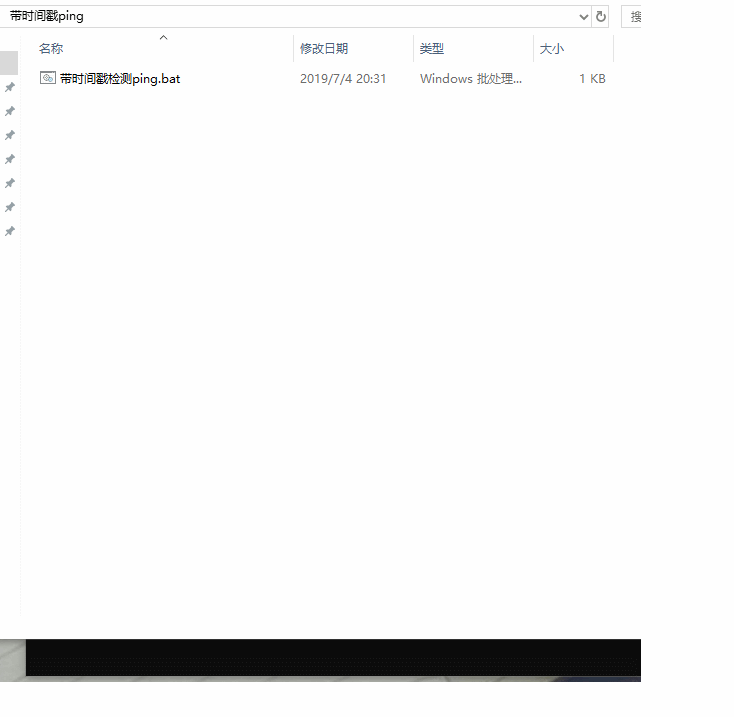
注:.bat文件放到哪里执行,就会在本地生成相应的.log日志文件。
我们打开日志文件看看:
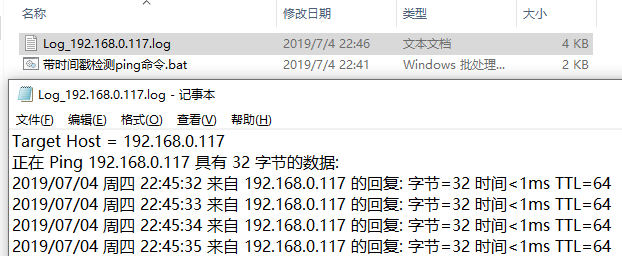
如果我们需要检测某IP地址的指定端口可将上面代码稍加改动即可:
@echo off @echo.---------------------------------------------------------- @echo. 一 Author: aゞ锦衣卫 @echo. 键 Reminder:请以管理员身份运行 @echo. ★ Description:一键端口检测服务 @echo. 服 Blog:www.cnblogs.com/su-root @echo. 务 Email:1147076062@qq.com VX:zikun868686 @echo.----------------------------------------------------------- @echo. ※温馨提醒:终止执行请按: Ctrl+C @echo.----------------------------------------------------------- @echo off set /p host=请输入需要检测的IP地址: set /p port=请输入需要检测的端口号: set logfile=Log_%host%.log echo Target Host = %host% >>%logfile% for /f "tokens=*" %%A in ('tcping -d -t -n 1 %host% %port%') do (echo %%A>>%logfile% && GOTO Ping) :Ping for /f "tokens=* skip=2" %%A in ('tcping -d -t -n 1 %host% %port%') do ( echo %date% %time:~0,2%:%time:~3,2%:%time:~6,2% %%A>>%logfile% echo %date% %time:~0,2%:%time:~3,2%:%time:~6,2% %%A timeout 1 >NUL GOTO Ping)
执行效果如下:
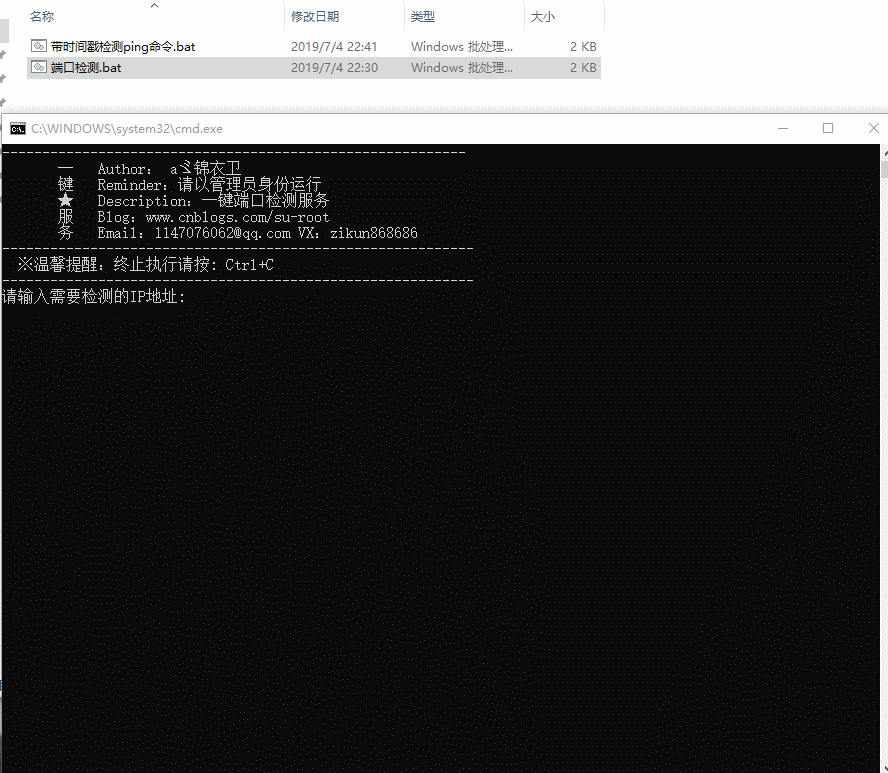
注:去官网下载tcping工具(根据自身系统选择32位/64位)https://elifulkerson.com/projects/tcping.php tcping工具具体用法可参看:https://www.cnblogs.com/su-root/p/10924758.html
我们打开日志文件看看:
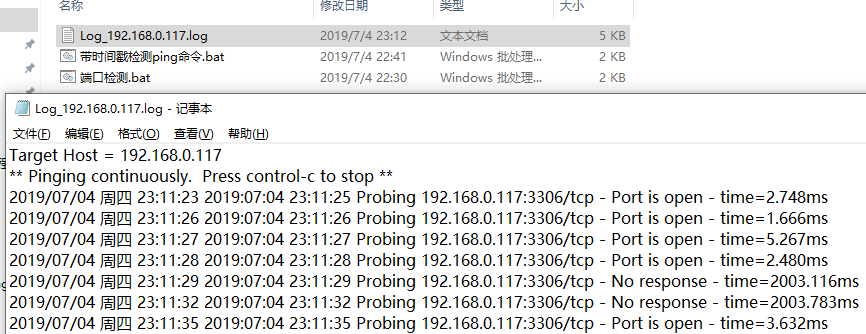
linux版:
[root@bqh-118 ~]# ping 192.168.0.117|awk '{print strftime("%c",systime()) " "$0}' 2019年07月04日 星期四 23时14分35秒 PING 192.168.0.117 (192.168.0.117) 56(84) bytes of data. 2019年07月04日 星期四 23时14分35秒 64 bytes from 192.168.0.117: icmp_seq=1 ttl=64 time=0.223 ms 2019年07月04日 星期四 23时14分36秒 64 bytes from 192.168.0.117: icmp_seq=2 ttl=64 time=0.385 ms 2019年07月04日 星期四 23时14分37秒 64 bytes from 192.168.0.117: icmp_seq=3 ttl=64 time=0.420 ms 2019年07月04日 星期四 23时14分38秒 64 bytes from 192.168.0.117: icmp_seq=4 ttl=64 time=0.291 ms 2019年07月04日 星期四 23时14分39秒 64 bytes from 192.168.0.117: icmp_seq=5 ttl=64 time=1.21 ms 2019年07月04日 星期四 23时14分40秒 64 bytes from 192.168.0.117: icmp_seq=6 ttl=64 time=1.45 ms
把输出信息写入到log日志中:
[root@bqh-118 ~]# ping 192.168.0.117 -c 6|awk '{print strftime("%c",systime()) " "$0}' >ping.log [root@bqh-118 ~]# cat ping.log 2019年07月04日 星期四 23时15分06秒 PING 192.168.0.117 (192.168.0.117) 56(84) bytes of data. 2019年07月04日 星期四 23时15分06秒 64 bytes from 192.168.0.117: icmp_seq=1 ttl=64 time=0.231 ms 2019年07月04日 星期四 23时15分07秒 64 bytes from 192.168.0.117: icmp_seq=2 ttl=64 time=0.331 ms 2019年07月04日 星期四 23时15分08秒 64 bytes from 192.168.0.117: icmp_seq=3 ttl=64 time=0.185 ms 2019年07月04日 星期四 23时15分09秒 64 bytes from 192.168.0.117: icmp_seq=4 ttl=64 time=0.347 ms 2019年07月04日 星期四 23时15分10秒 64 bytes from 192.168.0.117: icmp_seq=5 ttl=64 time=0.259 ms 2019年07月04日 星期四 23时15分11秒 64 bytes from 192.168.0.117: icmp_seq=6 ttl=64 time=0.377 ms 2019年07月04日 星期四 23时15分11秒 2019年07月04日 星期四 23时15分11秒 --- 192.168.0.117 ping statistics --- 2019年07月04日 星期四 23时15分11秒 6 packets transmitted, 6 received, 0% packet loss, time 5038ms 2019年07月04日 星期四 23时15分11秒 rtt min/avg/max/mdev = 0.185/0.288/0.377/0.069 ms
我们也可把任务放到后台运行
[root@bqh-118 ~]# ping 192.168.0.117 -c 6|awk '{print strftime("%c",systime()) " "$0}' >ping.log & [1] 1560 [root@bqh-118 ~]#
当然也有其他方法检测,以上方法不是唯一的。