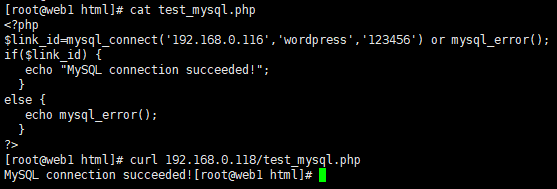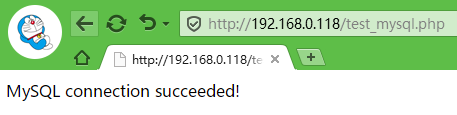远程连接数据时,报以下提示:
Host 'web1' is not allowed to connect to this MySQL server
原因是数据库服务不允许远程登录,没有授权导致,解决方法如下:
登陆mysql数据库:
mysql –uroot –p123456
创建并授权一个专用的数据库wordpress用于存放blog数据:
create database wordpress;
show database like ‘wordpress’;
grant all on worpress.* to worpress@'localhost' identified by '123456';
注:当数据库和php服务不在同一台机器上,可执行如下命令授权
grant all on wordpress.* to wordpress@’192.168.0.%’ identified by ‘123456’;
刷新权限,使得创建的用户生效:
flush privileges;
查看用户对应的权限:
select user,host from mysql.user where user='wordpress';
[root@mysql ~]# mysql -uroot -p123456 Welcome to the MySQL monitor. Commands end with ; or g. Your MySQL connection id is 2 Server version: 5.5.32 MySQL Community Server (GPL) Copyright (c) 2000, 2013, Oracle and/or its affiliates. All rights reserved. Oracle is a registered trademark of Oracle Corporation and/or its affiliates. Other names may be trademarks of their respective owners. Type 'help;' or 'h' for help. Type 'c' to clear the current input statement. mysql> create database wordpress; Query OK, 1 row affected (0.00 sec) mysql> grant all on wordpress.* to wordpress@'192.168.0.%' identified by '123456'; Query OK, 0 rows affected (0.00 sec) mysql> flush privileges; Query OK, 0 rows affected (0.00 sec) mysql> select user,host from mysql.user where user='wordpress'; +-----------+-------------+ | user | host | +-----------+-------------+ | wordpress | 192.168.0.% | +-----------+-------------+ 1 row in set (0.00 sec)
测试效果: