团队的作业:学生信息管理系统
- 队员学号:
周菲(队长) 201810812007
孔繁燕 201810812001
Alpha敏捷冲刺:
1、 站立式会议照片

2、每个人的工作:
周菲:
今天已完成:实现增加班级信息功能
遇到的问题:无
明天计划完成:修改班级信息功能
孔繁燕:
今天已完成:实现增加班级信息功能测试
遇到的问题;无
明天计划完成:修改班级信息功能
3、项目燃尽图
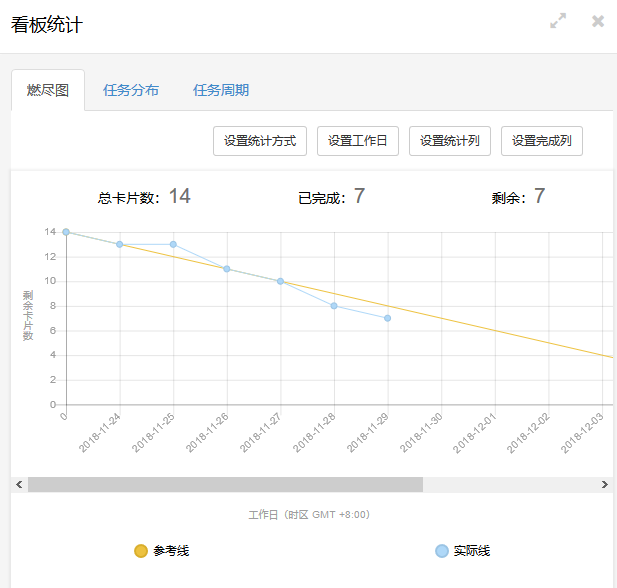
4、部分项目代码和截图:
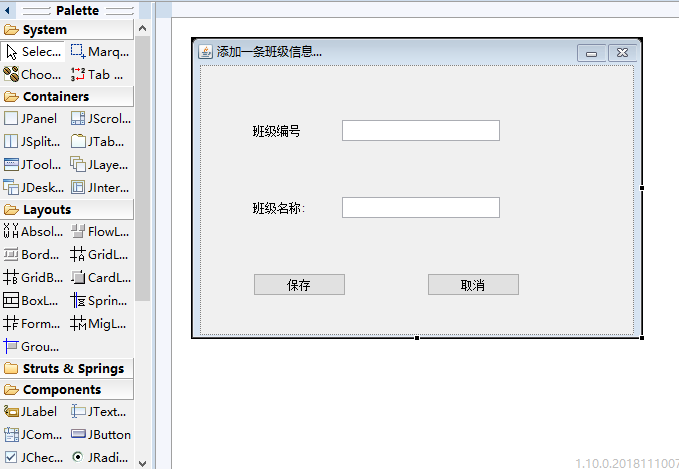
public class GradeAddDialog extends JInternalFrame { private static final long serialVersionUID = 1L; private JTextField txtGradeId; private JTextField txtGradeName; private IReload reload; private GradeService gradeService = new GradeService(); public GradeAddDialog() { setIconifiable(true); setTitle("添加一条班级信息..."); init(); } private void init() { setClosable(true); setDefaultCloseOperation(DISPOSE_ON_CLOSE); setBounds(100, 100, 450, 300); getContentPane().setLayout(null); JLabel label = new JLabel("班级编号"); label.setBounds(53, 37, 111, 57); getContentPane().add(label); txtGradeId = new JTextField(); txtGradeId.setBounds(142, 55, 158, 21); getContentPane().add(txtGradeId); txtGradeId.setColumns(10); JLabel label_1 = new JLabel("班级名称:"); label_1.setBounds(53, 114, 111, 57); getContentPane().add(label_1); txtGradeName = new JTextField(); txtGradeName.setColumns(10); txtGradeName.setBounds(142, 132, 158, 21); getContentPane().add(txtGradeName); JButton btnSave = new JButton("保存"); btnSave.addActionListener(new ActionListener() { public void actionPerformed(ActionEvent e) { int gradeId = Integer.parseInt(txtGradeId.getText()); String gradeName = txtGradeName.getText(); Grade grade = new Grade(gradeId, gradeName); boolean isSave = gradeService.add(grade); if (isSave) { reload.reload(); GradeAddDialog.this.setVisible(false); } else { System.out.println("保存失败"); } } }); btnSave.setBounds(53, 208, 93, 23); getContentPane().add(btnSave); JButton btnCancel = new JButton("取消"); btnCancel.addActionListener(new ActionListener() { public void actionPerformed(ActionEvent e) { GradeAddDialog.this.setVisible(false); } }); btnCancel.setBounds(227, 208, 93, 23); getContentPane().add(btnCancel); } public GradeAddDialog(IReload reload) { this.reload = reload; init(); }