web.xml文件
<!DOCTYPE web-app PUBLIC
"-//Sun Microsystems, Inc.//DTD Web Application 2.3//EN"
"http://java.sun.com/dtd/web-app_2_3.dtd" >
<web-app>
<display-name>Archetype Created Web Application</display-name>
<!--编码过滤器-->
<filter>
<filter-name>CharactorEncoding</filter-name>
<filter-class>org.springframework.web.filter.CharacterEncodingFilter</filter-class>
<init-param>
<param-name>encoding</param-name>
<param-value>UTF-8</param-value>
</init-param>
<init-param>
<param-name>forceEncoding</param-name>
<param-value>true</param-value>
</init-param>
</filter>
<filter-mapping>
<filter-name>CharactorEncoding</filter-name>
<url-pattern>/*</url-pattern>
</filter-mapping>
<!--配置前端控制器-->
<servlet>
<servlet-name>springmvc</servlet-name>
<servlet-class>org.springframework.web.servlet.DispatcherServlet</servlet-class>
<!--初始化参数-->
<init-param>
<param-name>contextConfigLocation</param-name>
<param-value>classpath:springmvc07RetuenObject.xml</param-value>
</init-param>
<!--意思:Tomact启动,就将servlet创建好放入内存中了-->
<load-on-startup>1</load-on-startup>
</servlet>
<servlet-mapping>
<servlet-name>springmvc</servlet-name>
<url-pattern>/</url-pattern>
</servlet-mapping>
</web-app>
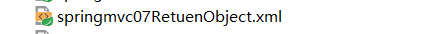
<?xml version="1.0" encoding="UTF-8"?>
<beans xmlns="http://www.springframework.org/schema/beans"
xmlns:xsi="http://www.w3.org/2001/XMLSchema-instance"
xmlns:mvc="http://www.springframework.org/schema/mvc"
xmlns:context="http://www.springframework.org/schema/context"
xsi:schemaLocation="http://www.springframework.org/schema/beans http://www.springframework.org/schema/beans/spring-beans.xsd
http://www.springframework.org/schema/mvc http://www.springframework.org/schema/mvc/spring-mvc.xsd
http://www.springframework.org/schema/context http://www.springframework.org/schema/context/spring-context.xsd
">
<!--扫描包-->
<context:component-scan base-package="cn.sjl.day04returnobject"></context:component-scan>
<!--访问静态资源-->
<mvc:resources mapping="/js/**" location="/js/"></mvc:resources>
<!--注解驱动-->
<mvc:annotation-driven/>
</beans>
返回list集合类型

//控制器
@Controller
public class FirstController {
/**
* 返回list集合类型
* @return
*/
@RequestMapping("/third") //控制器方法(即访问方法)
@ResponseBody //响应体
public Object doThird(){
List<Student> list=new ArrayList<Student>();
Student student=new Student();
student.setName("李四");
student.setAge(20);
Student student1=new Student();
student1.setName("张三");
student1.setAge(20);
list.add(student);
list.add(student1);
return list;
}
}
return.jsp页面
<%@ page contentType="text/html;charset=UTF-8" language="java" isELIgnored="false" %>
<html>
<head>
<title>返回值数值</title>
</head>
<script type="text/javascript" src="${pageContext.request.contextPath}/js/jquery-1.8.3.min.js"></script>
<script type="text/javascript">
$(function(){
$("#btn").click(function(){
$.ajax({
url:"${pageContext.request.contextPath}/third",
success:function (data) {
//遍历list集合
$.each(data,function (i,dom) {
alert(dom.name);
});
}
});
});
});
</script>
<body>
<input type="button" id="btn" value="Ajax"/>
</body>
</html>
访问方式

返回Map集合类型
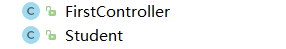
public class Student {
private String name;
private Integer age;
public String getName() {return name;}
public void setName(String name) {
this.name = name;
}
public Integer getAge() {
return age;
}
public void setAge(Integer age) {
this.age = age;
}
}
@Controller
public class FirstController {
/**
* map类型
* @return
*/
@RequestMapping("/four") //控制器方法(即访问方法)
@ResponseBody //响应体
public Object doFour(){
Map<String,Student> map=new HashMap<String, Student>();
Student student=new Student();
student.setName("李四");
student.setAge(20);
map.put(student.getName(),student);
Student stu=new Student();
stu.setName("张三2");
stu.setAge(25);
map.put(stu.getName(),stu);
return map;
}
}
return.jsp页面
<%@ page contentType="text/html;charset=UTF-8" language="java" isELIgnored="false" %>
<html>
<head>
<title>返回值数值</title>
</head>
<script type="text/javascript" src="${pageContext.request.contextPath}/js/jquery-1.8.3.min.js"></script>
<script type="text/javascript">
$(function(){
$("[type=button]").click(function(){
$.ajax({
url:"${pageContext.request.contextPath}/four",
success:function (data) {
//遍历map集合
$.each(data,function (i,dom) {
alert(dom.name);
});
}
});
});
});
</script>
<body>
<input type="button" id="btn" value="Ajax"/>
</body>
</html>