Prerequisites
Before we begin, make sure the following components are installed on your workstation (win 7 sp1 x64):
- jdk1.8.0_144 (jdk-8u144-windows-x64.exe)
- Eclipse Oxygen (4.7.1) (eclipse-jee-oxygen-1-win32-x86_64.zip)
Installing Cygwin
After installing the prerequisite software, the next step is to install the Cygwin environment. Cygwin is a set of Unix packages ported to Microsoft Windows. It is needed to run the scripts supplied with Hadoop because they are all written for the Unix platform.
To install the cygwin environment follow these steps:
- Download cygwin installer from http://www.cygwin.com.
- Run the downloaded file. You will see the window shown on the screenshots below.
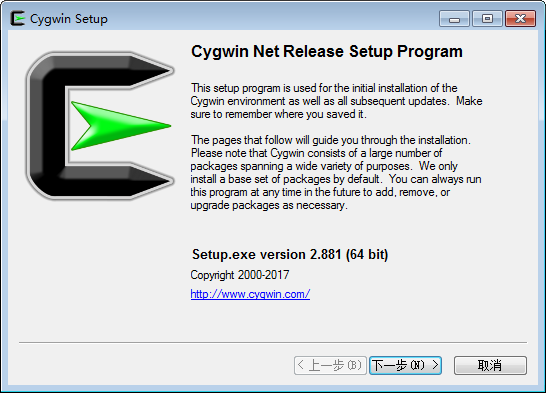 Cygwin Installer
Cygwin Installer - When you see the above screenshot, keep pressing the 'Next' button until you see the package selection screen shown below. Make sure you select 'openssh'. This package is required for the correct functioning of the Hadoop cluster and Eclipse plug-in.
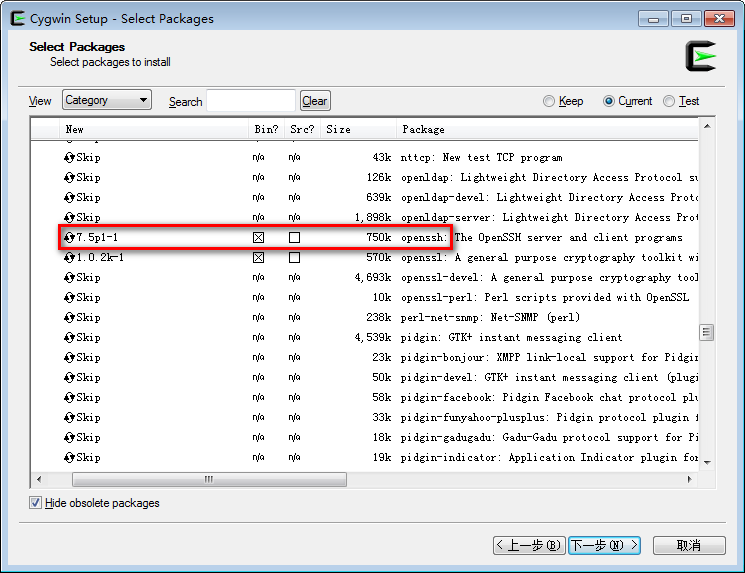
- After you selected these packages press the 'Next' button to complete the installation.