写一个简单的文件阅读器
1、可以读取大文件(2G)
2、实现首页、下一页、前一页、末页的跳转
3、实现到指定页面的跳转,比如跳转到第**页
4、限制每页显示字符数 1029-4069byte,且用户可自定义该值
5、界面要能实时响应
6、用户可以创建自己的txt文件
7、界面可尽可能的简单
第一步:画界面
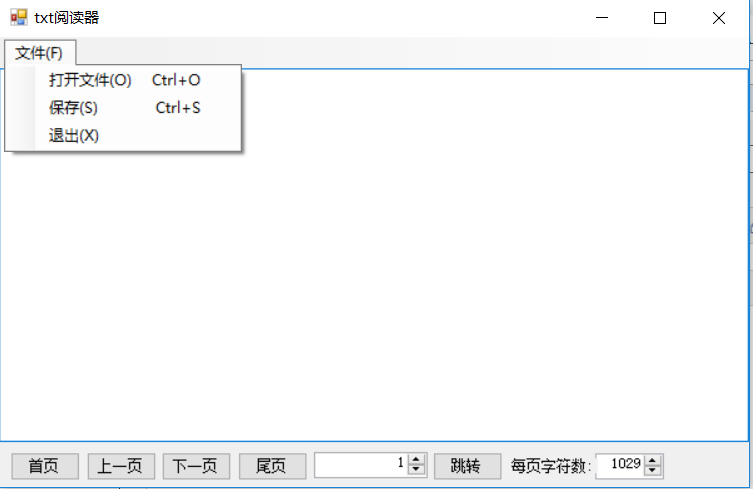
第二步:相应事件
上代码

1 using System; 2 using System.IO; 3 using System.Text; 4 using System.Windows.Forms; 5 6 namespace txtReader 7 { 8 public partial class Form1 : Form 9 { 10 private static int PageTotal = 0; 11 private static int PageCurrent = 0; 12 public Form1() 13 { 14 InitializeComponent(); 15 } 16 17 /// <summary> 18 /// 打开文件 19 /// </summary> 20 /// <param name="sender"></param> 21 /// <param name="e"></param> 22 private void TsMenuOpen_Click(object sender, EventArgs e) 23 { 24 if (ofd.ShowDialog() == DialogResult.OK) 25 { 26 PageCurrent = 0; 27 ReadTxt(); 28 } 29 } 30 31 private void ReadTxt() 32 { 33 byte[] byts = new byte[decimal.ToInt32(numericUpDown2.Value)]; 34 using (var fs = File.OpenRead(ofd.FileName)) 35 { 36 int MValue = decimal.ToInt32(numericUpDown2.Value); 37 int ValueFrom = MValue * PageCurrent; 38 fs.Position = ValueFrom; 39 fs.Read(byts, 0, MValue); 40 if (byts != null) 41 { 42 int v = (int)((fs.Length / decimal.ToInt32(numericUpDown2.Value)) + 1); 43 PageTotal = v; 44 txtShow.Text = Encoding.Default.GetString(byts); 45 } 46 fs.Close(); 47 } 48 } 49 50 /// <summary> 51 /// 保存文件 52 /// </summary> 53 /// <param name="sender"></param> 54 /// <param name="e"></param> 55 private void TxMenuSave_Click(object sender, EventArgs e) 56 { 57 SaveFileDialog sfd = new SaveFileDialog(); 58 sfd.Filter = "文本文件|*.txt"; 59 if (DialogResult.OK == sfd.ShowDialog()) 60 { 61 using (StreamWriter sw = new StreamWriter(sfd.FileName, false, Encoding.Default)) 62 { 63 sw.WriteLine(txtShow.Text.Trim()); 64 sw.Close(); 65 } 66 } 67 } 68 /// <summary> 69 /// 关闭文件 70 /// </summary> 71 /// <param name="sender"></param> 72 /// <param name="e"></param> 73 private void TxMenuClose_Click(object sender, EventArgs e) 74 { 75 this.Close(); 76 } 77 /// <summary> 78 /// 首页 79 /// </summary> 80 /// <param name="sender"></param> 81 /// <param name="e"></param> 82 private void BtnFirst_Click(object sender, EventArgs e) 83 { 84 PageCurrent = 0; 85 ReadTxt(); 86 } 87 /// <summary> 88 /// 上一页 89 /// </summary> 90 /// <param name="sender"></param> 91 /// <param name="e"></param> 92 private void BtnPagePre_Click(object sender, EventArgs e) 93 { 94 PageCurrent = PageCurrent > 0 ? PageCurrent - 1 : 0; 95 ReadTxt(); 96 } 97 /// <summary> 98 /// 下一页 99 /// </summary> 100 /// <param name="sender"></param> 101 /// <param name="e"></param> 102 private void BtnPageNext_Click(object sender, EventArgs e) 103 { 104 PageCurrent++; 105 ReadTxt(); 106 } 107 /// <summary> 108 /// 尾页 109 /// </summary> 110 /// <param name="sender"></param> 111 /// <param name="e"></param> 112 private void BtnPageEnd_Click(object sender, EventArgs e) 113 { 114 PageCurrent = PageTotal - 1; 115 ReadTxt(); 116 } 117 /// <summary> 118 /// 跳转 119 /// </summary> 120 /// <param name="sender"></param> 121 /// <param name="e"></param> 122 private void BtnPageTo_Click(object sender, EventArgs e) 123 { 124 PageCurrent = decimal.ToInt32(numericUpDown1.Value); 125 ReadTxt(); 126 } 127 } 128 }
总结
这个小功能难点只用这个
确定读取文件的位置,和每次只读指定部分字符

1 using (var fs = File.OpenRead(ofd.FileName)) 2 { 3 int MValue = decimal.ToInt32(numericUpDown2.Value); 4 int ValueFrom = MValue * PageCurrent; 5 fs.Position = ValueFrom; 6 fs.Read(byts, 0, MValue); 7 if (byts != null) 8 { 9 int v = (int)((fs.Length / decimal.ToInt32(numericUpDown2.Value)) + 1); 10 PageTotal = v; 11 txtShow.Text = Encoding.Default.GetString(byts); 12 } 13 fs.Close(); 14 }
最后附上项目下载源码txtReader.zip
