按钮动作事件示例
import javax.swing.*; public class Action extends JFrame{ static JButton b1=new JButton("红色"); static JButton b2=new JButton("黄色"); static JButton b3=new JButton("蓝色"); static JPanel p=new JPanel(); static JLabel l=new JLabel("请单击下面按钮"); public Action(){ super("动作事件"); setBounds(10,20,220,200); l.setOpaque(true); l.setBounds(0, 0, 220, 150); l.setHorizontalAlignment(JLabel.CENTER); add(l,"Center");//将标签置于中间 p.add(b1);//添加按钮 p.add(b2); p.add(b3); add(p,"South"); b1.addActionListener(new B()); b2.addActionListener(new B()); b3.addActionListener(new B()); setVisible(true); } public static void main(String[] args) { // TODO Auto-generated method stub Action f=new Action(); } }
import java.awt.*; import java.awt.event.ActionEvent; import java.awt.event.ActionListener; public class B implements ActionListener { @Override public void actionPerformed(ActionEvent e) { // TODO Auto-generated method stub if(e.getSource()==Action.b1){ Action.l.setText("按下的是红色按钮"); Action.l.setBackground(Color.red); } if(e.getSource()==Action.b2){ Action.l.setText("按下的是黄色按钮"); Action.l.setBackground(Color.yellow); } if(e.getSource()==Action.b3){ Action.l.setText("按下的是蓝色按钮"); Action.l.setBackground(Color.blue); } } }
运行结果:

点击红色按钮:
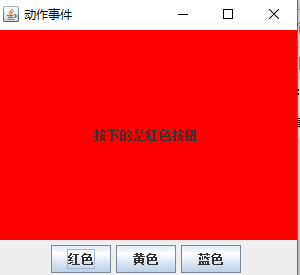
点击黄色按钮:

点击蓝色按钮:
