基本需求:
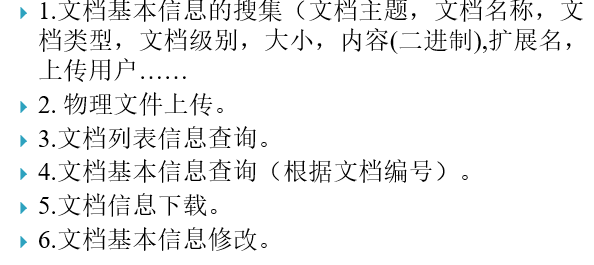
用例图:
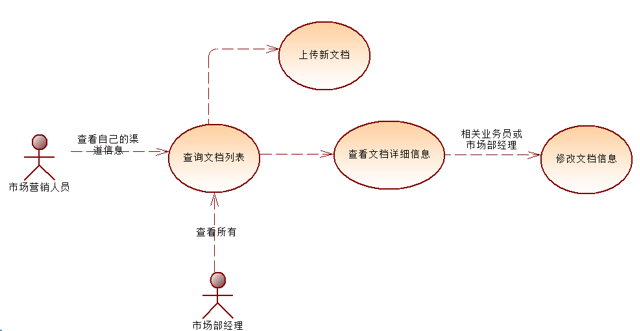
存储过程:
CREATE PROCEDURE [dbo].[BioErpCrmChannelDocument_ADD] @DocumentID int, @ChannelID int AS INSERT INTO [BioErpCrmChannelDocument]( [DocumentID],[ChannelID] )VALUES( @DocumentID,@ChannelID )
CREATE PROCEDURE BioErpCrmChannelDocument_Update @ChannelDocumentID int, @DocumentID int, @ChannelID int, @DeleteState bit AS UPDATE [BioErpCrmChannelDocument] SET [DocumentID] = @DocumentID,[ChannelID] = @ChannelID,[DeleteState] = @DeleteState WHERE ChannelDocumentID=@ChannelDocumentID
CREATE VIEW dbo.View_CRMChannelDocumentInfo AS SELECT dbo.BioErpCrmManageChannel.ChannelName, dbo.UserManager.UserName, dbo.BioCrmCorrelationDocument.DocumentID, dbo.BioCrmCorrelationDocument.Subject, dbo.BioCrmCorrelationDocument.Name, dbo.BioCrmCorrelationDocument.Type, dbo.BioCrmCorrelationDocument.DocumentLevel, dbo.BioCrmCorrelationDocument.DocumentSize, dbo.BioCrmCorrelationDocument.ExetendName, dbo.BioCrmCorrelationDocument.[Content], dbo.BioCrmCorrelationDocument.UserID, dbo.BioCrmCorrelationDocument.UploadTime, dbo.BioCrmCorrelationDocument.Remark, dbo.BioErpCrmChannelDocument.DeleteState, dbo.BioErpCrmChannelDocument.ChannelDocumentID, dbo.BioErpCrmChannelDocument.ChannelID FROM dbo.BioErpCrmChannelDocument INNER JOIN dbo.BioCrmCorrelationDocument ON dbo.BioErpCrmChannelDocument.DocumentID = dbo.BioCrmCorrelationDocument.DocumentID INNER JOIN dbo.UserManager ON dbo.BioCrmCorrelationDocument.UserID = dbo.UserManager.UserId INNER JOIN dbo.BioErpCrmManageChannel ON dbo.BioErpCrmChannelDocument.ChannelID = dbo.BioErpCrmManageChannel.ChannelID
BLL代码:
public class ChannelDocumentBLL
{
/// <summary>
/// 文档信息添加
/// </summary>
/// <param name="document">文档对象</param>
/// <returns>int</returns>
public int BioErpCrmChannelDocumentAdd(BioErpCrmChannelDocument document)
{
SqlParameter[] pars = new SqlParameter[]{
new SqlParameter("@DocumentID",document.DocumentID),
new SqlParameter("@ChannelID",document.ChannelID)
};
return DataBaseHelper.ExcuteSqlReturnInt("BioErpCrmChannelDocument_ADD", CommandType.StoredProcedure, pars);
}
/// <summary>
/// 修改文档对象
/// </summary>
/// <param name="document">文档对象</param>
/// <returns>int</returns>
public int BioErpCrmChannelDocumentUpdate(BioErpCrmChannelDocument document)
{
SqlParameter[] pars = new SqlParameter[]{
new SqlParameter("@ChannelDocumentID",document.ChannelDocumentID),
new SqlParameter("@DocumentID",document.DocumentID),
new SqlParameter("@ChannelID",document.ChannelID),
new SqlParameter("@DeleteState",document.DeleteState)
};
return DataBaseHelper.ExcuteSqlReturnInt("BioErpCrmChannelDocument_Update", CommandType.StoredProcedure, pars);
}
/// <summary>
/// 根据ID查询文档的详细信息
/// </summary>
/// <param name="id"></param>
/// <returns></returns>
public ViewCRMChannelDocumentInfo getChannelDocumentViewByDocumentID(string id)
{
SqlDataReader reader= CommTool.SqlComm.GetDataReaderByCondition("View_CRMChannelDocumentInfo", "*", " DocumentID=" + id);
ViewCRMChannelDocumentInfo view= null;
if (reader.Read())
{
view = new ViewCRMChannelDocumentInfo()
{
UserName = reader["UserName"].ToString(),
ChannelName = reader["ChannelName"].ToString(),
DocumentID = int.Parse(reader["DocumentID"].ToString()),
UserID = int.Parse(reader["UserID"].ToString()),
UploadTime = Convert.ToDateTime(reader["UploadTime"].ToString()),
Type = reader["Type"].ToString(),
Subject = reader["Subject"].ToString(),
Remark = reader["Remark"].ToString(),
Name = reader["Name"].ToString(),
ExetendName = reader["ExetendName"].ToString(),
DocumentSize = long.Parse(reader["DocumentSize"].ToString()),
DocumentLevel = reader["DocumentLevel"].ToString()
};
}
reader.Close();
return view;
}
}
前端代码:
<%@ Page Language="C#" AutoEventWireup="true" CodeBehind="ChannelDocumentAdd.aspx.cs" Inherits="BioErpWeb.CRMSystem.CrmChannelDocument.ChannelDocumentAdd" %>
<!DOCTYPE html PUBLIC "-//W3C//DTD XHTML 1.0 Transitional//EN" "http://www.w3.org/TR/xhtml1/DTD/xhtml1-transitional.dtd">
<html xmlns="http://www.w3.org/1999/xhtml">
<head runat="server">
<title></title>
<link href="../../Styles/ERPBaseStyle.css" rel="stylesheet" type="text/css" />
<link href="../../Styles/CalenderStyle.css" rel="stylesheet" type="text/css" />
<script src="../../JS/ChannelChoose.js" type="text/javascript"></script>
<script src="../../Scripts/jquery-1.4.1.min.js" type="text/javascript"></script>
<script src="../../Scripts/jquery.validate.js" type="text/javascript"></script>
<script src="../../Scripts/ValidateMessage_ZW.js" type="text/javascript"></script>
<script type="text/javascript">
$(document).ready(function () {
$("#form1").validate();
});
</script>
</head>
<body>
<form id="form1" runat="server">
<div>
<table class="maintable">
<tr>
<td colspan="2" class="titlebar"><span>渠道文档信息上传</span></td>
</tr>
<tr>
<td>主题</td><td><asp:TextBox ID="txtsubJect" runat="server" CssClass="required"></asp:TextBox></td>
</tr>
<tr>
<td>
文档等级</td>
<td>
<asp:DropDownList ID="ddlLevel" runat="server">
<asp:ListItem Selected="True">一般文件</asp:ListItem>
<asp:ListItem>重要文件</asp:ListItem>
<asp:ListItem>非常重要文件</asp:ListItem>
<asp:ListItem>特别重要</asp:ListItem>
</asp:DropDownList>
</td>
</tr>
<tr>
<td>
文档选择</td>
<td>
<asp:FileUpload ID="FileUpload1" runat="server" />
</td>
</tr>
<tr>
<td>
所属渠道
</td>
<td >
<asp:TextBox ID="txtSuperChannelID" runat="server"></asp:TextBox><input type="button" value="选择" style=" 100px;" onclick="showChannel()" />
</td>
</tr>
<tr>
<td>
说明</td>
<td >
<asp:TextBox ID="txtRemark" TextMode="MultiLine" Rows="5" runat="server"
Width="380px"></asp:TextBox>
</td>
</tr>
<tr>
<td colspan="2" class="bottomtd">
<asp:Button ID="btnSubmit" runat="server" Text="文档信息上传"
onclick="btnSubmit_Click" />
<asp:Button ID="btnReturn" runat="server" Text="返回列表" UseSubmitBehavior="false" onclick="btnReturn_Click"
/>
</td>
</tr>
</table>
<br />
</div>
</form>
</body>
</html>
后端代码:
public partial class ChannelDocumentAdd : System.Web.UI.Page
{
protected void Page_Load(object sender, EventArgs e)
{
Session["Userid"] = "29";
if (!IsPostBack)
{
}
}
protected void btnSubmit_Click(object sender, EventArgs e)
{
BioCrmCorrelationDocument document = new BioCrmCorrelationDocument();
document.Subject = this.txtsubJect.Text;
document.Name = DateTime.Now.ToString("yyyyMMddhhmmss") + this.FileUpload1.FileName;
document.UserID = int.Parse(Session["Userid"].ToString());
document.Remark = this.txtRemark.Text;
document.DocumentLevel = this.ddlLevel.SelectedValue;
document.Content = this.FileUpload1.FileBytes;
document.DocumentSize = this.FileUpload1.FileContent.Length;
document.Type = this.FileUpload1.PostedFile.ContentType;
document.ExetendName = System.IO.Path.GetExtension(this.FileUpload1.FileName);
//物理文件上传
string filepath = Server.MapPath(@"FilesCRMChannelFiles");
Comm.FileUpLoad(this.FileUpload1, filepath, document.Name);
BioCrmCorrelationDocumentBLL documentbll = new BioCrmCorrelationDocumentBLL();
//文档信息添加 包括文件上传(转换为二进制数组后上传)
int documentid = documentbll.BioCrmCorrelationDocumentAdd(document);
if (documentid != 0)
{
BioErpCrmChannelDocument channeldocument = new BioErpCrmChannelDocument();
channeldocument.ChannelID = int.Parse(this.txtSuperChannelID.Text.ToString());
channeldocument.DocumentID = documentid;
ChannelDocumentBLL channelbll = new ChannelDocumentBLL();
int count= channelbll.BioErpCrmChannelDocumentAdd(channeldocument);
if (count != 0)
{
ClientScript.RegisterStartupScript(this.GetType(), "test", "alert('添加成功')", true);
}
else
{
SqlComm.DeleteTableByCondition("BioCrmCorrelationDocument", " DocumentID=" + documentid);
ClientScript.RegisterStartupScript(this.GetType(), "test", "alert('添加失败')", true);
}
}
}
}
渠道文档管理显示界面:
<%@ Page Language="C#" AutoEventWireup="true" CodeBehind="ChannelDocumentListShow.aspx.cs" Inherits="BioErpWeb.CRMSystem.CrmChannelDocument.ChannelDocumentListShow" %>
<%@ Register assembly="AspNetPager" namespace="Wuqi.Webdiyer" tagprefix="webdiyer" %>
<%@ Register src="../../UserControl/CRMChannelMenuBar.ascx" tagname="CRMMenuBar" tagprefix="uc1" %>
<!DOCTYPE html PUBLIC "-//W3C//DTD XHTML 1.0 Transitional//EN" "http://www.w3.org/TR/xhtml1/DTD/xhtml1-transitional.dtd">
<html xmlns="http://www.w3.org/1999/xhtml">
<head runat="server">
<title></title>
<link href="../../Styles/ERPBaseStyle.css" rel="stylesheet" type="text/css" />
<link href="../../Styles/AspNetPagerStyle.css" rel="stylesheet" type="text/css" />
<link href="../../Scripts/jquery-ui-1.7.custom.css" rel="stylesheet" type="text/css" />
<script src="../../Scripts/jquery-1.4.1.js" type="text/javascript"></script>
<script src="../../Scripts/jquery-ui-1.7.custom.min.js" type="text/javascript"></script>
<style type="text/css">
td{ text-align:center;}
.tdsearch{ line-height:30px;}
.menubar{ background:url(../Web/images/block_hd_bg.png); height:25px; 100%;}
.menubar ul{ margin:0px; padding:0px; list-style:none;}
.menubar ul li{ display:inline; line-height:25px;}
.menubar ul li a{display:inline-block; text-align:center; 100px; color:#0066CC; text-decoration:none;}
</style>
<script type="text/javascript">
$().ready(function () {
$("#txtDate").datepicker({dateFormat:'yy-mm-dd'});
});
</script>
</head>
<body>
<form id="form1" runat="server">
<div>
<uc1:CRMMenuBar ID="CRMMenuBar1" runat="server" />
</div>
<div>
<table class="maintable" style=" 900px;">
<tr>
<td colspan="5" class="titlebar">
<span>渠道文档管理</span>
</td>
</tr>
<tr>
<td class="tdsearch">
<asp:Label ID="Label1" runat="server" Text="文档主题:"></asp:Label>
<asp:TextBox ID="txtName" runat="server"></asp:TextBox>
</td>
<td class="tdsearch">
<asp:Label ID="Label2" runat="server" Text="渠道名:"></asp:Label>
<asp:TextBox ID="txtCName" runat="server"></asp:TextBox>
</td>
<td class="tdsearch">
<asp:Label ID="Label3" runat="server" Text="上传时间:"></asp:Label>
<asp:TextBox ID="txtDate" runat="server"></asp:TextBox>
</td>
<td class="tdsearch">
<asp:ImageButton ID="imgbutnSearch" Width="60" Height="22" runat="server"
ImageUrl="~/Web/images/Btnsearch.gif" onclick="imgbutnSearch_Click" />
<asp:ImageButton ID="imgbtnNew" runat="server" Width="60" Height="22"
ImageUrl="~/Web/images/btnadd.gif" onclick="imgbtnNew_Click"/>
</td>
</tr>
<tr>
<td colspan="5" class="bottomtd">
<asp:GridView ID="GridView1" Width="100%" runat="server" AutoGenerateColumns="False" DataKeyNames="DocumentID">
<Columns>
<asp:TemplateField HeaderText="文档主题" HeaderStyle-HorizontalAlign="Center">
<ItemTemplate>
<asp:Label ID="Label4" runat="server" Text='<%# Eval("Subject") %>'></asp:Label>
</ItemTemplate>
<HeaderStyle HorizontalAlign="Center"></HeaderStyle>
<ItemStyle HorizontalAlign="Center" />
</asp:TemplateField>
<asp:TemplateField HeaderText="文档名" HeaderStyle-HorizontalAlign="Center">
<ItemTemplate>
<asp:Label ID="Label5" runat="server" Text='<%# Eval("Name") %>'></asp:Label>
</ItemTemplate>
<HeaderStyle HorizontalAlign="Center"></HeaderStyle>
<ItemStyle HorizontalAlign="Center" />
</asp:TemplateField>
<asp:TemplateField HeaderText="所属渠道" HeaderStyle-HorizontalAlign="Center">
<ItemTemplate>
<asp:Label ID="Label6" runat="server" Text='<%# Eval("ChannelName") %>'></asp:Label>
</ItemTemplate>
<HeaderStyle HorizontalAlign="Center"></HeaderStyle>
<ItemStyle HorizontalAlign="Center" />
</asp:TemplateField>
<asp:TemplateField HeaderText="文件级别" HeaderStyle-HorizontalAlign="Center">
<ItemTemplate>
<asp:Label ID="Label7" runat="server" Text='<%# Eval("DocumentLevel") %>'></asp:Label>
</ItemTemplate>
<HeaderStyle HorizontalAlign="Center"></HeaderStyle>
<ItemStyle HorizontalAlign="Center" />
</asp:TemplateField>
<asp:TemplateField HeaderText="上传时间" HeaderStyle-HorizontalAlign="Center">
<ItemTemplate>
<asp:Label ID="Label9" runat="server" Text='<%# Convert.ToDateTime( Eval("UploadTime")).ToString("yyyy-MM-dd") %>'></asp:Label>
</ItemTemplate>
<HeaderStyle HorizontalAlign="Center"></HeaderStyle>
<ItemStyle HorizontalAlign="Center" />
</asp:TemplateField>
<asp:TemplateField HeaderText="上传用户" HeaderStyle-HorizontalAlign="Center">
<ItemTemplate>
<asp:Label ID="Label9" runat="server" Text='<%# Eval("UserName") %>'></asp:Label>
</ItemTemplate>
<HeaderStyle HorizontalAlign="Center"></HeaderStyle>
<ItemStyle HorizontalAlign="Center" />
</asp:TemplateField>
<asp:HyperLinkField DataNavigateUrlFields="DocumentID"
DataNavigateUrlFormatString="DocumentEditAndDown.aspx?ID={0}" HeaderText="操作"
Text="下载/编辑">
<HeaderStyle HorizontalAlign="Center" />
<ItemStyle HorizontalAlign="Center" />
</asp:HyperLinkField>
</Columns>
</asp:GridView>
</td>
</tr>
<tr>
<td colspan="5">
<webdiyer:AspNetPager ID="AspNetPager1" runat="server" CssClass="paginator" CurrentPageButtonClass="cpb"
onpagechanged="AspNetPager1_PageChanged">
</webdiyer:AspNetPager>
</td>
</tr>
</table>
</div>
</form>
</body>
</html>
后端代码:
public partial class ChannelDocumentListShow : System.Web.UI.Page
{
public static int pageindex = 0;
public static int pagesize = 10;
public static string condition = "";
protected void Page_Load(object sender, EventArgs e)
{
Session["Userid"] = "29";
if (Session["Userid"] == null)
{
Response.Redirect(@"..WebUserLogin.aspx");
return;
}
if (!IsPostBack)
{
getallPageList();
}
}
/// <summary>
/// 查询所有联系人信息
/// </summary>
private void getallPageList()
{
string id = Session["Userid"].ToString();
condition += " and UserID=" + id;
if (UserLogin.user.RoleId == 6) //市场部经理
{
condition += " or UserID !=" + id;
}
this.AspNetPager1.RecordCount = SqlComm.getDataCountByCondition("dbo.View_CRMChannelDocumentInfo", condition);
this.AspNetPager1.PageSize = pagesize;
this.GridView1.DataSource = SqlComm.getDataByPageIndex("dbo.View_CRMChannelDocumentInfo", "*", "DocumentID", condition, pageindex, pagesize);
this.GridView1.DataBind();
}
protected void AspNetPager1_PageChanged(object sender, EventArgs e)
{
pageindex = this.AspNetPager1.CurrentPageIndex - 1;
getallPageList();
}
protected void imgbutnSearch_Click(object sender, ImageClickEventArgs e)
{
pageindex = 0;
condition = "";
if (txtName.Text.Trim() != null && this.txtName.Text.Trim().Length != 0)
{
condition = condition + " and Subject like '" + txtName.Text + "%'";
}
if (this.txtCName.Text.Trim() != null && this.txtCName.Text.Trim().Length != 0)
{
condition = condition + " and ChannelName like '" + txtCName.Text + "%'";
}
if (this.txtDate.Text.Trim() != null && this.txtDate.Text.Trim().Length!=0)
{
condition = condition + " and (UploadTime >= '" + this.txtDate.Text + "' AND UploadTime< '" + Convert.ToDateTime(this.txtDate.Text).AddDays(1) + "')";
}
getallPageList();
}
protected void btnNew_Click(object sender, EventArgs e)
{
}
protected void imgbtnNew_Click(object sender, ImageClickEventArgs e)
{
Server.Transfer("ChannelDocumentAdd.aspx");
}
}