Actuator是监控管理,不过没有可视化,这里就引入了admin-ui来解决
![]()
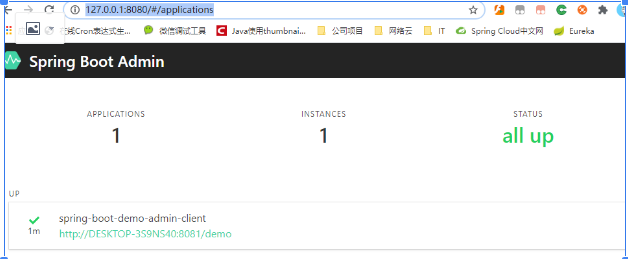
Spring Boot Admin 分为Client端和Server端
Client端是客户端
Server端是spring-boot-admin来监控client的.
先来一个Client客户端代码;
<?xml version="1.0" encoding="UTF-8"?>
<project xmlns="http://maven.apache.org/POM/4.0.0" xmlns:xsi="http://www.w3.org/2001/XMLSchema-instance"
xsi:schemaLocation="http://maven.apache.org/POM/4.0.0 http://maven.apache.org/xsd/maven-4.0.0.xsd">
<modelVersion>4.0.0</modelVersion>
<artifactId>spring-boot-demo-admin-client</artifactId>
<version>1.0.0-SNAPSHOT</version>
<packaging>jar</packaging>
<name>spring-boot-demo-admin-client</name>
<description>Demo project for Spring Boot</description>
<parent>
<groupId>com.xkcoding</groupId>
<artifactId>spring-boot-demo-admin</artifactId>
<version>1.0.0-SNAPSHOT</version>
</parent>
<properties>
<project.build.sourceEncoding>UTF-8</project.build.sourceEncoding>
<project.reporting.outputEncoding>UTF-8</project.reporting.outputEncoding>
<java.version>1.8</java.version>
</properties>
<dependencies>
<dependency>
<groupId>org.springframework.boot</groupId>
<artifactId>spring-boot-starter-web</artifactId>
</dependency>
<dependency>
<groupId>de.codecentric</groupId>
<artifactId>spring-boot-admin-starter-client</artifactId>
</dependency>
<dependency>
<groupId>org.springframework.boot</groupId>
<artifactId>spring-boot-starter-security</artifactId>
</dependency>
<dependency>
<groupId>org.springframework.boot</groupId>
<artifactId>spring-boot-starter-test</artifactId>
<scope>test</scope>
</dependency>
</dependencies>
<build>
<finalName>spring-boot-demo-admin-client</finalName>
<plugins>
<plugin>
<groupId>org.springframework.boot</groupId>
<artifactId>spring-boot-maven-plugin</artifactId>
</plugin>
</plugins>
</build>
</project>
application.yml文件,注意这里的url一定跑配置到Server的路径,不然找不到,有点类型erkura的注册中心地址.
server:
port: 8081
servlet:
context-path: /demo
spring:
application:
# Spring Boot Admin展示的客户端项目名,不设置,会使用自动生成的随机id
name: spring-boot-demo-admin-client
boot:
admin:
client:
# Spring Boot Admin 服务端地址
url: "http://localhost:8080/"
instance:
metadata:
# 客户端端点信息的安全认证信息
user.name: ${spring.security.user.name}
user.password: ${spring.security.user.password}
security:
user:
name: xkcoding
password: 123456
management:
endpoint:
health:
# 端点健康情况,默认值"never",设置为"always"可以显示硬盘使用情况和线程情况
show-details: always
endpoints:
web:
exposure:
# 设置端点暴露的哪些内容,默认["health","info"],设置"*"代表暴露所有可访问的端点
include: "*"
Java文件就随便暴露个接口就行
package com.xkcoding.admin.client.controller;
import org.springframework.web.bind.annotation.GetMapping;
import org.springframework.web.bind.annotation.RestController;
/**
* <p>
* 首页
* </p>
*
* @package: com.xkcoding.admin.client.controller
* @description: 首页
* @author: yangkai.shen
* @date: Created in 2018/10/8 2:15 PM
* @copyright: Copyright (c) 2018
* @version: V1.0
* @modified: yangkai.shen
*/
@RestController
public class IndexController {
@GetMapping(value = {"", "/"})
public String index() {
return "This is a Spring Boot Admin Client.";
}
}
接下来是Server服务端,作为监控平台使用
pom.xml
<?xml version="1.0" encoding="UTF-8"?>
<project xmlns="http://maven.apache.org/POM/4.0.0" xmlns:xsi="http://www.w3.org/2001/XMLSchema-instance"
xsi:schemaLocation="http://maven.apache.org/POM/4.0.0 http://maven.apache.org/xsd/maven-4.0.0.xsd">
<modelVersion>4.0.0</modelVersion>
<artifactId>spring-boot-demo-admin-server</artifactId>
<version>1.0.0-SNAPSHOT</version>
<packaging>jar</packaging>
<name>spring-boot-demo-admin-server</name>
<description>Demo project for Spring Boot</description>
<parent>
<groupId>com.xkcoding</groupId>
<artifactId>spring-boot-demo-admin</artifactId>
<version>1.0.0-SNAPSHOT</version>
</parent>
<properties>
<project.build.sourceEncoding>UTF-8</project.build.sourceEncoding>
<project.reporting.outputEncoding>UTF-8</project.reporting.outputEncoding>
<java.version>1.8</java.version>
</properties>
<dependencies>
<dependency>
<groupId>org.springframework.boot</groupId>
<artifactId>spring-boot-starter-web</artifactId>
</dependency>
<dependency>
<groupId>de.codecentric</groupId>
<artifactId>spring-boot-admin-starter-server</artifactId>
</dependency>
<dependency>
<groupId>org.springframework.boot</groupId>
<artifactId>spring-boot-starter-test</artifactId>
<scope>test</scope>
</dependency>
</dependencies>
<build>
<finalName>spring-boot-demo-admin-server</finalName>
<plugins>
<plugin>
<groupId>org.springframework.boot</groupId>
<artifactId>spring-boot-maven-plugin</artifactId>
</plugin>
</plugins>
</build>
</project>
application.yml
server: port: 8080
运行服务端地址,发现已经检测到了注册过的客户端
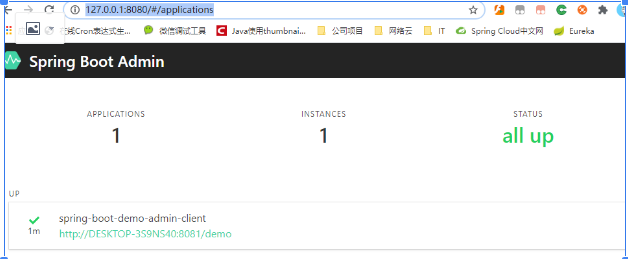
可以看到客户端的信息

http追踪可以看到请求
