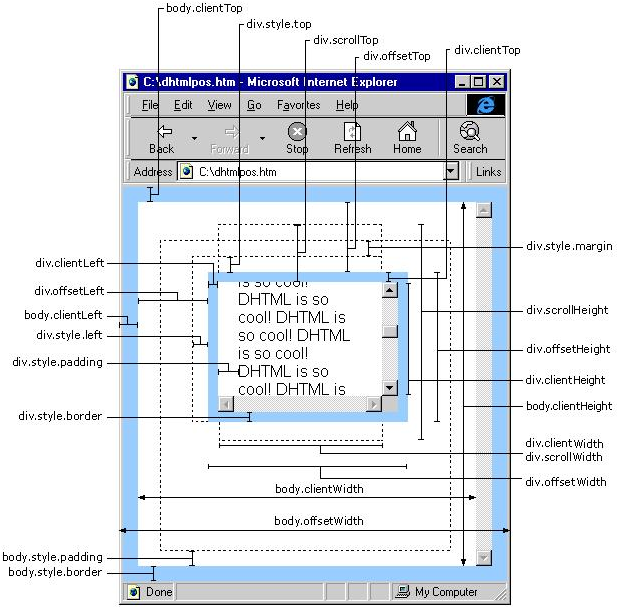
Javascript:
IE中:
document.body.clientWidth ==> BODY对象宽度
document.body.clientHeight ==> BODY对象高度
document.documentElement.clientWidth ==> 可见区域宽度
document.documentElement.clientHeight ==> 可见区域高度
FireFox中:
document.body.clientWidth ==> BODY对象宽度
document.body.clientHeight ==> BODY对象高度
document.documentElement.clientWidth ==> 可见区域宽度
document.documentElement.clientHeight ==> 可见区域高度
Opera中:
document.body.clientWidth ==> 可见区域宽度
document.body.clientHeight ==> 可见区域高度
document.documentElement.clientWidth ==> 页面对象宽度(即BODY对象宽度加上Margin宽)
document.documentElement.clientHeight ==> 页面对象高度(即BODY对象高度加上Margin高)
alert(document.body.clientWidth); //网页可见区域宽(body)
alert(document.body.clientHeight); //网页可见区域高(body)
alert(document.body.offsetWidth); //网页可见区域宽(body),包括border、margin等
alert(document.body.offsetHeight); //网页可见区域宽(body),包括border、margin等
alert(document.body.scrollWidth); //网页正文全文宽,包括有滚动条时的未见区域
alert(document.body.scrollHeight); //网页正文全文高,包括有滚动条时的未见区域
alert(document.body.scrollTop); //网页被卷去的Top(滚动条)
alert(document.body.scrollLeft); //网页被卷去的Left(滚动条)
alert(window.screenTop); //浏览器距离Top
alert(window.screenLeft); //浏览器距离Left
alert(window.screen.height); //屏幕分辨率的高
alert(window.screen.width); //屏幕分辨率的宽
alert(window.screen.availHeight); //屏幕可用工作区的高
alert(window.screen.availWidth); //屏幕可用工作区的宽
Jquery
alert($(window).height()); //浏览器当前窗口可视区域高度
alert($(document).height()); //浏览器当前窗口文档的高度
alert($(document.body).height()); //浏览器当前窗口文档body的高度
alert($(document.body).outerHeight(true)); //浏览器当前窗口文档body的总高度 包括border padding margin
alert($(window).width()); //浏览器当前窗口可视区域宽度
alert($(document).width()); //浏览器当前窗口文档对象宽度
alert($(document.body).width()); //浏览器当前窗口文档body的宽度
alert($(document.body).outerWidth(true)); //浏览器当前窗口文档body的总宽度 包括border padding margin