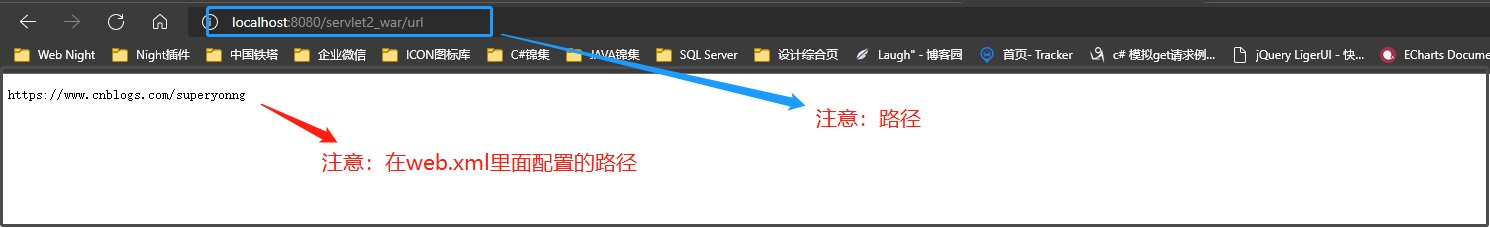一、getInitParameter:
解释:getInitParameter () 方法是在GenericServlet接口中定义的一个方法 ,用来调用初始化在 web.xml中存放的参量。
二、代码解释:
①:附:源码!源码图!
package com.laugh.servlet; import javax.servlet.ServletContext; import javax.servlet.ServletException; import javax.servlet.http.HttpServlet; import javax.servlet.http.HttpServletRequest; import javax.servlet.http.HttpServletResponse; import java.io.IOException; public class InitServlet extends HttpServlet { @Override protected void doGet(HttpServletRequest req, HttpServletResponse resp) throws ServletException, IOException { ServletContext Context = this.getServletContext(); //调用初始地址 String url = Context.getInitParameter("url"); resp.getWriter().println(url); } @Override protected void doPost(HttpServletRequest req, HttpServletResponse resp) throws ServletException, IOException { doGet(req, resp); } }
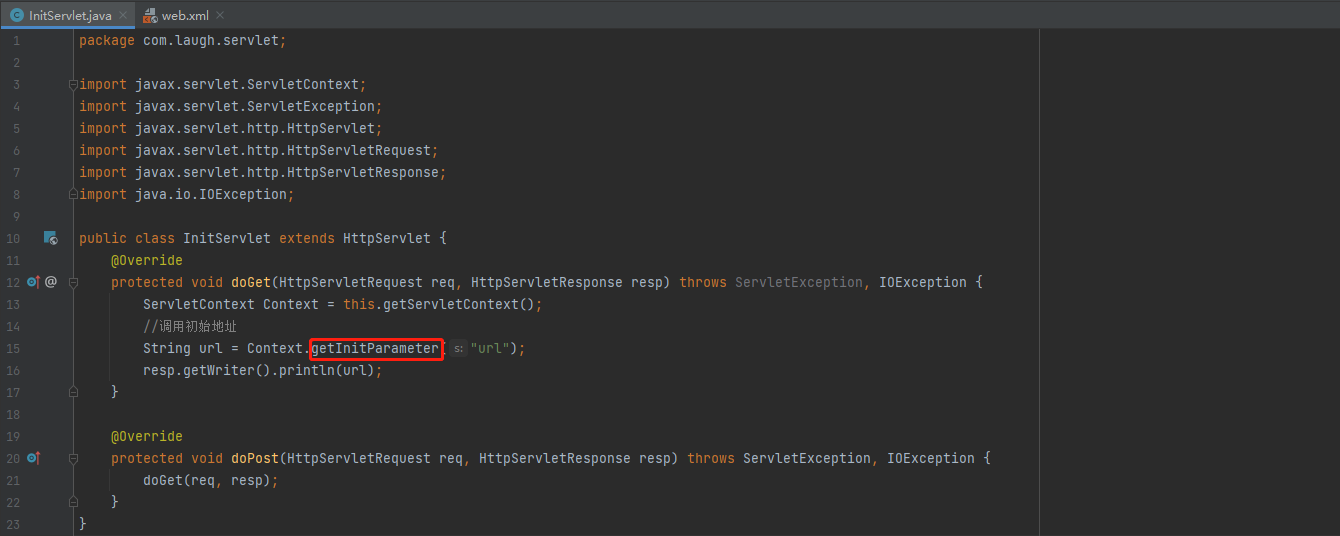
②:web.xml:附:源码!源码图!
<?xml version="1.0" encoding="UTF-8"?> <web-app xmlns="http://xmlns.jcp.org/xml/ns/javaee" xmlns:xsi="http://www.w3.org/2001/XMLSchema-instance" xsi:schemaLocation="http://xmlns.jcp.org/xml/ns/javaee http://xmlns.jcp.org/xml/ns/javaee/web-app_4_0.xsd" version="4.0"> <!--我这个头是新的--> <!--设置web初始化参数--> <context-param> <param-name>url</param-name> <param-value>https://www.cnblogs.com/superyonng</param-value> </context-param> <!--我是提供获得初始化路径的方法 InitServlet--> <servlet> <servlet-name>url</servlet-name> <servlet-class>com.laugh.servlet.InitServlet</servlet-class> </servlet> <servlet-mapping> <servlet-name>url</servlet-name> <url-pattern>/url</url-pattern> </servlet-mapping> </web-app>
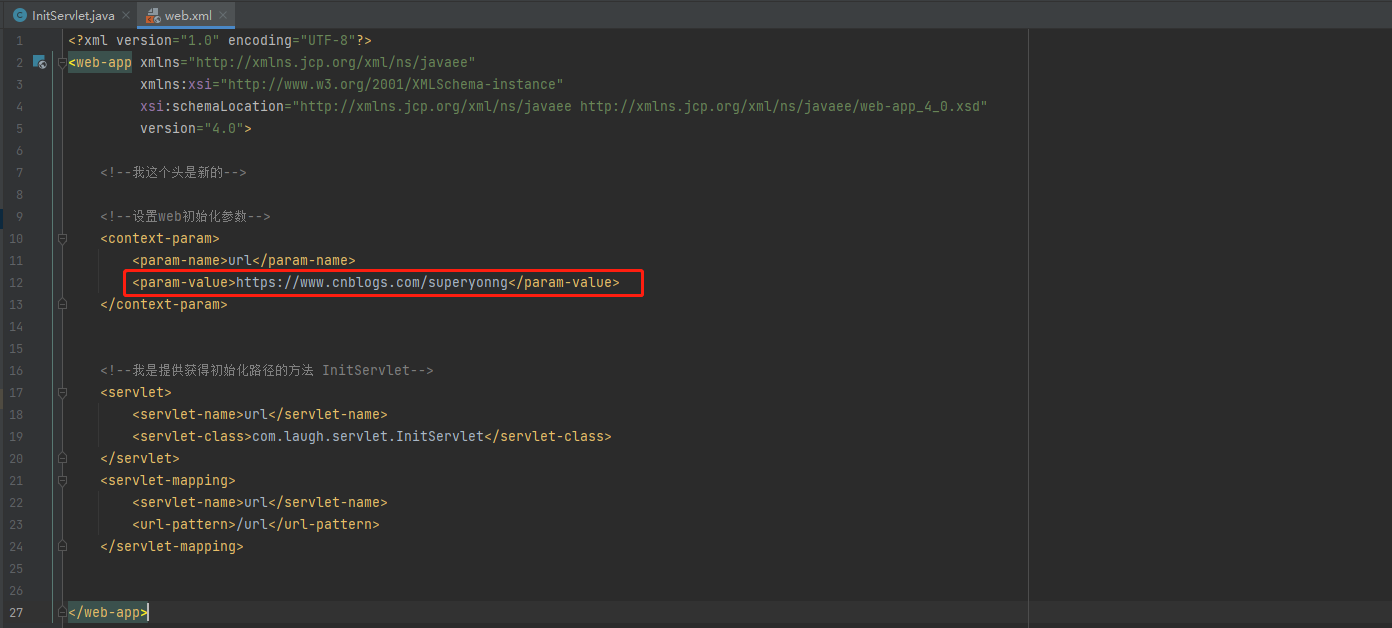
③:输出结果: