出自:http://bbs.csdn.net/topics/390917337
兄弟,刚刚在stackoverflow上找到了解决方法了
http://stackoverflow.com/questions/21823719/visual-studio-2013-say-me-entity-framework-that-the-provider-of-sqlite-is-not-fo
我自己的问题已经解决了,就是把要用SQLite的这个项目在添加了引用后,先编译生成一下,再添加EDMX。你试试!
2018-03-28-------------------------------------------------------------------------------------------------
用Nuget包安装新版本的sqlite.dll后,连接器需要保持相同版本
如我当前的sqlite.dll的版本是1.0.108.0
那么你连接器的版本也应该是sqlite-netFx46-setup-bundle-x86-2015-1.0.108.0.exe
2018-3-29
发现跟你用nuget引用的dll也有关
需要用.core
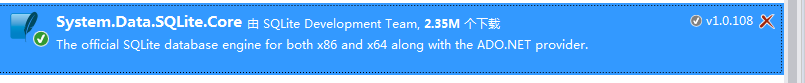
2018-04-24
再记一次成功刷出数据源的经历
打开项目,nuget获取sqlite.ef6,dll的版本是1.0.108.0
关闭vs,安装sqlite-netFx46-setup-bundle-x86-2015-1.0.108.0.exe
打开项目,编译,刷不出来数据源
nuget sqlite.core
编译,成功刷出数据源
2018-04-24
https://blog.csdn.net/kaluluosi111/article/details/50323713
报错关于:Unable to determine the provider name for provider factory of type 'System.Data.SQLite.SQLiteFactory'. Make sure that the ADO.NET provider is installed or registered in the application config.
在配置文件增加下面两项
<entityFramework>
<defaultConnectionFactory type="System.Data.Entity.Infrastructure.SqlConnectionFactory, EntityFramework" />
<providers>
<provider invariantName='System.Data.SQLite' type='System.Data.SQLite.EF6.SQLiteProviderServices, System.Data.SQLite.EF6'/>
</providers>
</entityFramework>
<system.data>
<DbProviderFactories>
<remove invariant="System.Data.SQLite"/>
<add name='SQLiteData Provider' invariant='System.Data.SQLite' description='.Net Framework DataProvider for SQLite' type='System.Data.SQLite.SQLiteFactory,System.Data.SQLite'/>
</DbProviderFactories>
</system.data>