环境信息:
guoguo-MacBook-Pro-3:~ guoguo$ docker version
Client:
Version: 17.12.0-ce
API version: 1.35
Go version: go1.9.2
Git commit: c97c6d6
Built: Wed Dec 27 20:03:51 2017
OS/Arch: darwin/amd64
Server:
Engine:
Version: 17.12.0-ce
API version: 1.35 (minimum version 1.12)
Go version: go1.9.2
Git commit: c97c6d6
Built: Wed Dec 27 20:12:29 2017
OS/Arch: linux/amd64
Experimental: false
guoguo-MacBook-Pro-3:~ guoguo$
Minikube 驱动是用的VirtualBox, 安装上此软件就已经带了驱动
直接下载Minikube 的修改版,被alibaba 修改的文件,再次特别感谢阿里人的技术大牛
curl -Lo minikube http://kubernetes.oss-cn-hangzhou.aliyuncs.com/minikube/releases/v0.25.0/minikube-darwin-amd64 && chmod +x minikube && sudo mv minikube /usr/local/bin/
缺省Minikube使用VirtualBox驱动来创建Kubernetes本地环境
kubectl 无法下载,已经上传云盘
https://pan.baidu.com/s/1o9M2T6a
guoguo-MacBook-Pro-3:~ guoguo$ minikube start --registry-mirror=https://registry.docker-cn.com ======================================== kubectl could not be found on your path. kubectl is a requirement for using minikube To install kubectl, please run the following: curl -Lo kubectl https://storage.googleapis.com/kubernetes-release/release/v1.9.0/bin/darwin/amd64/kubectl && chmod +x kubectl && sudo mv kubectl /usr/local/bin/ To disable this message, run the following: minikube config set WantKubectlDownloadMsg false ======================================== Starting local Kubernetes v1.9.0 cluster... Starting VM... Downloading Minikube ISO 142.22 MB / 142.22 MB [============================================] 100.00% 0s Getting VM IP address... Moving files into cluster... Downloading localkube binary 162.41 MB / 162.41 MB [============================================] 100.00% 0s 0 B / 65 B [----------------------------------------------------------] 0.00% 65 B / 65 B [======================================================] 100.00% 0sSetting up certs... Connecting to cluster... Setting up kubeconfig... Starting cluster components... Kubectl is now configured to use the cluster. Loading cached images from config file.
打开Kubernetes控制台
guoguo-MacBook-Pro-3:~ guoguo$ minikube dashboard ======================================== kubectl could not be found on your path. kubectl is a requirement for using minikube To install kubectl, please run the following: curl -Lo kubectl https://storage.googleapis.com/kubernetes-release/release/v1.9.0/bin/darwin/amd64/kubectl && chmod +x kubectl && sudo mv kubectl /usr/local/bin/ To disable this message, run the following: minikube config set WantKubectlDownloadMsg false ======================================== Opening kubernetes dashboard in default browser... guoguo-MacBook-Pro-3:~ guoguo$
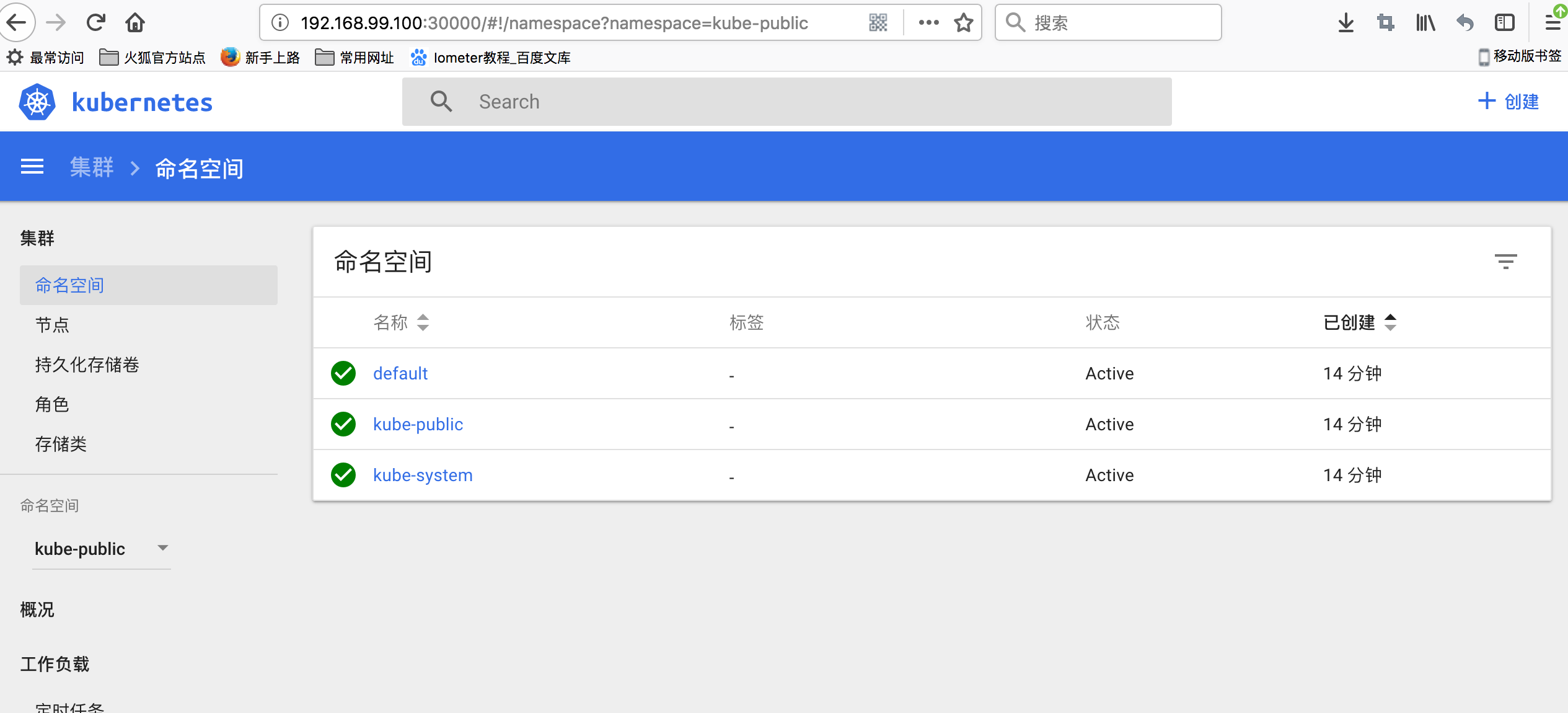
本文根据 https://yq.aliyun.com/articles/221687 整理,特此感谢!