OpenSSH 安装包
http://www.openssh.com/portable.html
https://cdn.openbsd.org/pub/OpenBSD/OpenSSH/portable/
查看版本
系统版本
# 记录下面信息,在更新后进行检查
# 主机名
hostname -I
# 系统版本
cat /etc/redhat-release
# SSH版本
ssh -V
# openssl 安装目录
openssl version -a
# 检查依赖包是否已安装
rpm -qa | grep -E "zlib-devel|openssl-devel|gcc"
备份OpenSSH
备份需要升级的配置文件
mkdir /etc/ssh.bak
mv /etc/ssh/ /etc/ssh.bak/
升级
上传最新版安装包
tar xf openssh-8.5p1.tar.gz
cd openssh-8.5p1
./configure --prefix=/usr --sysconfdir=/etc/ssh --with-ssl-dir=/usr/local/openssl --with-md5-passwords
make && make install
--prefix 安装目录
--sysconfdir 配置文件目录
--with-ssl-dir 指定 OpenSSL 的安装目录
--with-privsep-path 非特权用户的chroot目录
--with-privsep-user=sshd 指定非特权用户为sshd
--with-zlib 指定zlib库的安装目录
--with-md5-passwords 支持读取经过MD5加密的口令
--with-ssl-engine 启用OpenSSL的ENGINE支持
重启SSH
升级后已经要进行重启sshd,不重启的话,你会发现登录显示密码错误
systemctl restart sshd
遇到的错误
configure: error: *** zlib.h missing – please install first or check config.log

yum install -y zlib-devel
configure: error: *** working libcrypto not found, check config.log
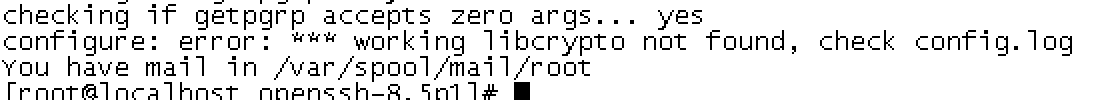
yum install -y openssl-devel
configure: error: no acceptable C compiler found in $PATH
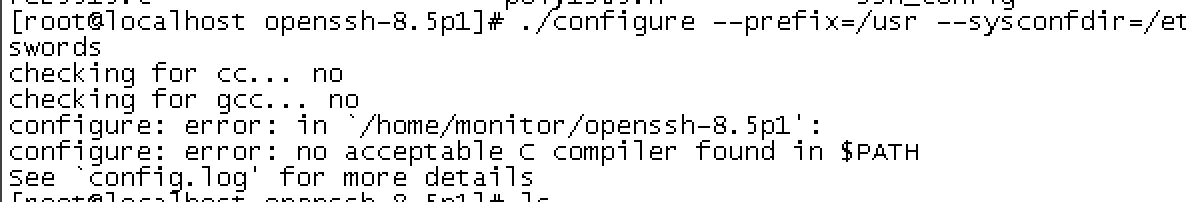
yum install -y gcc
configure: error: *** OpenSSL headers missing – please install first or check config.log
yum install -y openssl-devel