1,创建mysql用及授予权限:
在mysql中输入help grant 会出现下面信息:

CREATE USER 'jeffrey'@'localhost' IDENTIFIED BY 'mypass'; GRANT ALL ON db1.* TO 'jeffrey'@'localhost'; GRANT SELECT ON db2.invoice TO 'jeffrey'@'localhost'; GRANT USAGE ON *.* TO 'jeffrey'@'localhost' WITH MAX_QUERIES_PER_HOUR 90;
通过grant 命令创建用户并授权:
mysql> grant all privileges on wordpress.* to 'userdb'@'localhost' identified by 'admin'; Query OK, 0 rows affected (0.00 sec)
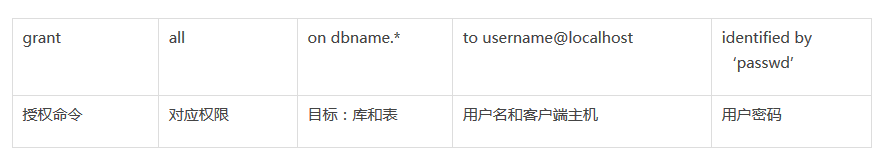
生产环境针对主库(写入主读为辅)用户的授权;
普通环境:
本机:lnmp,lamp环境数据库授权grant all privileges ON blog.* to blog@localhost identified by ‘123456’应用服务器和数据库服务器不在一个主机上授权;grant all privileges ON blog.* to blog@10.0.0.% identified by ‘123’严格的授权:重视安全,忽略了方便;grant select,insert,update,delete ON blog.* to blog@10.0.0.% identified by ‘123’生产环境从库(只读)用户的授权;grant select ON blog.* to blog@10.0.0.% identified by ‘123’查看授权用户oldboy的具体的授权权限show grants for ‘oldboy’@’localhost’;
第一种:授权用户
grant all on test.* to oldboy@127.0.0.% identified by ‘oldboy123’show grants for oldboy@’127.0.0.%’; 查看授权用户+-------------------------------------------------------------------------------------------------------------+| Grants for root@127.0.0.1|+-------------------------------------------------------------------------------------------------------------+| GRANT USAGE ON *.* TO 'root'@'127.0.0.1' IDENTIFIED BY PASSWORD '*6BB4837EB74329105EE4568DDA7DC67ED2CA2AD9' || GRANT ALL PRIVILEGES ON `test`.* TO 'root'@'127.0.0.1' |+-------------------------------------------------------------------------------------------------------------+2 rows in set (0.00 sec)
■ 第二种:授权方法
create user bbs@'172.16.1.1/255.255.255.0' identified by '123456';先授权可以登录的mysql> show grants for bbs@'172.16.1.1/255.255.255.0';mysql> grant select on wordpress.* to bbs@'172.16.1.1/255.255.255.0';
授权局域网主机连接远程数据库
a.一条命令百分号匹配法
grant all on *.* to‘test@10.0.0.%’identified by ‘test123’;
b、一条命令子网掩码配置法
grant all on *.* to test@’10.0.0.0/255.255.255.0’ identified by ‘test123’;
c、两条命令实现
先创建用户并设置密码;
create user test@’10.0.0.%’ identified by ‘test123’;再对用户授权指定权限和管理库表grant all on *.* to test@10.0.0.0/255.255.255.0
最后记得上述每条grant命令都要刷新权限
flush privilege
数据库远程登录
mysql -uwordpress -poldboy123 -h 172.16.1.51 -P3306-h指定IP地址,-P指定服务端口号
创建类似于root系列的管理员用户,可以创建下级用户的用户
grant all privileges on *.* to root@'127.0.0.1' identified by 'oldboy123' with grant option;只需要在最后输入with grant option
回收用户权限
REVOKE INSERT ON *.* FROM 'jeffrey'@'localhost';
