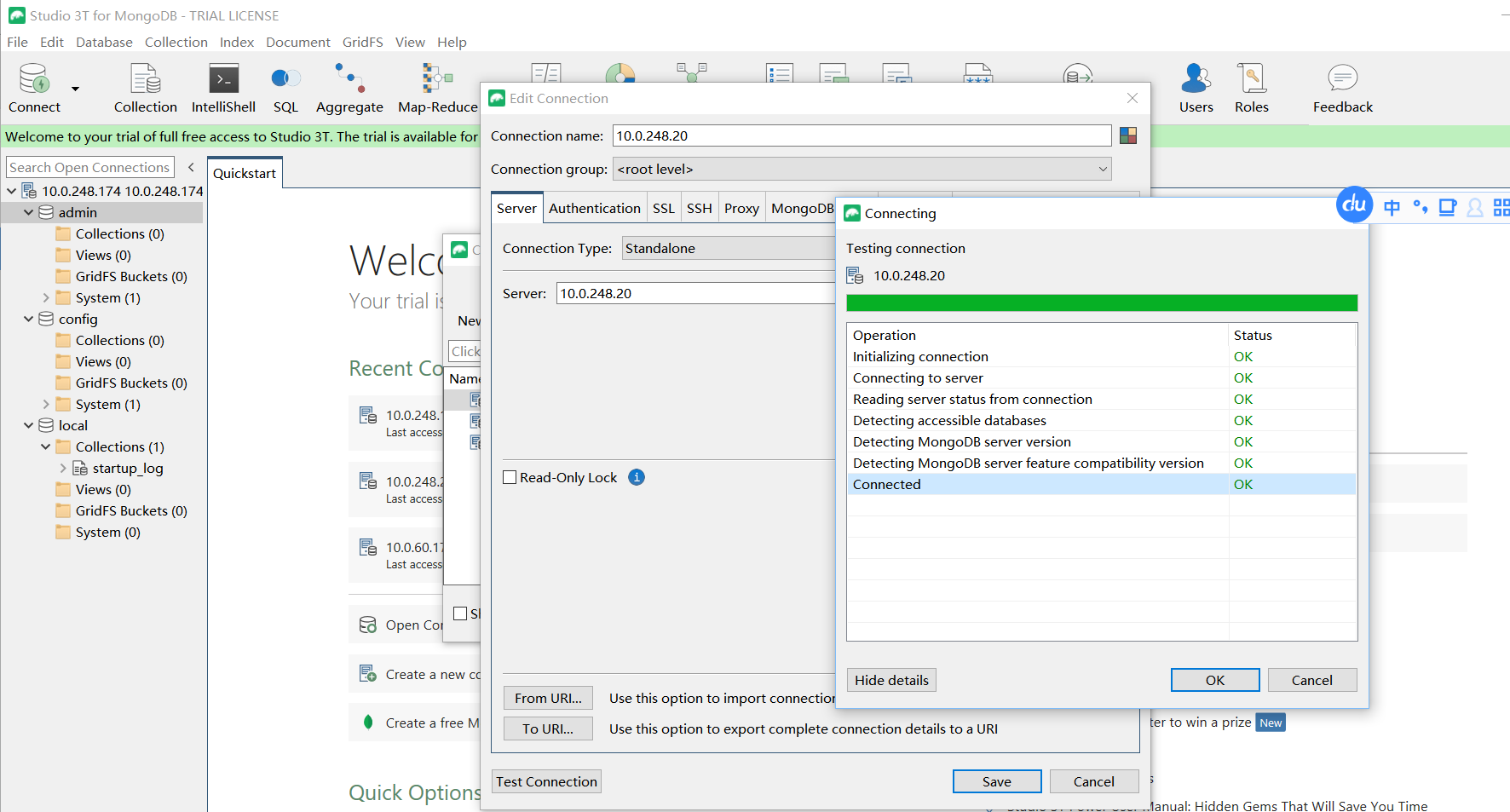Ubuntu18安装mongodb4.x
-
离线安装
英文好的同学可以直接通过官网手册安装 https://docs.mongodb.com/manual/tutorial/install-mongodb-on-ubuntu-tarball/
下载安装包
https://www.mongodb.com/try/download/community
https://fastdl.mongodb.org/linux/mongodb-linux-x86_64-ubuntu1804-4.4.6.tgz
安装依赖
默认这些依赖应该有了,没有了重新安装下 sudo apt-get install libcurl4 openssl liblzma5上传安装包到linux服务器,这里我上传到了
/usr/local/soft 解压 tar -zxvf mongodb-linux-*-4.4.6.tgz 对目录重命名 mongodb 切换到解压后的目录我这里是 /usr/local/soft/mongodb 创建文件存储目录data,配置文件夹conf,日志目录log root@ubuntubase:/usr/local/soft/mongodb# ls -l total 140 drwxr-xr-x 2 root root 70 Jun 24 14:19 bin drwxrwxr-x 2 vpsuser vpsuser 25 Jun 24 16:21 conf drwxrwxr-x 4 vpsuser vpsuser 4096 Jun 24 16:22 data -rw-r--r-- 1 vpsuser vpsuser 30608 May 8 00:04 LICENSE-Community.txt drwxrwxr-x 2 vpsuser vpsuser 41 Jun 24 14:26 log -rw-r--r-- 1 root root 5 Jun 24 16:21 mongod.pid -rw-r--r-- 1 vpsuser vpsuser 16726 May 8 00:04 MPL-2 -rw-r--r-- 1 vpsuser vpsuser 1977 May 8 00:04 README -rw-r--r-- 1 vpsuser vpsuser 75685 May 8 00:04 THIRD-PARTY-NOTICES 创建日志文件 cd /usr/local/soft/mongodb/log touch mongo.log 添加配置文件 cd /usr/local/soft/mongodb/conf touch mongod.conf 我这里的mongodb的配置信息如下 root@ubuntubase:/usr/local/soft/mongodb/conf# cat mongod.conf # mongod.conf # for documentation of all options, see: # http://docs.mongodb.org/manual/reference/configuration-options/ # Where and how to store data. storage: dbPath: /usr/local/soft/mongodb/data journal: enabled: true # engine: # mmapv1: # wiredTiger: # where to write logging data. systemLog: destination: file logAppend: true path: /usr/local/soft/mongodb/log/mongod.log # network interfaces net: port: 27017 bindIp: 0.0.0.0 # how the process runs processManagement: fork: true pidFilePath: /usr/local/soft/mongodb/mongod.pid timeZoneInfo: /usr/share/zoneinfo #security: #operationProfiling: #replication: #sharding: ## Enterprise-Only Options: #auditLog: #snmp: 启动服务 切换到bin目录 cd /usr/local/soft/mongodb/bin ./mongod -f ../conf/mongod.conf 显示信息如下,代表成功 root@ubuntubase:/usr/local/soft/mongodb/bin# ./mongod -f ../conf/mongod.conf about to fork child process, waiting until server is ready for connections. forked process: 1299 child process started successfully, parent exiting 可以用远程工具连接测试下