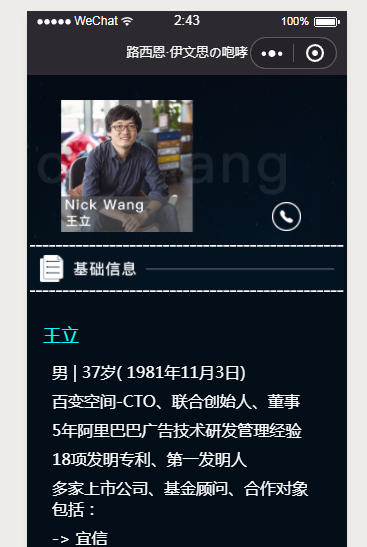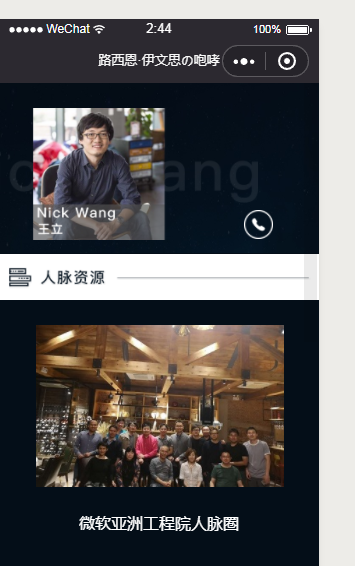<!--index.wxml-->
<view class="container">
<view id='header'>
<image class='bjimg' mode='aspectFit' src='./img/bg.jpg'></image>
<image class='figure' mode='aspectFit' src='./img/fig.png'></image>
<view bindtap='tel'>
<image class='tel' mode='aspectFit' src='./img/tel.png'></image>
</view>
</view>
<view id='content'>
<swiper>
<swiper-item>
<view class='sheet'>
<view class='contentHeader'>
<image class='contentHeaderImg' mode='aspectFit' src='./img/1.png'></image>
</view>
<view class='textSelection'>
<block wx:for='{{stringArray[0]}}'>
<text class='{{item.styleClass}}'>{{item.str}}</text>
</block>
</view>
</view>
</swiper-item>
<swiper-item>
<view class='sheet'>
<view class='contentHeader'>
<image class='contentHeaderImg' mode='aspectFit' src='./img/2.png'></image>
</view>
<view class='contentImg'>
<image class='companyImg' mode='aspectFit' src='./img/bbkj.jpg'></image>
</view>
<view class='textSelection'>
<block wx:for='{{stringArray[1]}}'>
<text class='{{item.styleClass}}'>{{item.str}}</text>
</block>
</view>
</view>
</swiper-item>
<swiper-item>
<view class='sheet'>
<view class='contentHeader'>
<image class='contentHeaderImg' mode='aspectFit' src='./img/2.png'></image>
</view>
<view class='contentImg'>
<image class='companyImg' mode='aspectFit' src='./img/alibaba.jpg'></image>
</view>
<view class='textSelection'>
<block wx:for='{{stringArray[2]}}'>
<text class='{{item.styleClass}}'>{{item.str}}</text>
</block>
</view>
</view>
</swiper-item>
<swiper-item>
<view class='sheet'>
<view class='contentHeader'>
<image class='contentHeaderImg' mode='aspectFit' src='./img/2.png'></image>
</view>
<view class='contentImg'>
<image class='companyImg' mode='aspectFit' src='./img/ms.jpg'></image>
</view>
<view class='textSelection'>
<block wx:for='{{stringArray[3]}}'>
<text class='{{item.styleClass}}'>{{item.str}}</text>
</block>
</view>
</view>
</swiper-item>
<swiper-item>
<view class='sheet'>
<view class='contentHeader'>
<image class='contentHeaderImg' mode='aspectFit' src='./img/3.png'></image>
</view>
<view class='contentImg'>
<image class='companyImg' mode='aspectFit' src='./img/tjdx.jpg'></image>
</view>
<view class='textSelection'>
<block wx:for='{{stringArray[4]}}'>
<text class='{{item.styleClass}}'>{{item.str}}</text>
</block>
</view>
</view>
</swiper-item> <swiper-item>
<view class='sheet'>
<view class='contentHeader'>
<image class='contentHeaderImg' mode='aspectFit' src='./img/4.png'></image>
</view>
<view class='contentImg'>
<image class='companyImg' mode='aspectFit' src='./img/ms-q1.jpg'></image>
</view>
<view class='textSelection textCenter'>
<text>微软亚洲工程院人脉圈</text>
</view>
<view class='contentImg'>
<image class='companyImg' mode='aspectFit' src='./img/ali-q1.jpg'></image>
</view>
<view class='textSelection textCenter'>
<text>阿里毕业生人脉圈</text>
</view>
</view>
</swiper-item>
</swiper>
</view>
</view>
//index.js
//获取应用实例
const app = getApp()
Page({
data: {
stringArray: [
[
{
str: '王立',
styleClass: 'textH1'
},
{
str: '男 | 37岁( 1981年11月3日)',
styleClass: ''
},
{
str: '百变空间-CTO、联合创始人、董事',
styleClass: ''
},
{
str: '5年阿里巴巴广告技术研发管理经验',
styleClass: ''
},
{
str: '18项发明专利、第一发明人',
styleClass: ''
},
{
str: '多家上市公司、基金顾问、合作对象包括:',
styleClass: ''
},
{
str: '-> 宜信',
styleClass: ''
},
{
str: '-> 知乎',
styleClass: ''
},
{
str: '-> 旷世',
styleClass: ''
},
{
str: '-> 华米(华米系,纽交所上市:HMI)',
styleClass: ''
},
{
str: '-> 石头科技(小米系)',
styleClass: ''
},
{
str: '-> 艾瑞咨询',
styleClass: ''
},
{
str: '万门大学特约讲师',
styleClass: ''
},
{
str: '联系方式:136-0000-0000',
styleClass: ''
},
{
str: 'Email:56824220@qq.com',
styleClass: ''
},
], [
{
str: '2016年 ~ 至今',
styleClass: 'textH1'
},
{
str: '百变空间-CTO、联合创始人、董事、连续创业者',
styleClass: ''
},
{
str: '领导研发中心,研究方向主要为',
styleClass: ''
},
{
str: '-> ERP、VR以及在装修场景中的应用落地;',
styleClass: ''
},
{
str: '-> 机器学习,数据驱动营销',
styleClass: ''
},
{
str: '-> AI;',
styleClass: ''
},
{
str: '公司融资情况',
styleClass: 'textH1'
},
{
str: '2017年9月 A轮 估值2.7亿',
styleClass: ''
},
{
str: '投资方: 东方美莱,博将资本',
styleClass: ''
},
{
str: '2016年10月 Pre-A轮 估值1亿',
styleClass: ''
},
{
str: '投资方:博将资本,维度资本',
styleClass: ''
},
{
str: '2015年11月 天使轮 估值2500万',
styleClass: ''
},
{
str: '投资方:天使汇,维度资本',
styleClass: ''
},
], [
{
str: '2011年 ~ 2016年',
styleClass: 'textH1'
},
{
str: '阿里-阿里妈妈 芒果移动总负责人总监',
styleClass: ''
},
{
str: '管理过广告部门一半以上的产品线,包括:',
styleClass: ''
},
{
str: '-> 定向广告产品线',
styleClass: ''
},
{
str: '-> DSP广告',
styleClass: ''
},
{
str: '-> 淘宝广告产品线',
styleClass: ''
},
{
str: '-> 无线广告产品线',
styleClass: ''
},
{
str: '-> 芒果移动',
styleClass: ''
},
{
str: '参加过有盟和芒果移动的受过过程,最后只为是芒果移动的总负责人',
styleClass: ''
},
{
str: '深耕机器学习算法、高可用性引擎等技术',
styleClass: ''
},
{
str: '在职期间申请18项发明专利、第一发明人',
styleClass: ''
},
], [
{
str: '2006年 ~ 2011年',
styleClass: 'textH1'
},
{
str: '微软=微软亚洲研究院 技术经理',
styleClass: ''
},
{
str: '先后经历过:',
styleClass: ''
},
{
str: '-> windows mobile团队',
styleClass: ''
},
{
str: '-> IE团队',
styleClass: ''
},
{
str: '-> SQL Server、SQL Cloud团队',
styleClass: ''
},
{
str: '-> 深耕手机开发、浏览器内核、SQL Engine、Cloud技术',
styleClass: ''
},
], [
{
str: '2003年 ~ 2006年',
styleClass: 'textH1'
},
{
str: '天津大学-计算机系统结构',
styleClass: ''
},
{
str: '硕士学位',
styleClass: ''
},
{
str: '1999年 ~ 2003年',
styleClass: 'textH1'
},
{
str: '天津大学-计算机科学与技术',
styleClass: ''
},
{
str: '学士学位',
styleClass: ''
},
{
str: '2000年 ~ 2003年',
styleClass: 'textH1'
},
{
str: '天津大学-工商管理',
styleClass: ''
},
{
str: '学士学位(二学位)',
styleClass: ''
},
], []
]
},
//事件处理函数
bindViewTap: function() {
},
onLoad: function () {
},
tel() {
wx.makePhoneCall({
phoneNumber: app.globalData.phoneNumber,
})
}
})
/**index.wxss**/
.container {
100%;
display: flex;
flex-direction: column;
align-items: center;
justify-content:flex-start;
padding: 0;
background-color: #DDDDDD;
}
#header{
100%;
height: 400rpx;
background-color: #040E18;
/* display: flex;
flex-direction: column;
让图片figure跑上来*/
display: flex;
flex-direction:column;
justify-content: flex-start;
align-items: center;
margin: 0;
padding: 0;
}
.bjimg{
display: block;
750rpx;
height: 400rpx;
}
.figure{
display: block;
728rpx;
height: 512rpx;
position: absolute;
margin-top: -40rpx;
margin-left: -130rpx;
}
.tel{
display: block;
70rpx;
height: 70rpx;
position: absolute;
margin-top: -100rpx;
margin-left: 200rpx;
}
#content{
100%;
height: 1900rpx;
background-color: #040E18;
}
.contentHeaderImg{
display: block;
750rpx;
height: 112rpx;
}
.textSelection{
display: flex;
flex-direction: column;
justify-content: flex-start;
align-items:flex-start;
padding: 50rpx;
}
text{
display: block;
color: #FFFFFF;
margin: 10rpx;
font-size: 16px;
}
.textH1{
font-size: 18px;
color: aqua;
margin: 25rpx 0 25rpx -10rpx;
}
swiper, swiper-item, .sheet{
100%;
height: 100%;
/* 这里好难啊 */
}
.contentImg{
display: flex;
flex-direction: column;
justify-content: center;
align-items:flex-start;
padding: 60rpx 0 0 0;
}
.companyImg{
display: block;
650rpx;
height: 381rpx;
}
.sheet{
display: flex;
flex-direction:column;
justify-content: flex-start;
align-items: center;
}
.textCenter{
align-items: center;
}