1. 添加一个Account 也就是添加一个 Repository.
- In Xcode, choose Xcode > Preferences, and click Accounts.
- Press the Add button (+), and choose Add Repository.
- Enter the repository address as prompted, and click Next.
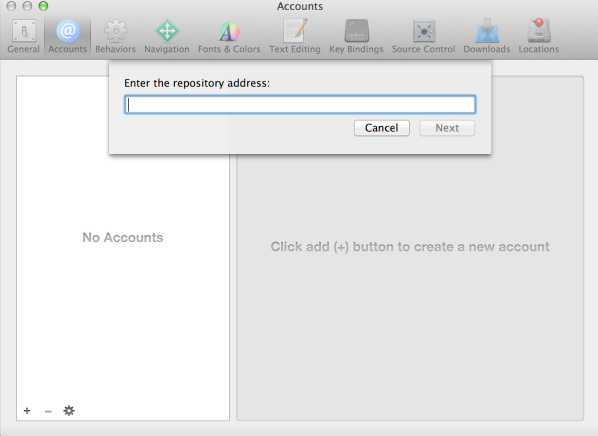
If necessary, enter your credentials.
Xcode stores this information automatically after you enter it.
2、Check Out
在Xcode的 Source Control菜单中,选择CheckOut,然后选择Repositories菜单,选刚才添加好的Repo 然后Check Out到本地即可。