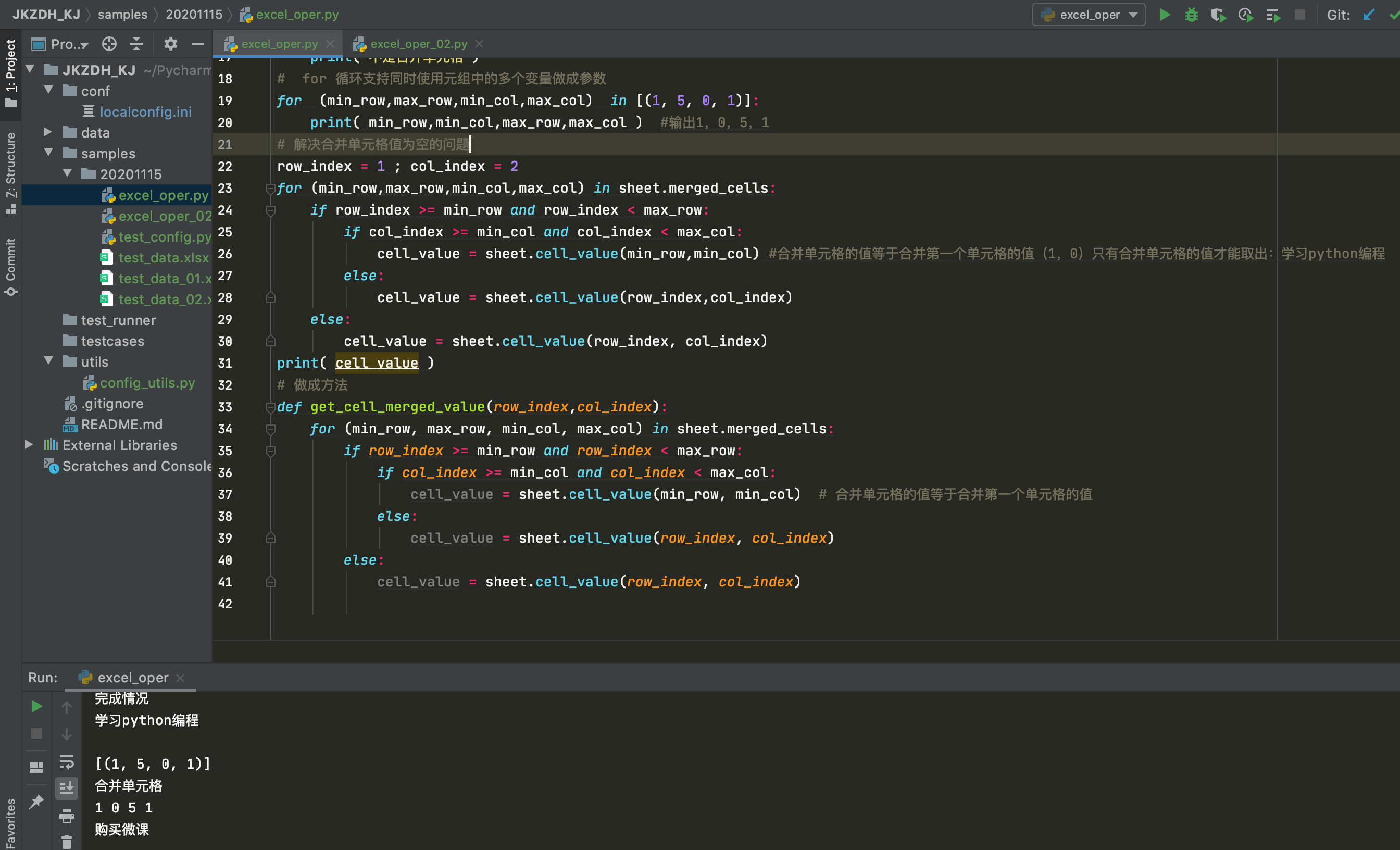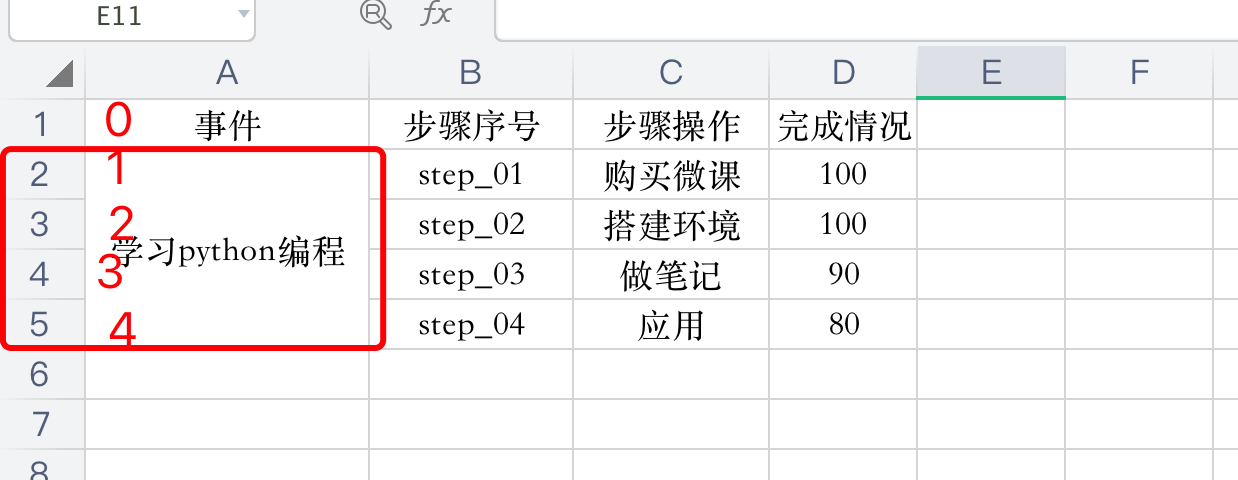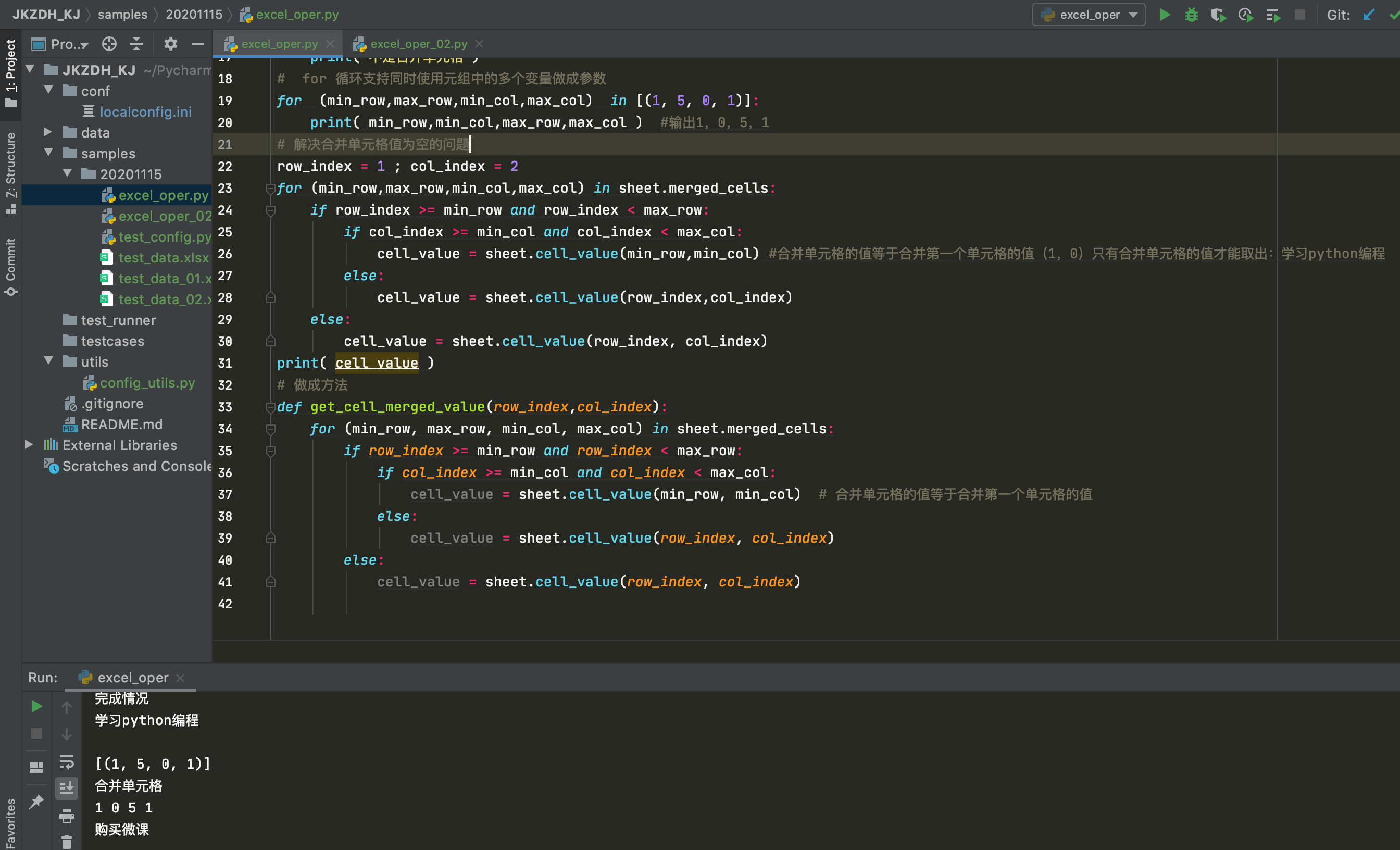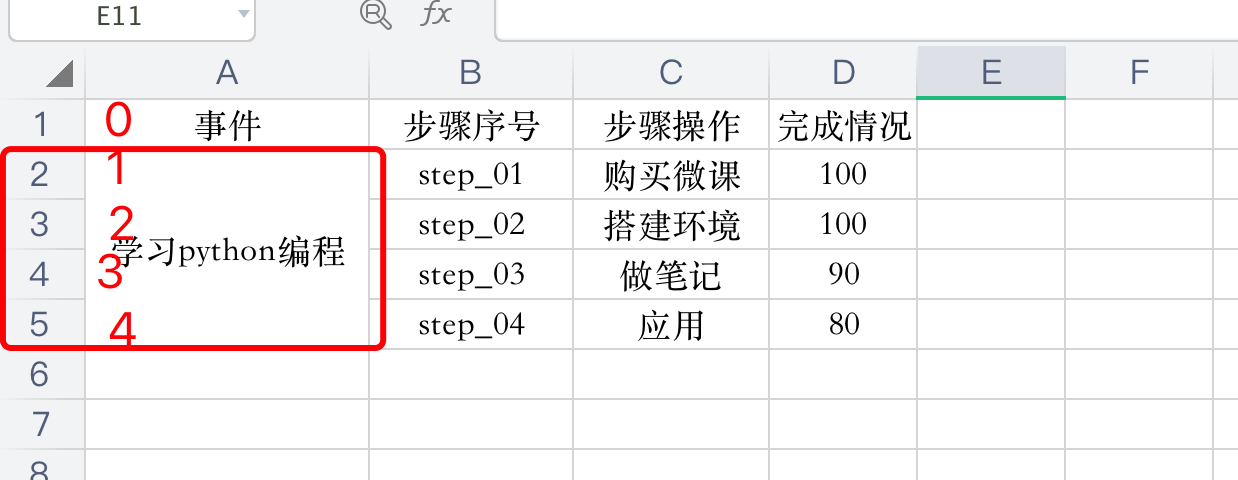
import xlrd3
workbook = xlrd3.open_workbook('test_data.xlsx')
sheet =workbook.sheet_by_name('Sheet1')
print(sheet.cell_value(0,3)) #第0行,第3列
print(sheet.cell_value(1,0))#第1行,第0列
print(sheet.cell_value(2,0))
print(sheet.merged_cells)# 包含四个元素(起始行,结束行,起始列,结束列)
# 给出一个行列,判断一个单元格是否是合并过的
x = 2
y = 0
if x>=1 and x<5:
if y>=0 and y<1:
print( '合并单元格' )
else:
print('不是合并单元格')
else:
print('不是合并单元格')
# for 循环支持同时使用元组中的多个变量做成参数
for (min_row,max_row,min_col,max_col) in [(1, 5, 0, 1)]:
print( min_row,min_col,max_row,max_col ) #输出1,0,5,1
# 解决合并单元格值为空的问题
row_index = 1 ; col_index = 2
for (min_row,max_row,min_col,max_col) in sheet.merged_cells:
if row_index >= min_row and row_index < max_row:
if col_index >= min_col and col_index < max_col:
cell_value = sheet.cell_value(min_row,min_col) #合并单元格的值等于合并第一个单元格的值(1,0)只有合并单元格的值才能取出:学习python编程
else:
cell_value = sheet.cell_value(row_index,col_index)
else:
cell_value = sheet.cell_value(row_index, col_index)
print( cell_value )
# 做成方法
def get_cell_merged_value(row_index,col_index):
for (min_row, max_row, min_col, max_col) in sheet.merged_cells:
if row_index >= min_row and row_index < max_row:
if col_index >= min_col and col_index < max_col:
cell_value = sheet.cell_value(min_row, min_col) # 合并单元格的值等于合并第一个单元格的值
else:
cell_value = sheet.cell_value(row_index, col_index)
else:
cell_value = sheet.cell_value(row_index, col_index)