一、安装
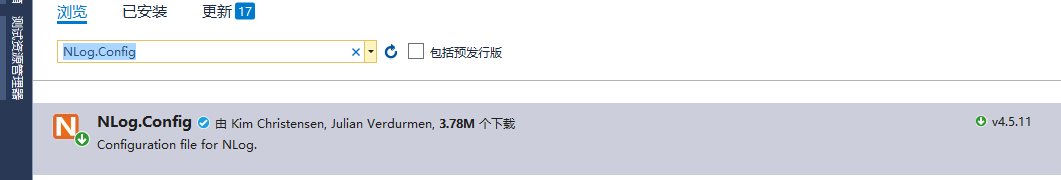
二、安装后会在根目录出现NLog.config配置文件,简单修改配置文件为写入文件记录日志:
<?xml version="1.0" encoding="utf-8" ?> <nlog xmlns="http://www.nlog-project.org/schemas/NLog.xsd" xmlns:xsi="http://www.w3.org/2001/XMLSchema-instance" xsi:schemaLocation="http://www.nlog-project.org/schemas/NLog.xsd NLog.xsd" autoReload="true" throwExceptions="false" internalLogLevel="Error" internalLogFile="c: emp log-internal.log"> <!-- optional, add some variables https://github.com/nlog/NLog/wiki/Configuration-file#variables --> <variable name="myvar" value="myvalue"/> <!-- See https://github.com/nlog/nlog/wiki/Configuration-file for information on customizing logging rules and outputs. --> <targets> <!-- add your targets here See https://github.com/nlog/NLog/wiki/Targets for possible targets. See https://github.com/nlog/NLog/wiki/Layout-Renderers for the possible layout renderers. --> <!--Write events to a file with the date in the filename.--> <target xsi:type="File" name="f" fileName="${basedir}/logs/${shortdate}.log" layout="${longdate} ${uppercase:${level}} ${message}" /> </targets> <rules> <!-- add your logging rules here --> <!--Write all events with minimal level of Debug (So Debug, Info, Warn, Error and Fatal, but not Trace) to "f"--> <logger name="*" minlevel="Debug" writeTo="f" /> </rules> </nlog>
三、使用方法:
private static Logger logger = LogManager.GetCurrentClassLogger(); protected void Application_Error(Object sender, EventArgs e) { Exception lastError = Server.GetLastError(); if (lastError != null) { logger.Error(lastError); } }
logger.Info("Application_Start");
简单的异常日志写入完成,看了配置项太多头有点大,先这样了