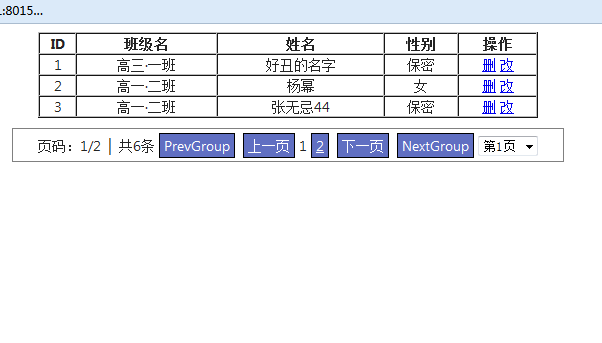继续 mvc-11(上).dto:http://www.cnblogs.com/tangge/p/3840060.html
jquery.tmpl.js 下载:http://pan.baidu.com/s/1o68w7Ke
jquery.tmpl.js 接收JSON类型数据循环
1.tmpl.js 前台显示数据
前台
Index.cshtml
Index.cshtml
Index.cshtml @{ ViewBag.Title = "学员列表"; } @section headSection{ <script type="text/x-jquery-tmpl" id="trtemp"> <tr> <th>${StudentID}</th> <th>${Cid}</th> <th>${Name}</th> <th>${Gender}</th> <th>操作</th> </tr> </script> <script type="text/javascript"> $(function () { //0.关闭Jquery的浏览器缓存 $.ajaxSetup({ cache: false }); loadPageList(1); }); //根据页码 异步请求数据 function loadPageList(pageIndex) { $.get("/Stu/List/" + pageIndex, null, function (jsonData) { if (jsonData.Statu=="OK") { //alert(jsonData.Msg); $("#trtemp").tmpl(jsonData.Data.PageData).appendTo("#tableList"); } alert(jsonData.msg); },"json"); } </script> } <table id="tableList" border="1" cellspacing="0" cellpadding="0" width="100%"> <tr> <th>ID</th> <th>班级名</th> <th>姓名</th> <th>性别</th> <th>操作</th> </tr> </table>
但是要报错
TypeError: $(...).tmpl is not a function
$("#trtemp").tmpl(jsonData.Data.PageData).appendTo("#tableList");

找了半天原因,结果查看页面源代码
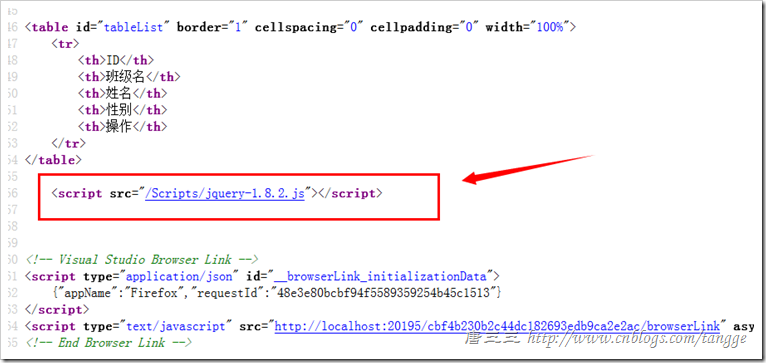
这里,在_Layout.cshtml里面,引入juqey和tmpl,然后注释调
@Scripts.Render("~/bundles/jquery")
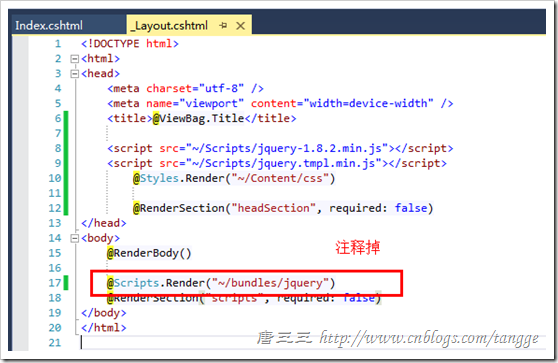
2.ajax分页
PageBar.js (C#类库)
下载地址:http://pan.baidu.com/s/1gdsvLRX 密码:jtou
导入PageBar.js ( 最好导入_ViewStart.cshtml )
<script type="text/javascript" src="~/Scripts/PageBar.js"></script>
_ViewStart.cshtml 加一个样式
@Styles.Render("~/Content/BarStyle.css")
BarStyle.css
BarStyle.css
BarStyle.css #PageBar { margin: 10px auto; width: 550px; text-align: center; border: 1px solid #808080; } #PageBar a { padding: 2px 4px; margin: 4px; border: 1px solid #000000; background-color: #606fc2; line-height: 32px; color: #ffffff; cursor: pointer; } #PageBar a:hover { background-color: orange; }
//生成页码条方法(翻页方法名,页码条容器(div),当前页码,总页数,页码组容量,总行数)
makePageBar(jsMethodName,pageContainer, pgIndex, pgCount, gpSize, roCount)
Index.cshtml
Index.cshtml
Index.cshtml @{ ViewBag.Title = "学员列表"; } @section headSection{ <style type="text/css"> #tableList tr td { text-align: center; } </style> <script type="text/x-jquery-tmpl" id="trtemp"> <tr> <td>${StudentID}</td> <td>${Class.CName}</td> <td>${Name}</td> <td>${Gender}</td> <td>操作</td> </tr> </script> <script type="text/javascript"> $(function () { //0.关闭Jquery的浏览器缓存 $.ajaxSetup({ cache: false }); loadPageList(1); }); //根据页码 异步请求数据 function loadPageList(pageIndex) { $.get("/Stu/List/" + pageIndex, null, function (jsonData) { if (jsonData.Statu == "OK") { //alert(jsonData.Msg); $("#tableList tr td").remove(); $("#trtemp").tmpl(jsonData.Data.PageData).appendTo("#tableList"); } //生成页码条方法(翻页方法名,页码条容器(div),当前页码,总页数,页码组容量,总行数) makePageBar( loadPageList, document.getElementById("PageBar"), jsonData.Data.PageIndex,//当前页码 jsonData.Data.PageCount,//总页数 2,//页码组容量 jsonData.Data.RowCount);//总行数 //alert(jsonData.msg); }, "json"); } </script> } <table id="tableList" border="1" cellspacing="0" cellpadding="0" width="100%"> <tr> <th>ID</th> <th>班级名</th> <th>姓名</th> <th>性别</th> <th>操作</th> </tr> </table> <
div id="PageBar"></div
>
如图
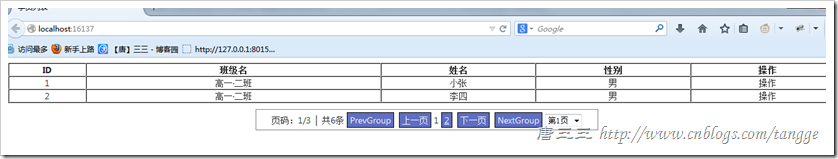
3.msgBox.js 窗口
Shared/_Layout.cshtml
<script type="text/javascript"> $(function () { $.msgBox = new MsgBox({ "imghref": "/images/" }); }) </script>
一般的方法
$.msgBox.showMsgOk(“更新成功!”);
4.显示修改面板
4.1.修改tmpl模版,增加操作项
<style type="text/css"> #tableList tr td { text-align: center; } #tbData { margin: 0 auto; width: 500px; display: none; } </style> <script type="text/x-jquery-tmpl" id="trtemp"> <tr> <td>${StudentID}</td> <td>${Class.CName}</td> <td>${Name}</td> <td>${Gender}</td> <td> <a href="javascript:DoDel(${StudentID})">删</a> <a href="javascript:void(0)" onclick="Modify(${StudentID},this)">改</a> </td> </tr> </script>
4.2. 传值jquery
Index.cshtml 显示修改面板jquery
Index.cshtml 显示修改面板jquery //显示修改面板 function Modify(id,obJec) { console.info(id,obJec) $.getJSON("/Stu/Get/",{"id":id},function (jsonObj) { $("#tbData").css("display","block"); //判断返回的Statu if (jsonObj.Statu =="OK") { //console.info(jsonObj.Data.Name) $("#StudentID").val(jsonObj.Data.StudentID) $("#Name").val(jsonObj.Data.Name); $("#Cid").val(jsonObj.Data.Cid);//班级 //性别 if (jsonObj.Data.Gender=="男") { $("#GenderFF").removeAttr("Checked"); $("#GenderW").removeAttr("Checked"); $("#GenderM").attr("Checked","Checked"); }else if (jsonObj.Data.Gender=="女") { $("#GenderFF").removeAttr("Checked"); $("#GenderM").removeAttr("Checked"); $("#GenderW").attr("Checked","Checked"); }else { $("#GenderM").removeAttr("Checked"); $("#GenderW").removeAttr("Checked"); $("#GenderFF").attr("Checked","Checked"); } } }) }
4.3.添加修改面板html
index.chtml 添加修改面板html
index.chtml 添加修改面板html @*修改面板*@ <table id="tbData" border="1"> <tr> <td>姓名</td> <td> <input type="text" id="Name" name="Name" /> </td> </tr> <tr> <td>班级</td> <td> @Html.DropDownList("Cid", ViewBag.seList as IEnumerable<SelectListItem>) </td> </tr> <tr> <td>性别</td> <td> <input type="radio" id="GenderFF" name="Gender" value="保密" checked="checked" />保密 <input type="radio" id="GenderM" name="Gender" value="男" />男 <input type="radio" id="GenderW" name="Gender" value="女" />女 </td> </tr> <tr> <td> <input type="button" id="btnSure" value="提 交" /> </td> <td> <input type="button" id="btnCansole" value="取 消" /> </td> </tr> </table>
4.4.后台:StuController.cs
先加载班级,Get方法是根据id查询学员数据(显示修改数据)
StuController.cs
StuController.cs public ActionResult Index() { //1.0查询班级数据 List<Models.Class> list = db.Classes.Where(s => s.CIsdel == "0").ToList(); //1.1 将班级数据封装到SelectList,并指定Value和Text SelectList seList = new SelectList(list, "Cid", "CName"); //1.2 调用 SelectList 的 AsEnumerable 自动生成 SelectListItem 并存入 ViewBag ViewBag.seList = seList.AsEnumerable(); return View(); } /// <summary> /// 3.1 根据id查询学员数据 /// </summary> /// <param name="id"></param> /// <returns></returns> public ActionResult Get(int id) { //根据id查询 Models.Student model = db.Students.Where(s => s.StudentID == id).FirstOrDefault(); Models.JsonModel jsonModle = new Models.JsonModel() { Data = model.ToDto(), Msg = "成功", Statu = "OK" }; return Json(jsonModle, JsonRequestBehavior.AllowGet); }
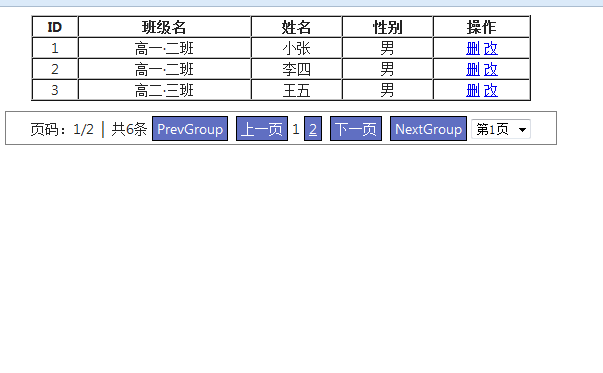 |
5.实现修改方法
5.1.添加form表单
Index.cshtml 添加form表单html部分
Index.cshtml 添加form表单html部分 @*修改面板*@ <form id="tFormData"> <table id="tbData" border="1"> <tr> <td>姓名<input type="hidden" id="StudentID" name="StudentID" /></td> <td> <input type="text" id="Name" name="Name" /> </td> </tr> <tr> <td>班级</td> <td> @Html.DropDownList("Cid", ViewBag.seList as IEnumerable<SelectListItem>) </td> </tr> <tr> <td>性别</td> <td> <input type="radio" id="GenderFF" name="Gender" value="保密" checked="checked" />保密 <input type="radio" id="GenderM" name="Gender" value="男" />男 <input type="radio" id="GenderW" name="Gender" value="女" />女 </td> </tr> <tr> <td> <input type="button" id="btnSure" value="提 交" /> </td> <td> <input type="button" id="btnCansole" value="取 消" /> </td> </tr> </table> </form>
5.2.实现提交按钮的事件
$(function () { //0.关闭Jquery的浏览器缓存 $.ajaxSetup({ cache: false }); loadPageList(1); $("#btnSure").click(DoClick); });
5.3.修改的jq
Index.cshtml 修改部分的jquery
Index.cshtml 修改部分的jquery //------------------------------修改 //在编辑行 var editingRow =null; //显示修改面板 function Modify(id,obJec) { console.info(id,obJec) $.getJSON("/Stu/Get/",{"id":id},function (jsonObj) { $("#tbData").css("display","block"); //判断返回的Statu if (jsonObj.Statu =="OK") { //console.info(jsonObj.Data.Name) $("#StudentID").val(jsonObj.Data.StudentID) $("#Name").val(jsonObj.Data.Name); $("#Cid").val(jsonObj.Data.Cid);//班级 //性别 if (jsonObj.Data.Gender=="男") { $("#GenderFF").removeAttr("Checked"); $("#GenderW").removeAttr("Checked"); $("#GenderM").attr("Checked","Checked"); }else if (jsonObj.Data.Gender=="女") { $("#GenderFF").removeAttr("Checked"); $("#GenderM").removeAttr("Checked"); $("#GenderW").attr("Checked","Checked"); }else { $("#GenderM").removeAttr("Checked"); $("#GenderW").removeAttr("Checked"); $("#GenderFF").attr("Checked","Checked"); } console.info(editingRow); //被点击行 editingRow =$(obJec).parent().parent(); } }) } //修改提交 function DoClick() { //Form传过去的值,是(Models.Student model) var data =$("#tFormData").serialize(); console.info(data); //[HttpPost] $.post("/Stu/Modify",data,function (jsonData) { if (jsonData.Statu == "OK") { var tds = editingRow.children("td"); console.info(tds) tds[2].innerHTML =jsonData.Data.Name; ////根据下拉列表获取它的文本数据,就是它的class.Name了 tds[1].innerHTML =$("#Cid option[value="+jsonData.Data.Cid+"]").text() ; tds[3].innerHTML =jsonData.Data.Gender; editingRow =null;//清空编辑行 $("#tbData").css("display","none"); $.msgBox.showMsgOk(jsonData.Msg); } },'json'); } //------------------------------修改
5.4.后台方法modify
5.4.1.取消验证
public StuController() { //关闭EF验证,如果不关,就根据配置文件的Nullable来验证(报异常) db.Configuration.ValidateOnSaveEnabled = false; }
5.4.2.modify方法
[HttpPost] public ActionResult Modify(Models.Student model) { Models.JsonModel jsonModel = new Models.JsonModel(); try { DbEntityEntry entry = db.Entry<Models.Student>(model); entry.State = EntityState.Unchanged; entry.Property("Name").IsModified = true; entry.Property("Cid").IsModified = true; entry.Property("Gender").IsModified = true; db.SaveChanges(); jsonModel.Data = model; jsonModel.Msg = "更新成功!"; jsonModel.Statu = "OK"; } catch (Exception ex) { jsonModel.Msg = "更新异常:"+ex.Message; jsonModel.Statu = "Error"; } return Json(jsonModel); }
效果图:
|
|
6.删除
6.1.前台
<a href="javascript:DoDel(${StudentID})">删</a>
//------------------------------2.Delete.Start function DoDel(id) { $.post("/Stu/Del",{id:id},function (jsonObj) { if(jsonObj.Statu=="OK"){ loadPageList(1); $.msgBox.showMsgOk(jsonObj.Msg); } else { $.msgBox.showMsgErr(jsonObj.Msg); } }); } //------------------------------2.Delete.End
6.2.后台
/// <summary> /// 根据id删除 /// </summary> /// <returns></returns> public ActionResult Del() { Models.JsonModel jsonModel = new Models.JsonModel(); try { //6.1 接收数据 string id = Request.Form["id"]; //6.2 验证是否为整数 //6.3 根据id 删除 Models.Student delModel = new Models.Student() { StudentID = int.Parse(id) }; db.Students.Attach(delModel); db.Students.Remove(delModel); db.SaveChanges(); jsonModel.Msg = "删除成功!"; jsonModel.Statu = "OK"; } catch (Exception ex) { jsonModel.Msg = "更新异常:" + ex.Message; jsonModel.Statu = "Error"; } //返回jsonModels return Json(jsonModel); }