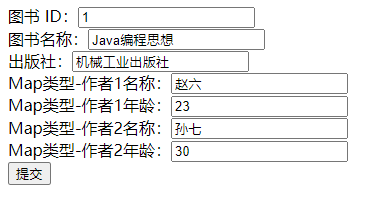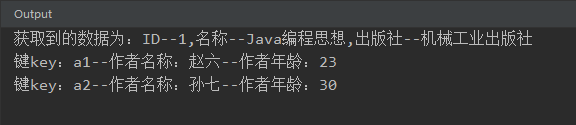1、List集合绑定
SpringMVC中,如果前端需要传递批量数据时,就可以使用List来接收,此时的 List 集合本身需要放在一个封装对象中,也就是作为一个嵌套的对象类型。List 中可以是基本数据类型,也可以是对象。例如一本书有时不止是一个作者,也可以有多个,所以我们可以在Book类中添加一个Author的集合类,代码如下所示:
[1]、编写实体类Author:
public class Author {
private String name;
private String age;
//getter,setter和toString省略
}
[2]、编写实体类Book:
public class Book {
//书的ID
private Integer id;
//书名
private String name;
//出版社
private String publisher;
//图书作者(可以有多位)
private List<Author> author;
//getter,setter和toString省略
}
[3]、编写前端提交图书页面index.jsp。注意:绑定List集合时,前端页面中每一组数据的input控件的name属性的格式为:集合名[下标].属性,当请求传递到后端时,处理器适配器会根据name的格式将请求参数解析为相应的List集合。前台的JSP代码如下所示:
<%@ page language="java" contentType="text/html; charset=UTF-8" pageEncoding="UTF-8" isELIgnored="false" %>
<!DOCTYPE html PUBLIC "-//W3C//DTD HTML 4.01 Transitional//EN" "http://www.w3.org/TR/html4/loose.dtd">
<html>
<head>
<meta http-equiv="Content-Type" content="text/html; charset=UTF-8">
<title>首页</title>
</head>
<body>
<form action="${pageContext.request.contextPath}/book" method="post">
图书 ID:<input type="text" name="id"/><br/>
图书名称:<input type="text" name="name"/><br/>
出版社:<input type="text" name="publisher"/><br/>
List类型-作者1名称:<input type="text" name="author[0].name"/><br/>
List类型-作者1年龄:<input type="text" name="author[0].age"/><br/>
List类型-作者2名称:<input type="text" name="author[1].name"/><br/>
List类型-作者2年龄:<input type="text" name="author[1].age"/><br/>
<input type="submit" value="提交">
</form>
</body>
</html>
[4]、编写Controller类中的具体代码如下:
//@Controller:表示一个Controller实例,该实例由Spring容器管理
@Controller
public class BookController {
//配置请求的地址
@RequestMapping(value = "book", method = RequestMethod.POST)
public String getInfo(Book book) {
System.out.println("获取到的数据为:ID--" + book.getId()
+ ",名称--" + book.getName()
+ ",出版社--" + book.getPublisher()
+ "
作者信息--" + book.getAuthor());
//成功后跳转的页面
return "success";
}
}
[5]、启动Tomcat测试代码,运行后的结果如下所示:
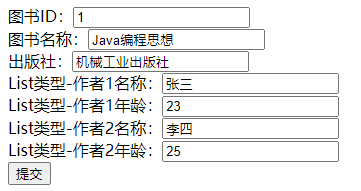
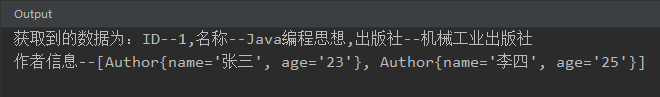
2、数组绑定
如果前台传输了多个相同name的数据,比如多选框,SpringMVC可以在处理器方法中使用数组参数接收这些数据。
[1]、实体类Book:
public class Book {
//书的ID
private Integer id;
//书名
private String name;
//出版社
private String publisher;
//图书类型
private String[] bookType;
//getter,setter和toString省略
}
[2]、提交数据页面:
<%@ page language="java" contentType="text/html; charset=UTF-8" pageEncoding="UTF-8" isELIgnored="false" %>
<!DOCTYPE html PUBLIC "-//W3C//DTD HTML 4.01 Transitional//EN" "http://www.w3.org/TR/html4/loose.dtd">
<html>
<head>
<meta http-equiv="Content-Type" content="text/html; charset=UTF-8">
<title>首页</title>
</head>
<body>
<form action="${pageContext.request.contextPath}/book" method="post">
图书 ID:<input type="text" name="id"/><br/>
图书名称:<input type="text" name="name"/><br/>
出版社:<input type="text" name="publisher"/><br/>
图书类型 :<input type="checkbox" name="bookType" value="Java">Java
<input type="checkbox" name="bookType" value="C++">C++
<input type="checkbox" name="bookType" value="PHP">PHP
<input type="checkbox" name="bookType" value="Python">Python <br/>
<input type="submit" value="提交">
</form>
</body>
</html>
[3]、Controller控制器中的代码:
//@Controller:表示一个Controller实例,该实例由Spring容器管理
@Controller
public class BookController {
//配置请求的地址
@RequestMapping(value = "book", method = RequestMethod.POST)
public String getInfo(Book book) {
System.out.println("图书ID:"+book.getId());
System.out.println("图书名称:"+book.getName());
System.out.println("出版社:"+book.getPublisher());
System.out.println("图书类型:");
for (String bookType : book.getBookType()) {
System.out.println(bookType);
}
//成功后跳转的页面
return "success";
}
}
[4]、运行结果如下:

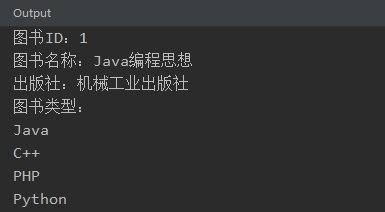
3、Map集合绑定
SpringMVC也可以绑定Map集合类型,Map的绑定其实和List的绑定是差不多的。虽然Map的使用比较灵活,但是对于这里绑定数据而言就显得乏力了,可维护性比较差,所以因此一般不推荐使用。
[1]、给上面的Book类添加一个Map属性:
public class Book {
//书的ID
private Integer id;
//书名
private String name;
//出版社
private String publisher;
//图书作者(可以有多位)
private List<Author> author;
//添加Map集合
private Map<String, Author> authorMap;
//getter,setter和toString省略
}
[2]、Controller类中的具体代码如下:
//@Controller:表示一个Controller实例,该实例由Spring容器管理
@Controller
public class BookController {
//配置请求的地址
@RequestMapping(value = "book", method = RequestMethod.POST)
public String getInfo(Book book) {
System.out.println("获取到的数据为:ID--" + book.getId()
+ ",名称--" + book.getName()
+ ",出版社--" + book.getPublisher());
//遍历Map集合
Map<String, Author> authorMap = book.getAuthorMap();
Set<Map.Entry<String, Author>> entries = authorMap.entrySet();
for (Map.Entry<String, Author> entry : entries) {
System.out.println("键key:"+entry.getKey()+"--作者名称:"
+entry.getValue().getName()+"--作者年龄:"+entry.getValue().getAge());
}
//成功后跳转的页面
return "success";
}
}
[3]、在前端index.jsp页面额外添加如下JSP代码。当想把页面上的批量数据通过Spring MVC转换为Web端的Map类型的对象时,每一组数据的input控件的name属性使用Map名['key值']的形式。当请求传递到Web端时,处理器适配器会根据name的格式将请求参数解析为相应的Map集合。
<%@ page language="java" contentType="text/html; charset=UTF-8" pageEncoding="UTF-8" isELIgnored="false" %>
<!DOCTYPE html PUBLIC "-//W3C//DTD HTML 4.01 Transitional//EN" "http://www.w3.org/TR/html4/loose.dtd">
<html>
<head>
<meta http-equiv="Content-Type" content="text/html; charset=UTF-8">
<title>首页</title>
</head>
<body>
<form action="${pageContext.request.contextPath}/book" method="post">
图书 ID:<input type="text" name="id"/><br/>
图书名称:<input type="text" name="name"/><br/>
出版社:<input type="text" name="publisher"/><br/>
Map类型-作者1名称:<input type="text" name="authorMap['a1'].name"/><br/>
Map类型-作者1年龄:<input type="text" name="authorMap['a1'].age"/><br/>
Map类型-作者2名称:<input type="text" name="authorMap['a2'].name"/><br/>
Map类型-作者2年龄:<input type="text" name="authorMap['a2'].age"/><br/>
<input type="submit" value="提交">
</form>
</body>
</html>
[4]、将项目部署到Tomcat然后启动测试,效果如下所示: