Unit03: Spring Web MVC简介 、 基于XML配置的MVC应用 、 基于注解配置的MVC应用
springmvc
(1)springmvc是什么?
是一个mvc框架,用来简化基于mvc架构的web应用程序的开发。
注:springmvc属于spring框架的一部分。
(2)五大组件
DispatcherServlet 前端控制器
HandleMapping (请求地址与模型的对应关系)
Controller 处理器 (业务逻辑处理)
ModelAndView (封装处理结果)
ViewResolver 视图解析器 (处理结果与视图的对应关系)
step1. DispatcherServlet收到请求之后,依据HandlerMapping的配置
调用对应的Controller来处理。
step2. Controller将处理结果封装成ModelAndView,返回给
DispatcherServlet。
step3. DispatcherServlet依据ViewResolver的配置,调用
对应的jsp来将处理结果进行展现。
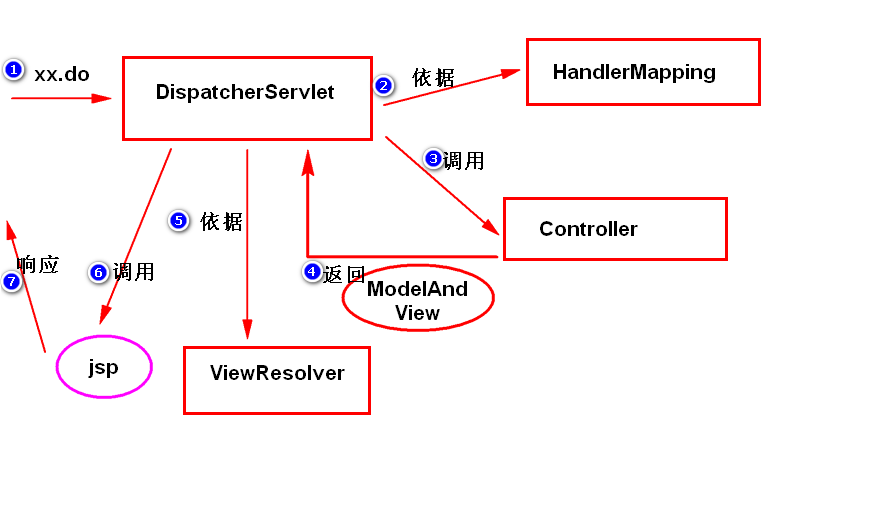
(3)编程步骤
step1. 导包。
step2. 添加spring配置文件。
step3. 配置DispatcherServlet。
step4. 写处理器(Controller)。
step5. 写jsp。
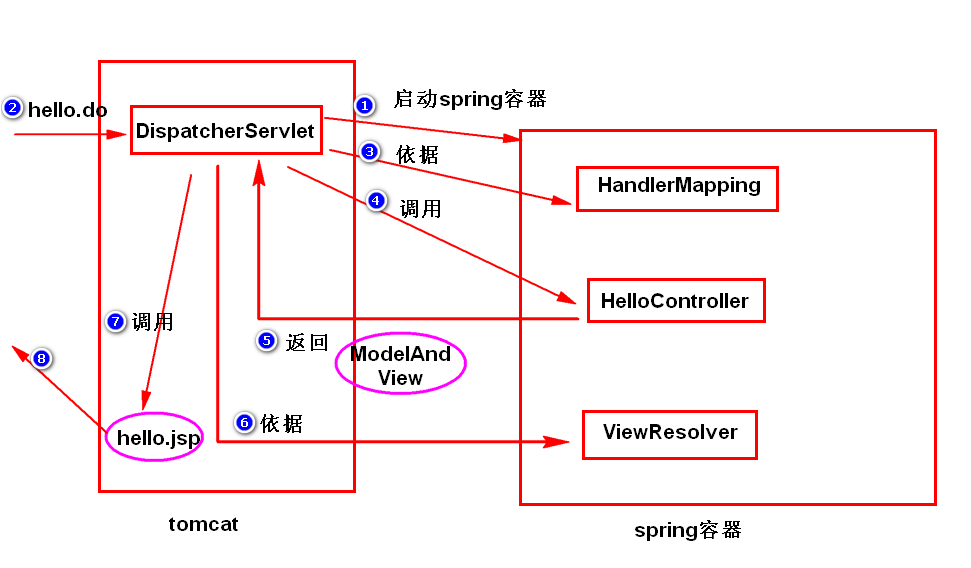
案例:
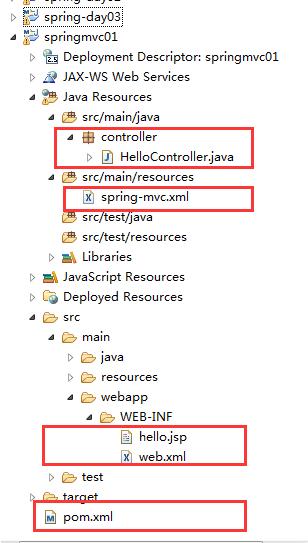
src/main/java/
controller

package controller; import javax.servlet.http.HttpServletRequest; import javax.servlet.http.HttpServletResponse; import org.springframework.web.servlet.ModelAndView; import org.springframework.web.servlet.mvc.Controller; /** * 处理器类 * */ public class HelloController implements Controller{ public ModelAndView handleRequest( HttpServletRequest req, HttpServletResponse res) throws Exception { System.out.println("handleRequest()"); /* * ModelAndView有两个构造器: * a. ModelAndView(String viewName) * b. ModelAndView(String viewName, * Map data) * 注: * viewName是视图名(视图名会被 * ViewResolver解析成真正的视图对象, * 比如某个jsp)。 * data是处理结果。 * */ return new ModelAndView("hello"); } }
src/main/resources

<?xml version="1.0" encoding="UTF-8"?> <beans xmlns="http://www.springframework.org/schema/beans" xmlns:xsi="http://www.w3.org/2001/XMLSchema-instance" xmlns:context="http://www.springframework.org/schema/context" xmlns:jdbc="http://www.springframework.org/schema/jdbc" xmlns:jee="http://www.springframework.org/schema/jee" xmlns:tx="http://www.springframework.org/schema/tx" xmlns:aop="http://www.springframework.org/schema/aop" xmlns:mvc="http://www.springframework.org/schema/mvc" xmlns:util="http://www.springframework.org/schema/util" xmlns:jpa="http://www.springframework.org/schema/data/jpa" xsi:schemaLocation=" http://www.springframework.org/schema/beans http://www.springframework.org/schema/beans/spring-beans-3.2.xsd http://www.springframework.org/schema/context http://www.springframework.org/schema/context/spring-context-3.2.xsd http://www.springframework.org/schema/jdbc http://www.springframework.org/schema/jdbc/spring-jdbc-3.2.xsd http://www.springframework.org/schema/jee http://www.springframework.org/schema/jee/spring-jee-3.2.xsd http://www.springframework.org/schema/tx http://www.springframework.org/schema/tx/spring-tx-3.2.xsd http://www.springframework.org/schema/data/jpa http://www.springframework.org/schema/data/jpa/spring-jpa-1.3.xsd http://www.springframework.org/schema/aop http://www.springframework.org/schema/aop/spring-aop-3.2.xsd http://www.springframework.org/schema/mvc http://www.springframework.org/schema/mvc/spring-mvc-3.2.xsd http://www.springframework.org/schema/util http://www.springframework.org/schema/util/spring-util-3.2.xsd"> <!-- 配置HandlerMapping --> <bean class="org.springframework.web.servlet.handler.SimpleUrlHandlerMapping"> <property name="mappings"> <props> <prop key="/hello.do">helloController</prop> </props> </property> </bean> <bean id="helloController" class="controller.HelloController"/> <!-- 配置视图解析器 --> <bean class="org.springframework.web.servlet.view.InternalResourceViewResolver"> <property name="prefix" value="/WEB-INF/"/> <property name="suffix" value=".jsp"/> </bean> </beans>
src/main/java/webapp/WEB-INF/

<h1>Hello,SpringMVC</h1>

<?xml version="1.0" encoding="UTF-8"?> <web-app xmlns:xsi="http://www.w3.org/2001/XMLSchema-instance" xmlns="http://java.sun.com/xml/ns/javaee" xsi:schemaLocation="http://java.sun.com/xml/ns/javaee http://java.sun.com/xml/ns/javaee/web-app_2_5.xsd" version="2.5"> <servlet> <servlet-name>action</servlet-name> <servlet-class>org.springframework.web.servlet.DispatcherServlet</servlet-class> <!-- DispatcherServlet的初始化方法在执行时, 会启动spring容器。 contextConfigLocation负责指定spring 配置文件的位置。 --> <init-param> <param-name>contextConfigLocation</param-name> <param-value>classpath:spring-mvc.xml</param-value> </init-param> <load-on-startup>1</load-on-startup> </servlet> <servlet-mapping> <servlet-name>action</servlet-name> <url-pattern>*.do</url-pattern> </servlet-mapping> </web-app>

<project xmlns="http://maven.apache.org/POM/4.0.0" xmlns:xsi="http://www.w3.org/2001/XMLSchema-instance" xsi:schemaLocation="http://maven.apache.org/POM/4.0.0 http://maven.apache.org/xsd/maven-4.0.0.xsd"> <modelVersion>4.0.0</modelVersion> <groupId>com.tarena.spring</groupId> <artifactId>springmvc01</artifactId> <version>0.0.1-SNAPSHOT</version> <packaging>war</packaging> <dependencies> <dependency> <groupId>org.springframework</groupId> <artifactId>spring-webmvc</artifactId> <version>3.2.8.RELEASE</version> </dependency> </dependencies> </project>
