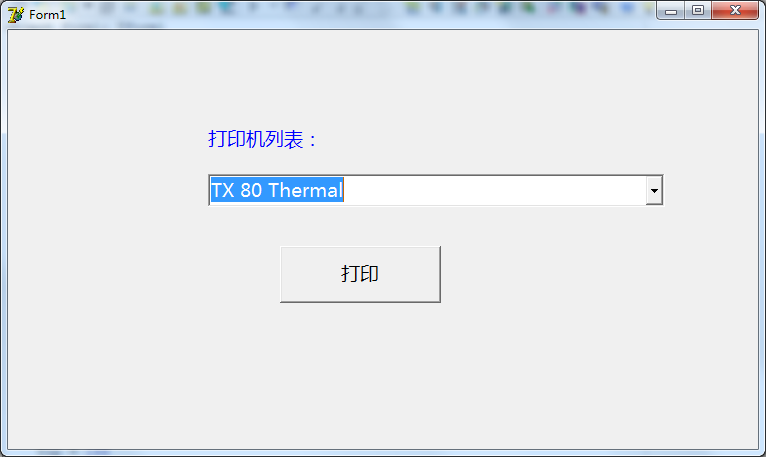1.首先获取当前本地所有的打印机
单元需要引用'Printers' 通过Printer.Printers获取打印机列表,存到配置文件或者是键值对中
2.frxReport.PrintOptions.Printer 打印的时候用取到的打印机名称对这个属性进行赋值就可以了。
示例代码:Unit1.pas
unit Unit1;
interface
uses
Windows, Messages, SysUtils, Variants, Classes, Graphics, Controls, Forms,
Dialogs, StdCtrls, frxClass;
type
TForm1 = class(TForm)
cbb_printers: TComboBox;
Label1: TLabel;
frxReport1: TfrxReport;
btnPrint: TButton;
procedure FormCreate(Sender: TObject);
procedure btnPrintClick(Sender: TObject);
private
{ Private declarations }
public
{ Public declarations }
end;
var
Form1: TForm1;
implementation
{$R *.dfm}
uses
Printers;
procedure TForm1.FormCreate(Sender: TObject);
begin
cbb_printers.Items.AddStrings(Printer.Printers);
if cbb_printers.Items.Count > 0 then
cbb_printers.ItemIndex := 0;
end;
procedure TForm1.btnPrintClick(Sender: TObject);
var
print_template: string;
begin
if cbb_printers.Items.Count = 0 then
begin
ShowMessage('没有打印机');
Exit;
end;
print_template := ExtractFilePath(ParamStr(0)) + 'print.fr3';
if FileExists(print_template) then
begin
frxReport1.LoadFromFile(print_template);
//frxReport1.DesignReport();
end
else
begin
//ShowMessage('打印模板文件:【' + print_template + '】不存在');
end;
frxReport1.PrepareReport();
frxReport1.PrintOptions.ShowDialog:=false;
frxReport1.PrintOptions.Printer := cbb_printers.Text;
//frxReport1.Report.PrintOptions.Printer := cbb_printers.Text;
frxReport1.print;
end;
end.
Unit1.dfm
object Form1: TForm1
Left = 189
Top = 220
Width = 766
Height = 457
Caption = 'Form1'
Color = clBtnFace
Font.Charset = GB2312_CHARSET
Font.Color = clBlue
Font.Height = -19
Font.Name = '微软雅黑'
Font.Style = []
OldCreateOrder = False
OnCreate = FormCreate
PixelsPerInch = 96
TextHeight = 25
object Label1: TLabel
Left = 200
Top = 96
Width = 114
Height = 25
Caption = '打印机列表:'
end
object cbb_printers: TComboBox
Left = 200
Top = 144
Width = 457
Height = 33
ItemHeight = 25
TabOrder = 0
Text = 'cbb_printers'
end
object btnPrint: TButton
Left = 272
Top = 216
Width = 161
Height = 57
Caption = '打印'
TabOrder = 1
OnClick = btnPrintClick
end
object frxReport1: TfrxReport
Version = '4.9.32'
DotMatrixReport = False
IniFile = 'SoftwareFast Reports'
PreviewOptions.Buttons = [pbPrint, pbLoad, pbSave, pbExport, pbZoom, pbFind, pbOutline, pbPageSetup, pbTools, pbEdit, pbNavigator, pbExportQuick]
PreviewOptions.Zoom = 1.000000000000000000
PrintOptions.Printer = '预设'
PrintOptions.PrintOnSheet = 0
ReportOptions.CreateDate = 44085.749619872690000000
ReportOptions.LastChange = 44085.749619872690000000
ScriptLanguage = 'PascalScript'
ScriptText.Strings = (
'begin'
''
'end.')
Left = 192
Top = 224
Datasets = <>
Variables = <>
Style = <>
end
end